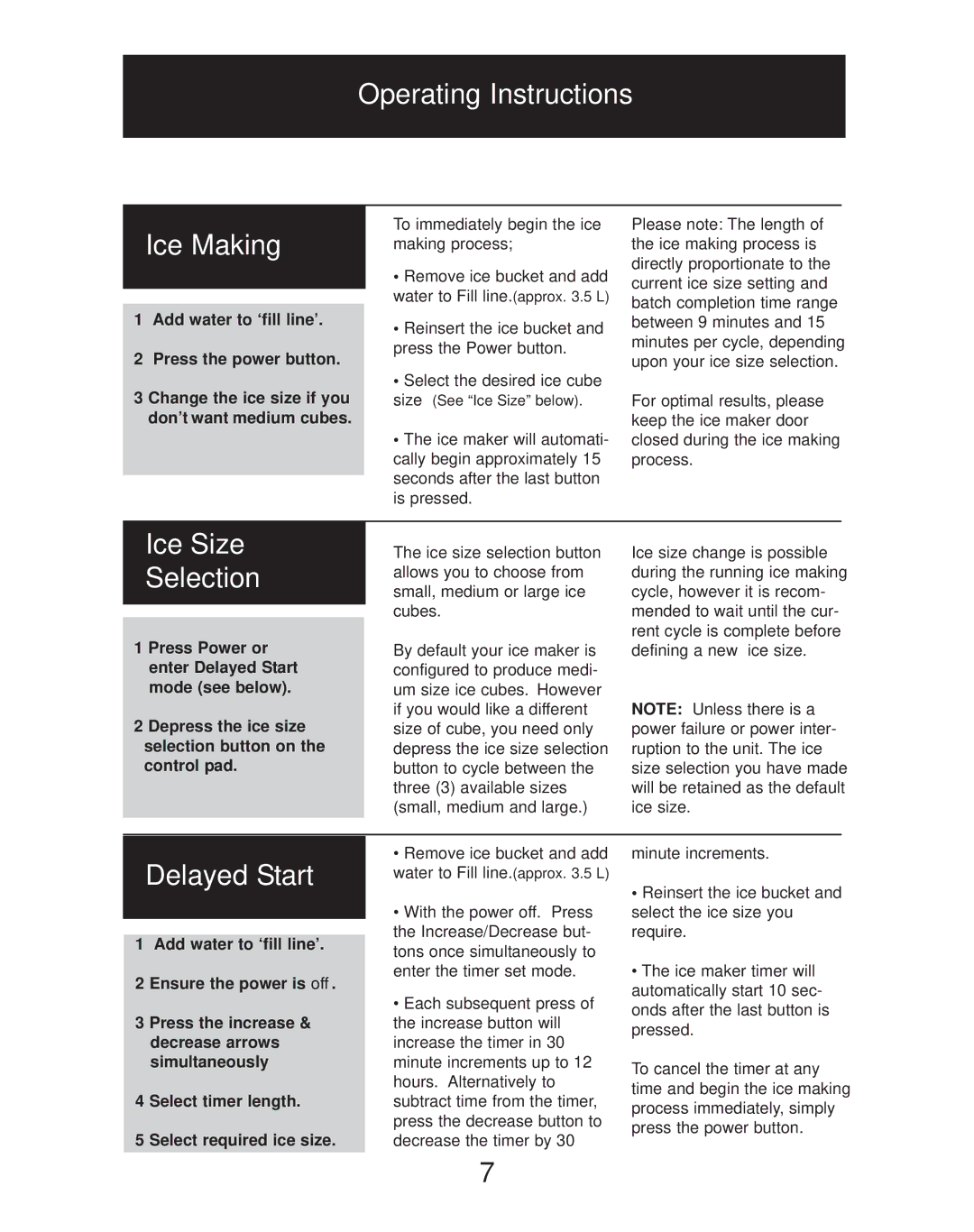dim1524w specifications
The Danby DIM1524W is a compact and efficient dehumidifier designed to improve indoor air quality by reducing excess moisture in the environment. This model is particularly suitable for small to medium-sized spaces, such as basements, laundry rooms, and small apartments, making it a versatile addition to your home.One of the standout features of the DIM1524W is its impressive dehumidification capacity. It can remove up to 15 pints of moisture per day, which is ideal for controlling humidity levels in areas that tend to be damp or musty. This capability ensures that your living space remains comfortable, preventing mold and mildew growth that can be hazardous to health.
The Danby DIM1524W is equipped with user-friendly controls and a straightforward LED display, making it easy to adjust settings according to your preferences. The automated humidity control feature allows users to set their desired humidity level, and the unit will automatically operate to maintain that level, providing a hassle-free experience.
In terms of energy efficiency, this model features an Energy Star rating, which signifies that it operates with reduced energy consumption compared to non-certified products. This not only helps to lower electricity bills but also makes it an environmentally friendly choice. The low-noise operation ensures that the dehumidifier won't disturb your daily activities, providing a quieter environment while it works.
The DIM1524W also includes a continuous drainage option, allowing for a more convenient water disposal system. Users can connect a standard garden hose to the unit, ensuring that the collected water drains away continuously without the need for manual emptying of the water tank. For those who prefer a more traditional method, the unit features a removable water bucket with a 1.5-liter capacity that has an automatic shut-off feature when the tank is full, preventing overflow.
Durability and longevity are also key characteristics of the Danby DIM1524W, constructed with high-quality materials that are designed to withstand regular use.
In summary, the Danby DIM1524W combines effective moisture removal, user-friendly features, energy efficiency, and robust construction, making it a popular choice for anyone looking to enhance indoor air quality and comfort. Whether you’re dealing with high humidity levels in your home or just seeking to create a more pleasant living environment, this dehumidifier is a reliable solution that delivers excellent performance.