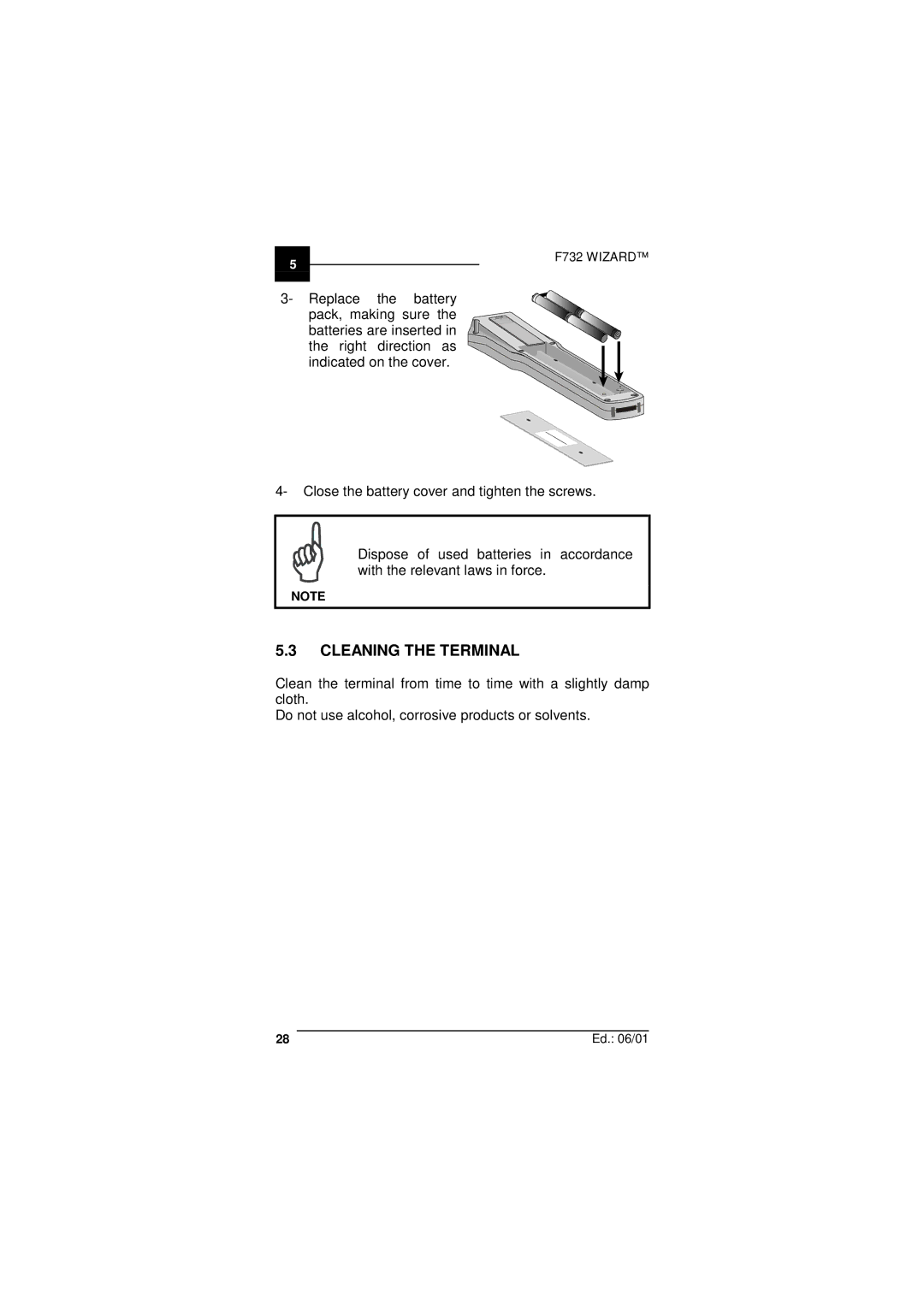5 |
| F732 WIZARD™ |
|
| |
|
|
|
3- Replace the battery pack, making sure the batteries are inserted in the right direction as indicated on the cover.
4- Close the battery cover and tighten the screws.
Dispose of used batteries in accordance with the relevant laws in force.
NOTE
5.3CLEANING THE TERMINAL
Clean the terminal from time to time with a slightly damp cloth.
Do not use alcohol, corrosive products or solvents.
28 | Ed.: 06/01 |