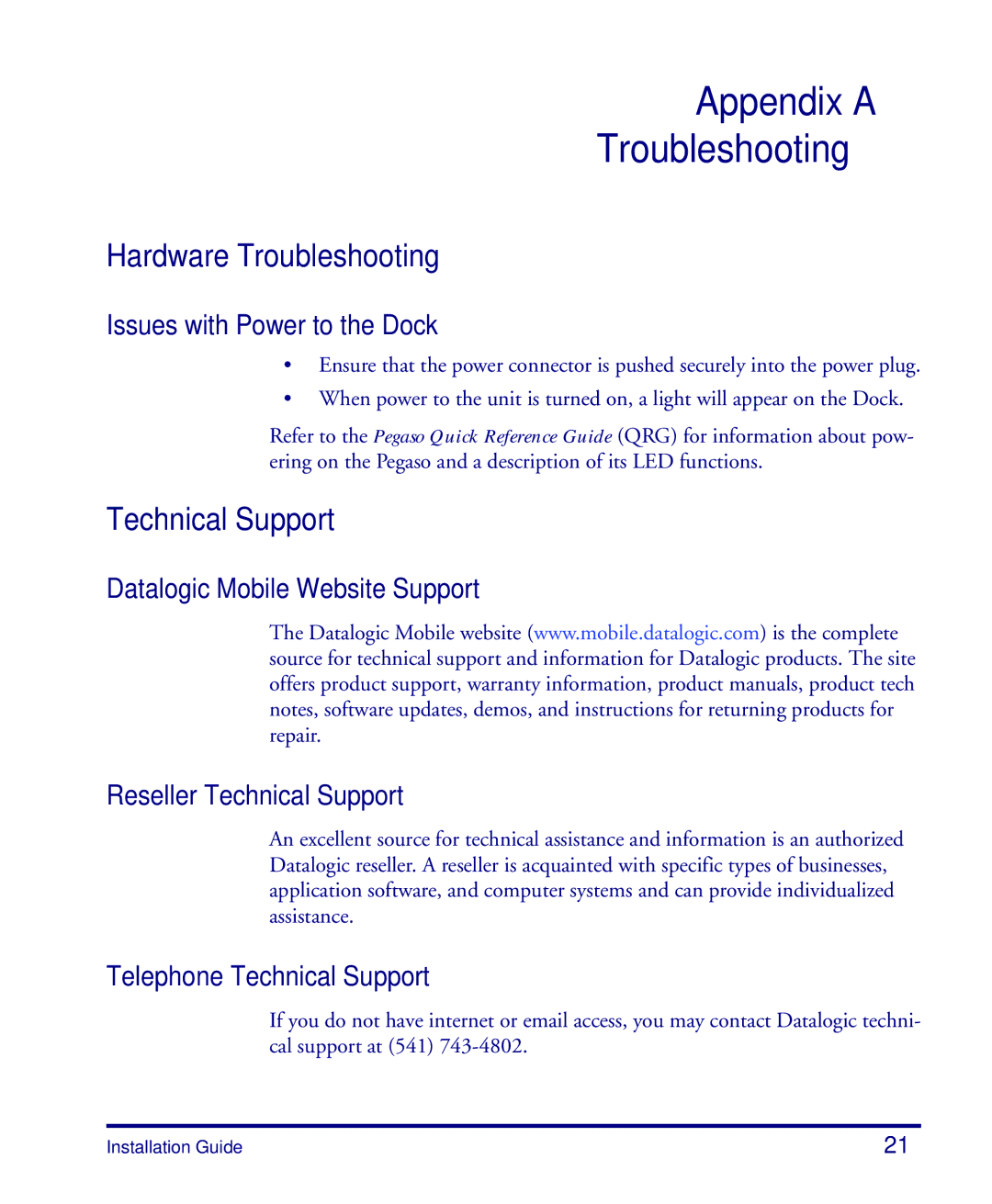Appendix A
Troubleshooting
Hardware Troubleshooting
Issues with Power to the Dock
•Ensure that the power connector is pushed securely into the power plug.
•When power to the unit is turned on, a light will appear on the Dock.
Refer to the Pegaso Quick Reference Guide (QRG) for information about pow- ering on the Pegaso and a description of its LED functions.
Technical Support
Datalogic Mobile Website Support
The Datalogic Mobile website (www.mobile.datalogic.com) is the complete source for technical support and information for Datalogic products. The site offers product support, warranty information, product manuals, product tech notes, software updates, demos, and instructions for returning products for repair.
Reseller Technical Support
An excellent source for technical assistance and information is an authorized Datalogic reseller. A reseller is acquainted with specific types of businesses, application software, and computer systems and can provide individualized assistance.
Telephone Technical Support
If you do not have internet or email access, you may contact Datalogic techni- cal support at (541)
Installation Guide | 21 |