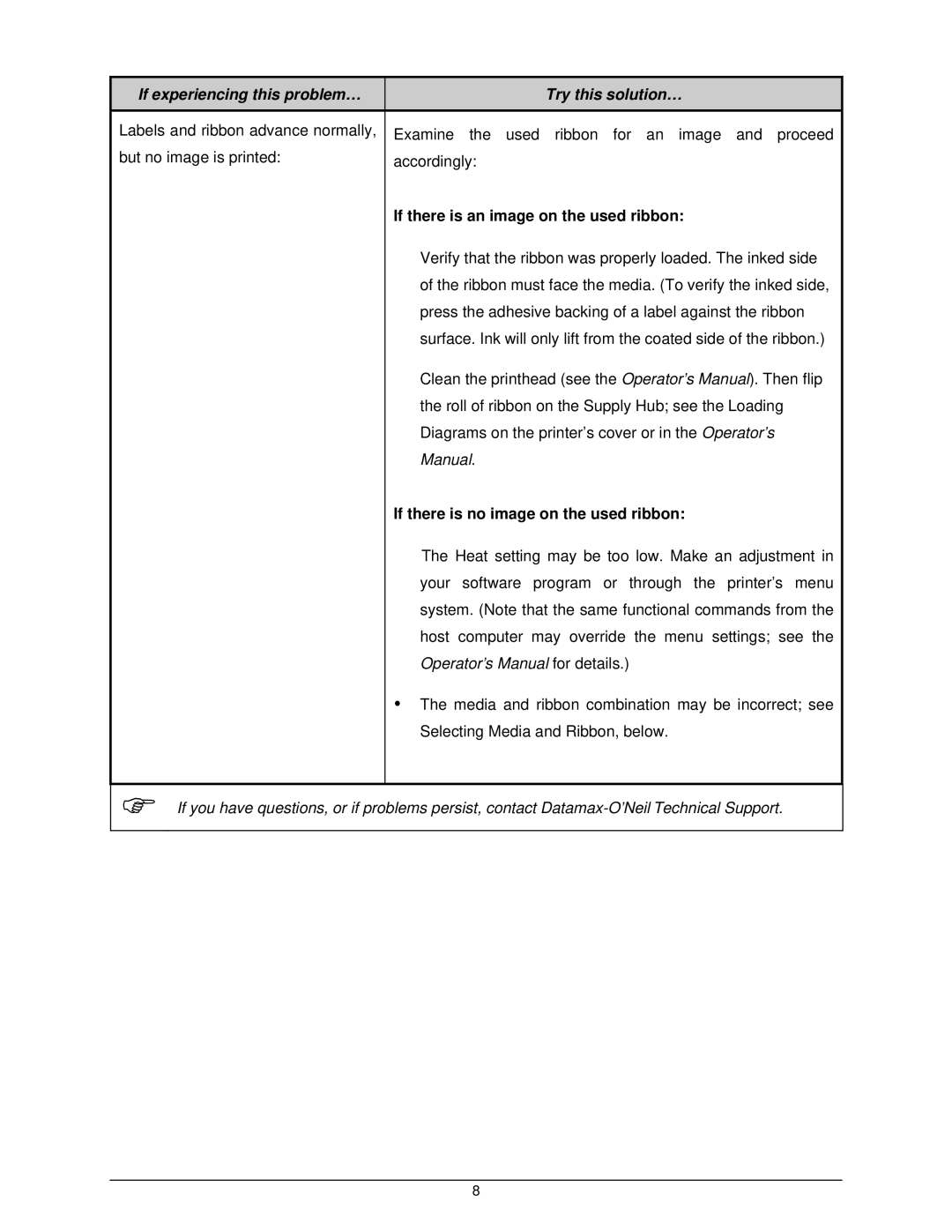| If experiencing this problem… | Try this solution… |
|
|
|
|
|
| Labels and ribbon advance normally, | Examine the used ribbon for an image and proceed |
|
| but no image is printed: | accordingly: |
|
|
| If there is an image on the used ribbon: |
|
|
| Verify that the ribbon was properly loaded. The inked side |
|
|
| of the ribbon must face the media. (To verify the inked side, |
|
|
| press the adhesive backing of a label against the ribbon |
|
|
| surface. Ink will only lift from the coated side of the ribbon.) |
|
|
| Clean the printhead (see the Operator’s Manual). Then flip |
|
|
| the roll of ribbon on the Supply Hub; see the Loading |
|
|
| Diagrams on the printer’s cover or in the Operator’s |
|
|
| Manual. |
|
|
| If there is no image on the used ribbon: |
|
|
| The Heat setting may be too low. Make an adjustment in |
|
|
| your software program or through the printer’s menu |
|
|
| system. (Note that the same functional commands from the |
|
|
| host computer may override the menu settings; see the |
|
|
| Operator’s Manual for details.) |
|
The media and ribbon combination may be incorrect; see Selecting Media and Ribbon, below.
If you have questions, or if problems persist, contact
8