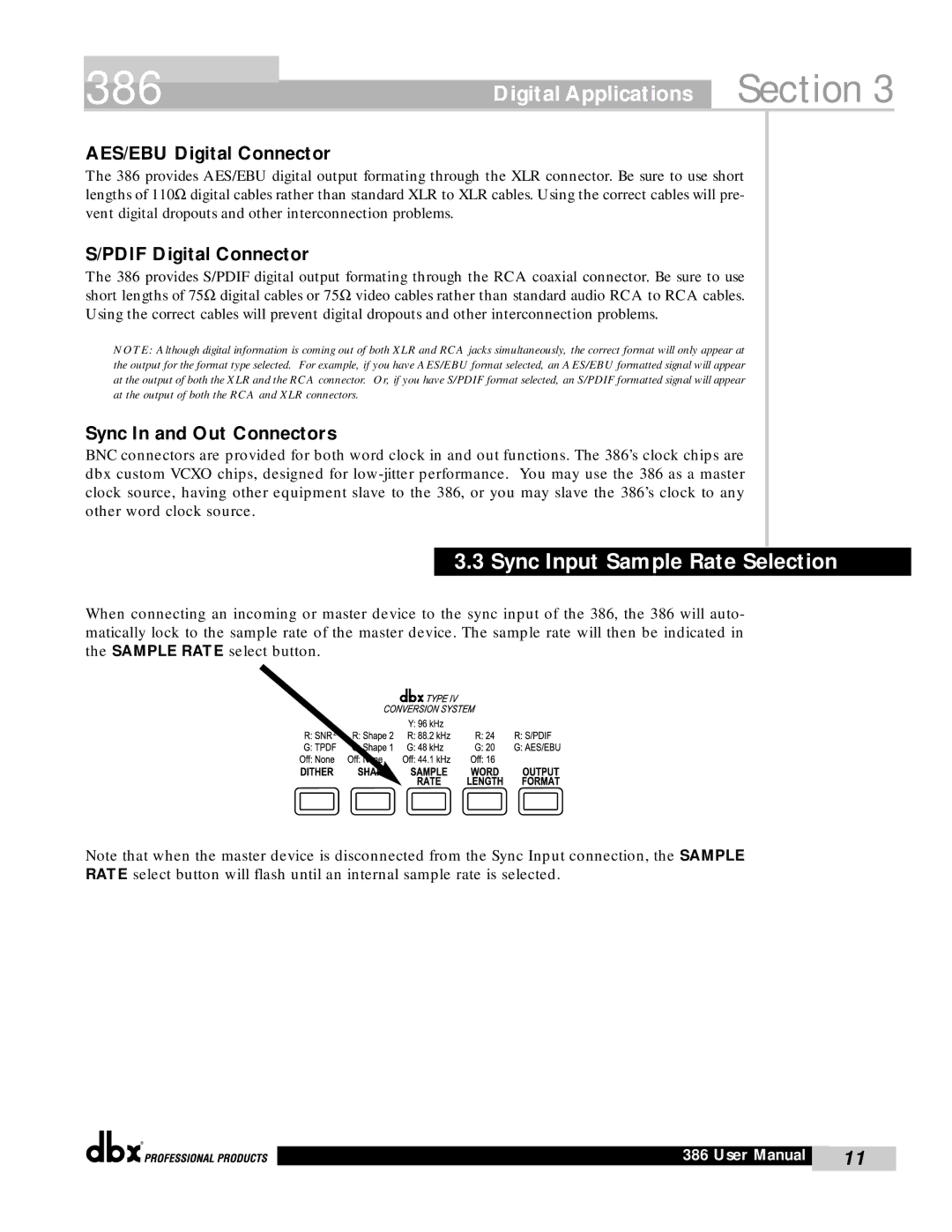386 | Digital Applications | Section 3 |
AES/EBU Digital Connector
The 386 provides AES/EBU digital output formating through the XLR connector. Be sure to use short lengths of 110Ω digital cables rather than standard XLR to XLR cables. Using the correct cables will pre- vent digital dropouts and other interconnection problems.
S/PDIF Digital Connector
The 386 provides S/PDIF digital output formating through the RCA coaxial connector. Be sure to use short lengths of 75Ω digital cables or 75Ω video cables rather than standard audio RCA to RCA cables. Using the correct cables will prevent digital dropouts and other interconnection problems.
NOTE: Although digital information is coming out of both XLR and RCA jacks simultaneously, the correct format will only appear at the output for the format type selected. For example, if you have AES/EBU format selected, an AES/EBU formatted signal will appear at the output of both the XLR and the RCA connector. Or, if you have S/PDIF format selected, an S/PDIF formatted signal will appear at the output of both the RCA and XLR connectors.
Sync In and Out Connectors
BNC connectors are provided for both word clock in and out functions. The 386’s clock chips are dbx custom VCXO chips, designed for
3.3 Sync Input Sample Rate Selection
When connecting an incoming or master device to the sync input of the 386, the 386 will auto- matically lock to the sample rate of the master device. The sample rate will then be indicated in the SAMPLE RATE select button.
Note that when the master device is disconnected from the Sync Input connection, the SAMPLE RATE select button will flash until an internal sample rate is selected.
®
386 User Manual | 11 |
|
|