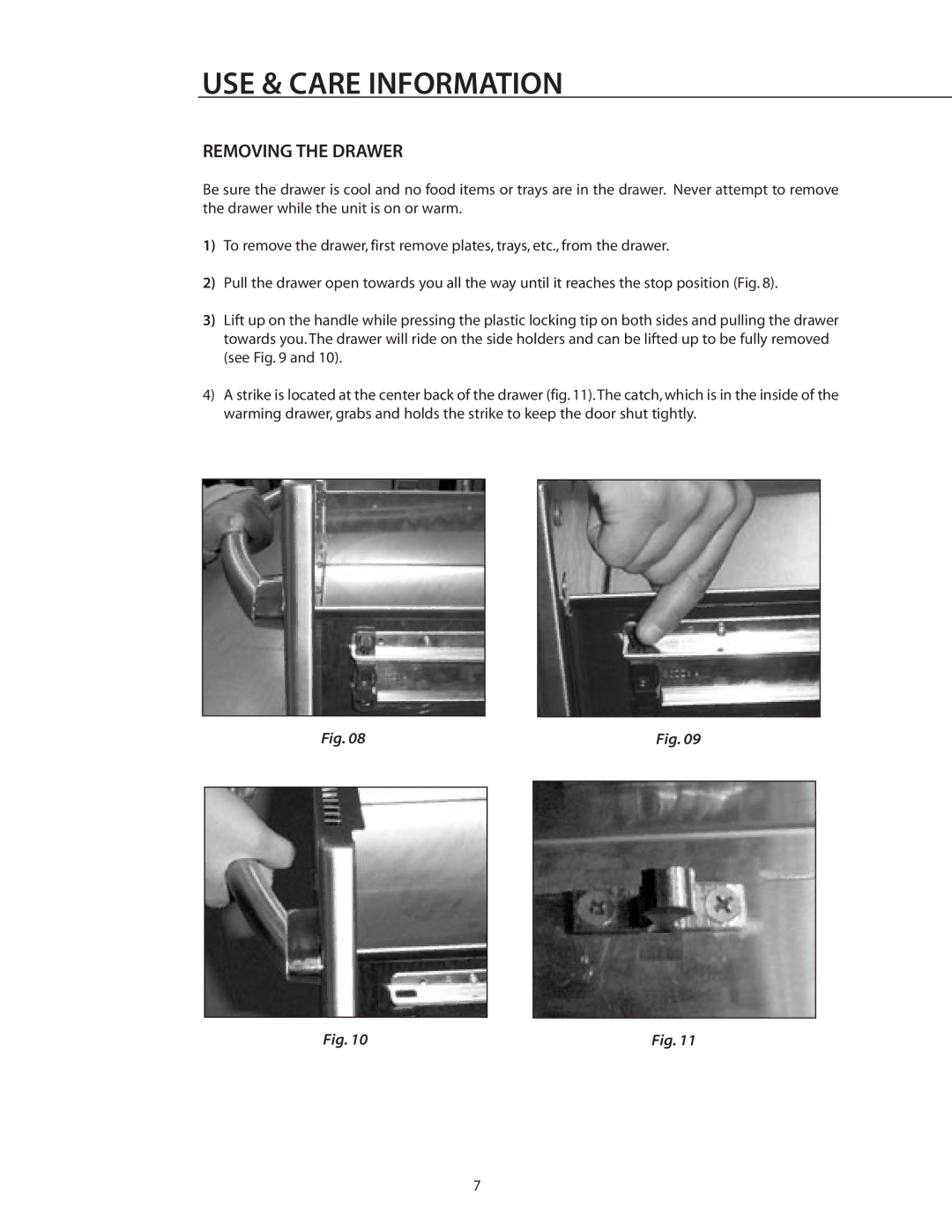USE & CARE INFORMATION
REMOVING THE DRAWER
Be sure the drawer is cool and no food items or trays are in the drawer. Never attempt to remove the drawer while the unit is on or warm.
1)To remove the drawer, first remove plates, trays, etc., from the drawer.
2)Pull the drawer open towards you all the way until it reaches the stop position (Fig. 8).
3)Lift up on the handle while pressing the plastic locking tip on both sides and pulling the drawer towards you. The drawer will ride on the side holders and can be lifted up to be fully removed (see Fig. 9 and 10).
4)A strike is located at the center back of the drawer (fig. 11).The catch, which is in the inside of the warming drawer, grabs and holds the strike to keep the door shut tightly.
Fig. 08 |
| Fig. 09 |
|
|
|
|
|
|
Fig. 10 | Fig. 11 |
7