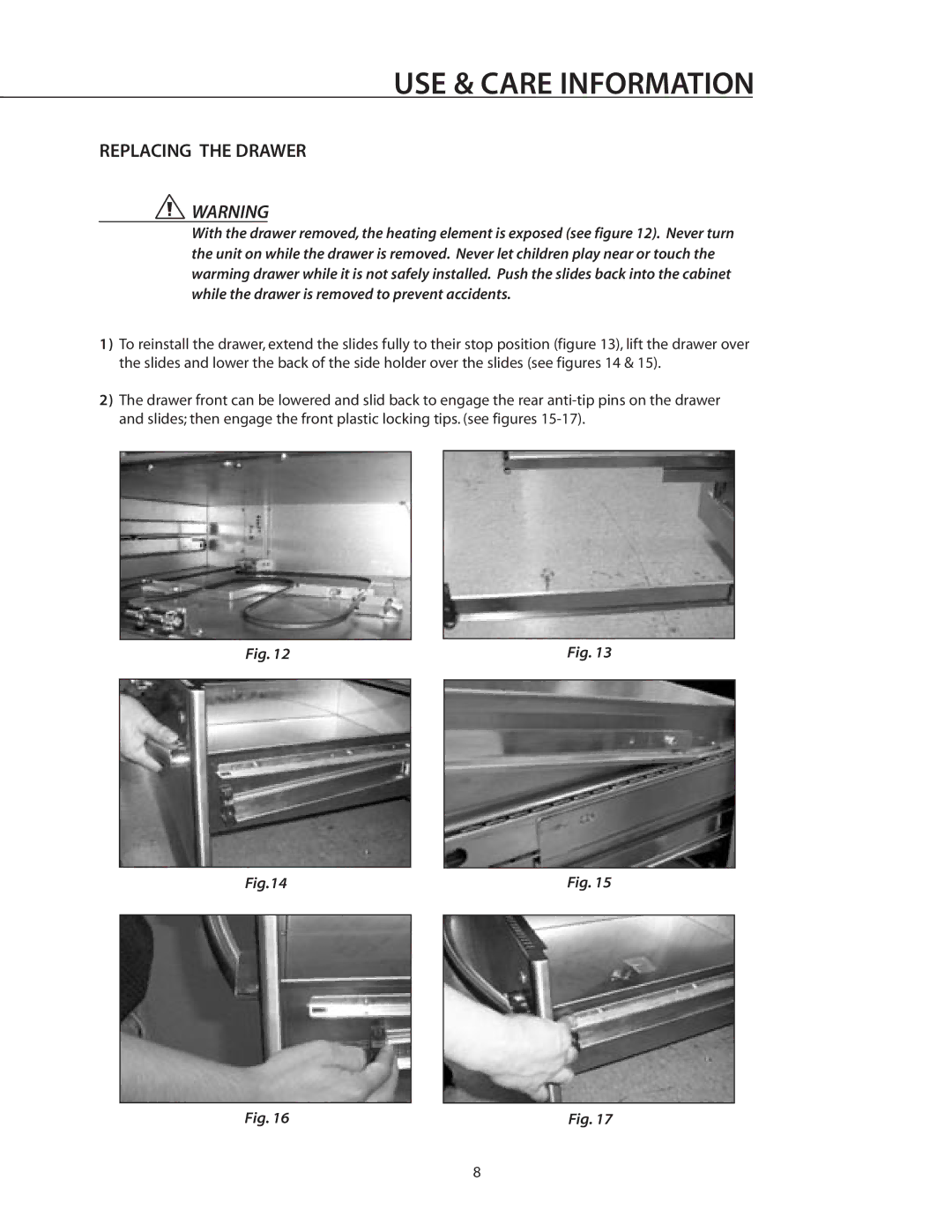USE & CARE INFORMATION
REPLACING THE DRAWER
![]() WARNING
WARNING
With the drawer removed, the heating element is exposed (see figure 12). Never turn the unit on while the drawer is removed. Never let children play near or touch the warming drawer while it is not safely installed. Push the slides back into the cabinet while the drawer is removed to prevent accidents.
1)To reinstall the drawer, extend the slides fully to their stop position (figure 13), lift the drawer over the slides and lower the back of the side holder over the slides (see figures 14 & 15).
2)The drawer front can be lowered and slid back to engage the rear
Fig. 12 |
| Fig. 13 |
|
|
|
|
|
|
Fig.14 | Fig. 15 | |
|
|
|
|
|
|
Fig. 16 | Fig. 17 |
8