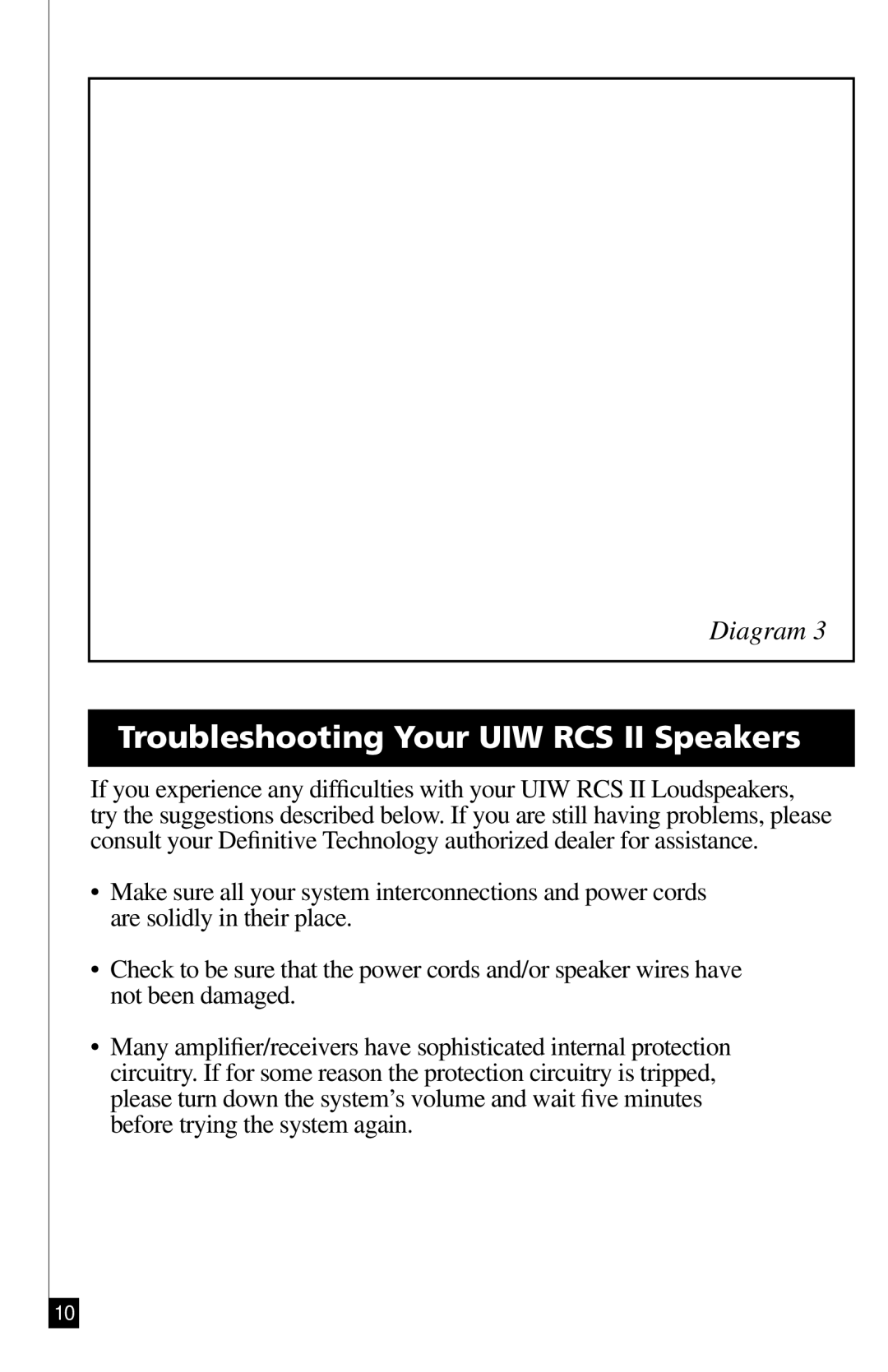UIW RCS II specifications
Definitive Technology has long been a recognized name in high-fidelity audio systems, and their UIW RCS II in-wall speaker exemplifies the brand's commitment to superior sound quality and innovative design. This speaker is engineered for those looking to integrate exceptional audio performance into their home, without the bulk of traditional floor-standing or bookshelf speakers.One of the standout features of the UIW RCS II is its patented Intelligent Speaker Array technology. This design allows the speaker to deliver a wider and more uniform sound dispersion throughout the room, ensuring that every listener enjoys an immersive auditory experience, regardless of their position. This technology is especially beneficial for home theater setups, allowing for dynamic soundscapes that enhance the viewing experience.
The UIW RCS II utilizes a 5.25-inch high-definition midrange driver coupled with a 1-inch aluminum dome tweeter. The midrange driver is specifically designed to reproduce vocals and instrumental details with clarity and precision, while the aluminum tweeter contributes to sparkling highs. This combination ensures that listeners can experience rich bass tones alongside crisp treble, mimicking the experience of a live performance.
Another impressive characteristic of the UIW RCS II is its versatility in installation. The speaker features a pressure-fit design that makes it easier to install into drywall or stud walls without requiring extensive modification. The paintable grille and bezel allow homeowners to blend the speaker seamlessly into their interior décor, maintaining aesthetics while ensuring high-quality sound reproduction.
The robust MDF construction of the cabinet provides an optimal acoustic environment, minimizing resonance and vibration for clearer sound. Moreover, the UIW RCS II comes with a switch that allows users to tailor the speaker's performance based on room acoustics. This adjustment capability enhances its adaptability to different environments, ensuring that the sound is always optimized for the space.
In conclusion, the Definitive Technology UIW RCS II in-wall speaker represents a significant advancement in home audio technology. With its Intelligent Speaker Array, high-quality drivers, and versatile installation options, it is an ideal choice for music lovers and home theater enthusiasts alike, ensuring that great sound does not require sacrificing design or convenience.