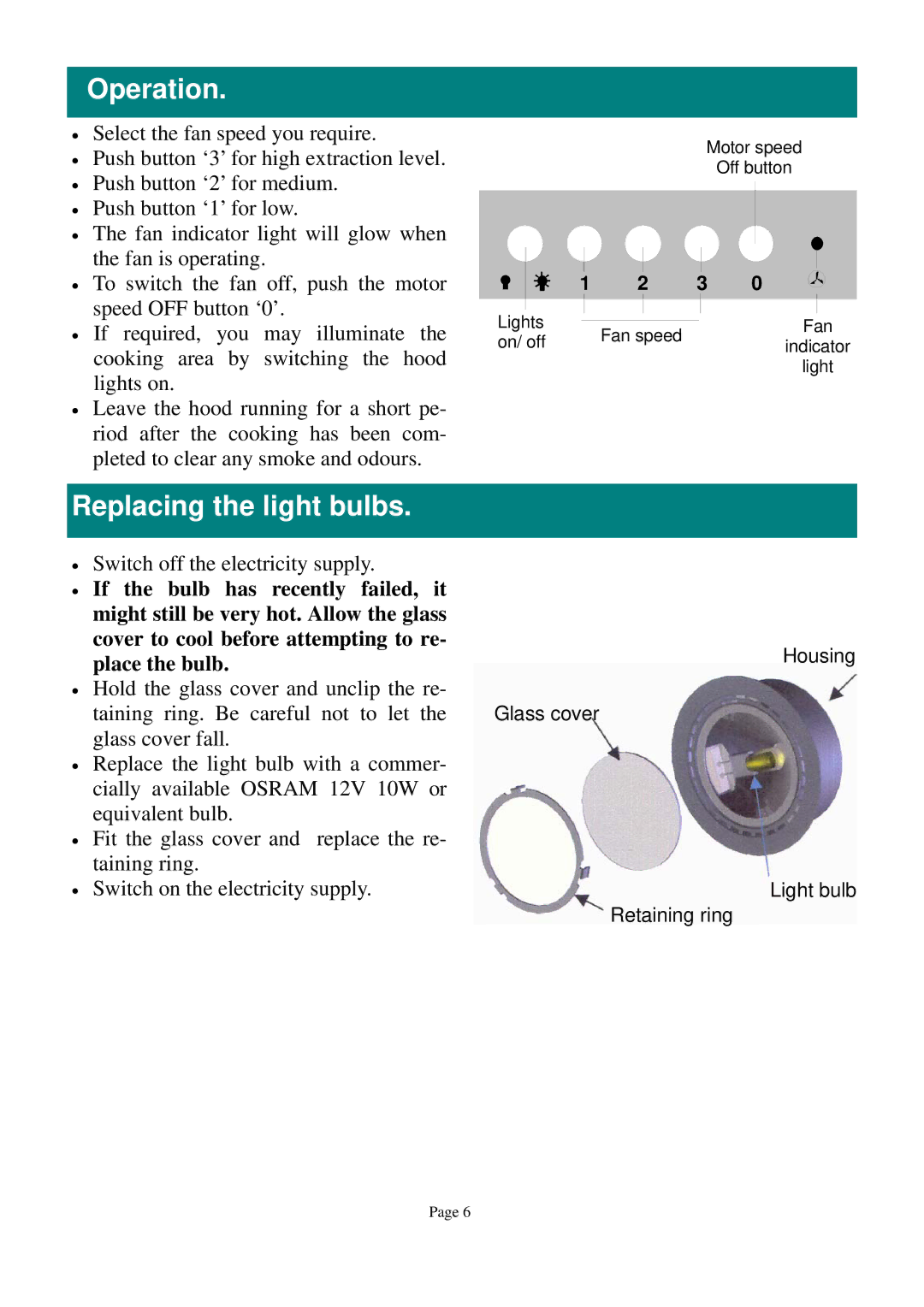DCH262 specifications
Defy Appliances has long been synonymous with innovation and quality in home appliances, and the DCH262 electric stove is a testament to that legacy. This appliance is designed to meet the needs of modern cooking enthusiasts, offering a combination of functionality and user-friendly features that promise to elevate your culinary experience.One of the standout features of the Defy DCH262 is its sleek, contemporary design that seamlessly fits into any kitchen aesthetic. The appliance boasts a durable, stainless steel exterior, which not only enhances its visual appeal but also ensures longevity and ease of maintenance. The smooth glass top is not only stylish but allows for easy cleaning, making it a practical choice for busy households.
The DCH262 is equipped with four high-efficiency burners, including a powerful rapid-boil burner that significantly reduces cooking times. Each burner is designed to provide precise temperature control, enabling you to simmer, sauté, or boil with confidence. A unique feature is the easy-to-read control knobs that allow for effortless adjustment, even during high-heat cooking.
In addition to its impressive burner system, the appliance includes a spacious oven with a variety of cooking settings. The convection feature ensures even heat distribution, allowing for perfectly baked goods and roasted meats. The oven’s large capacity is ideal for families or those who love to entertain, providing ample space for multiple dishes at once.
The Defy DCH262 also incorporates advanced safety features, such as automatic shut-off and cool-touch handles. This provides peace of mind for households with children, as it minimizes the risk of accidental burns or kitchen fires.
Moreover, the DCH262 supports a range of cooking technologies including both conventional and fan-assisted baking, giving cooks the flexibility they need to experiment with different culinary styles. Its energy-efficient operation not only saves on electricity bills but also aligns with environmentally conscious practices.
Overall, the Defy DCH262 electric stove stands out with its combination of stylish design, powerful performance, and safety features. It is a kitchen essential for anyone looking to enhance their cooking capabilities while enjoying the convenience and reliability that Defy Appliances is known for. Whether you are a novice cook or a seasoned chef, the DCH262 is designed to meet your culinary needs with elegance and efficiency.