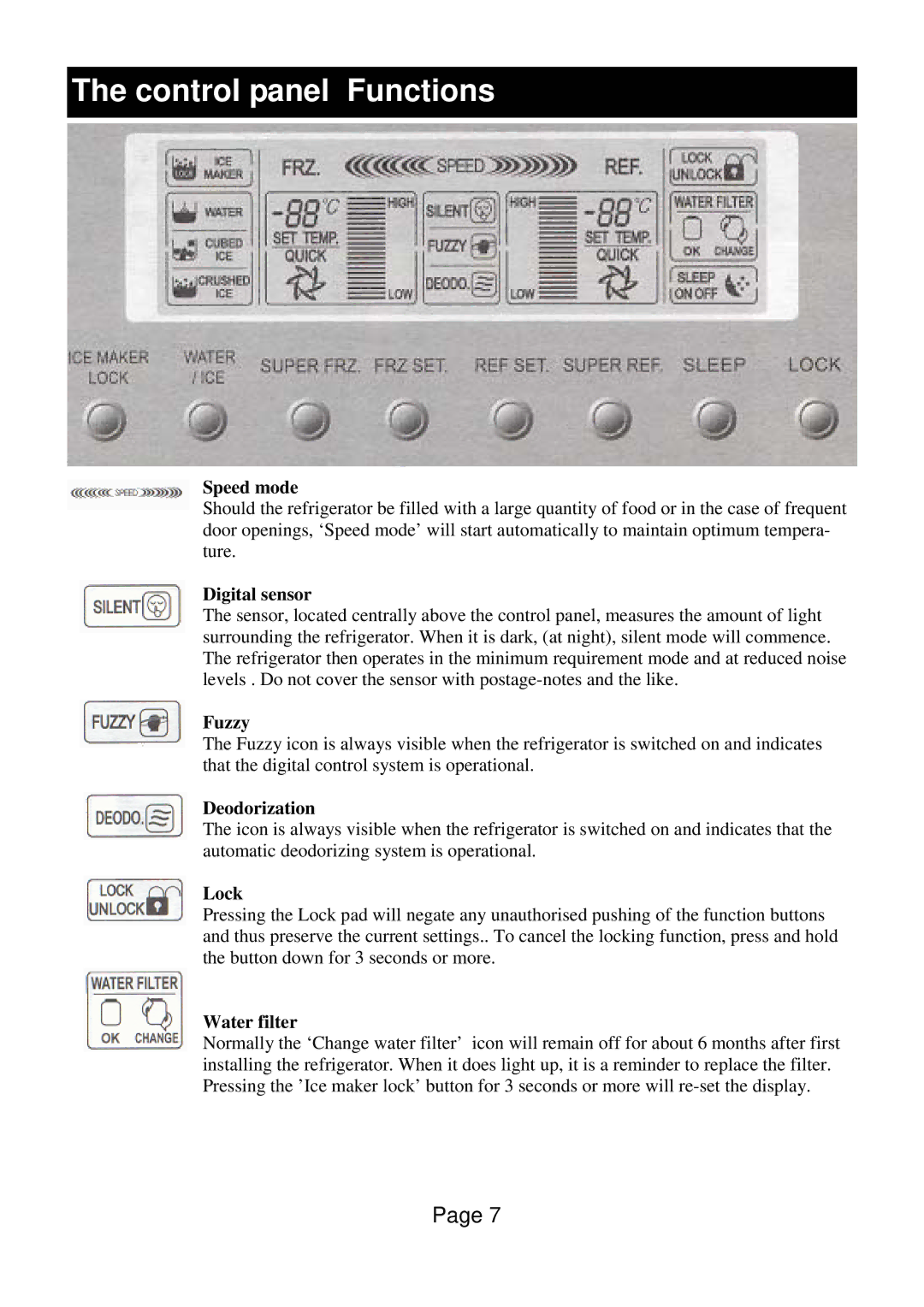F 600 LM specifications
Defy Appliances F 600 LM is a remarkable offering in the realm of home refrigeration, designed to provide optimal performance while effortlessly blending style with functionality. This refrigerator stands out for its spacious interior and user-friendly features, making it an ideal choice for modern households.One of the key features of the F 600 LM is its generous storage capacity. With multiple adjustable shelves and compartments, this refrigerator allows users to maximize space according to their specific needs. Whether you are storing large pots, bottles, or everyday groceries, the customizable configuration ensures that everything has its designated spot.
The F 600 LM is equipped with advanced cooling technology that ensures food stays fresh for longer periods. It utilizes a multi-air flow system that distributes cool air evenly throughout the refrigerator, eliminating hot spots and maintaining a consistent temperature. This feature is particularly beneficial for perishables, helping to preserve taste and nutritional value.
Energy efficiency is another standout characteristic of the Defy F 600 LM. The unit is designed to consume less electricity while delivering powerful performance. With an energy rating that appeals to eco-conscious consumers, it ensures lower utility bills without compromising on refrigeration quality.
In terms of design, the F 600 LM boasts a sleek and modern finish, complemented by a stainless-steel exterior. This not only enhances the aesthetic appeal of the appliance but also makes it easy to clean, ensuring that it remains a stylish addition to any kitchen environment. The integrated handle adds to its sophisticated look while providing practicality.
User convenience is prioritized with features such as easy-to-access door bins, a dedicated vegetable crisper, and a well-organized freezer section. This thoughtful design ensures that everything can be easily retrieved, making meal preparation a breeze.
Moreover, the F 600 LM is equipped with smart technology that includes an adjustable temperature control system. This allows users to choose the ideal temperature settings for different types of food, further enhancing food preservation.
In summary, the Defy Appliances F 600 LM combines style, efficiency, and advanced cooling technology to meet the diverse needs of modern kitchens. With its ample storage, energy efficiency, and user-focused features, it truly represents a blend of innovative design and practical functionality, making it a valuable investment for any household.