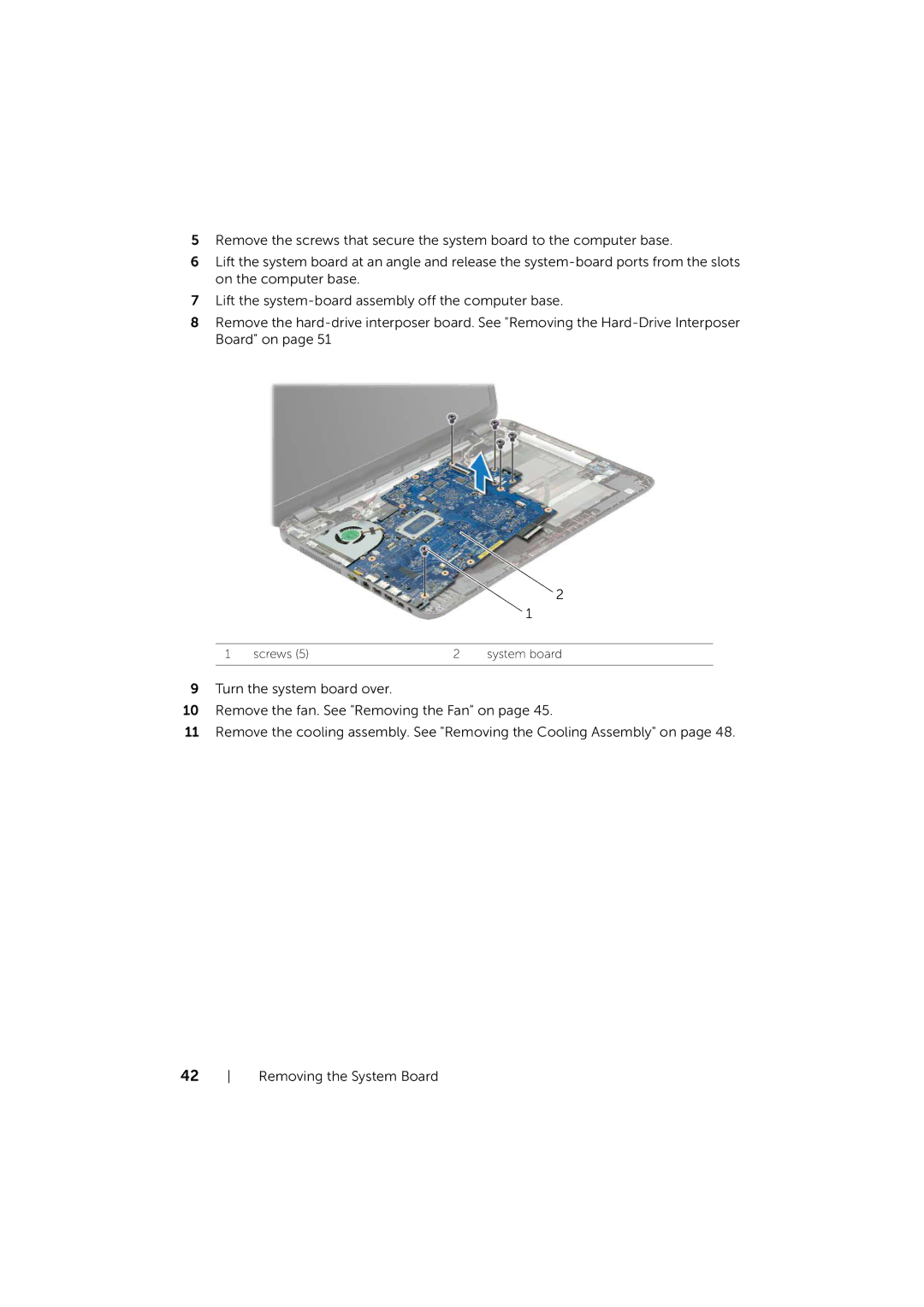5Remove the screws that secure the system board to the computer base.
6Lift the system board at an angle and release the
7Lift the
8Remove the
2
1
1 | screws (5) | 2 | system board |
|
|
|
|
9Turn the system board over.
10Remove the fan. See "Removing the Fan" on page 45.
11Remove the cooling assembly. See "Removing the Cooling Assembly" on page 48.
42 Removing the System Board