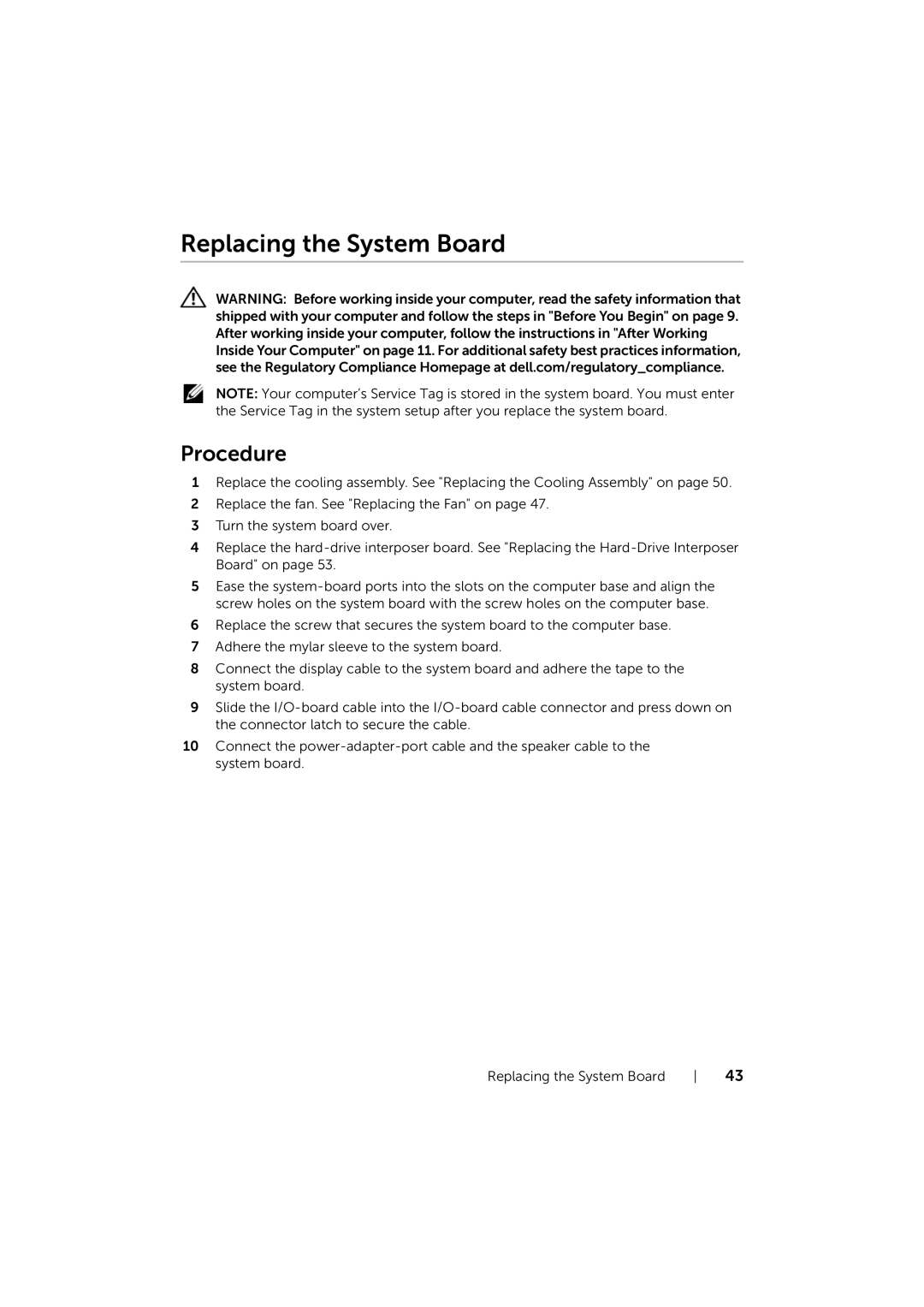Replacing the System Board
WARNING: Before working inside your computer, read the safety information that shipped with your computer and follow the steps in "Before You Begin" on page 9. After working inside your computer, follow the instructions in "After Working Inside Your Computer" on page 11. For additional safety best practices information, see the Regulatory Compliance Homepage at dell.com/regulatory_compliance.
NOTE: Your computer’s Service Tag is stored in the system board. You must enter the Service Tag in the system setup after you replace the system board.
Procedure
1Replace the cooling assembly. See "Replacing the Cooling Assembly" on page 50.
2Replace the fan. See "Replacing the Fan" on page 47.
3Turn the system board over.
4Replace the
5Ease the
6Replace the screw that secures the system board to the computer base.
7Adhere the mylar sleeve to the system board.
8Connect the display cable to the system board and adhere the tape to the system board.
9Slide the
10Connect the
Replacing the System Board | 43 |