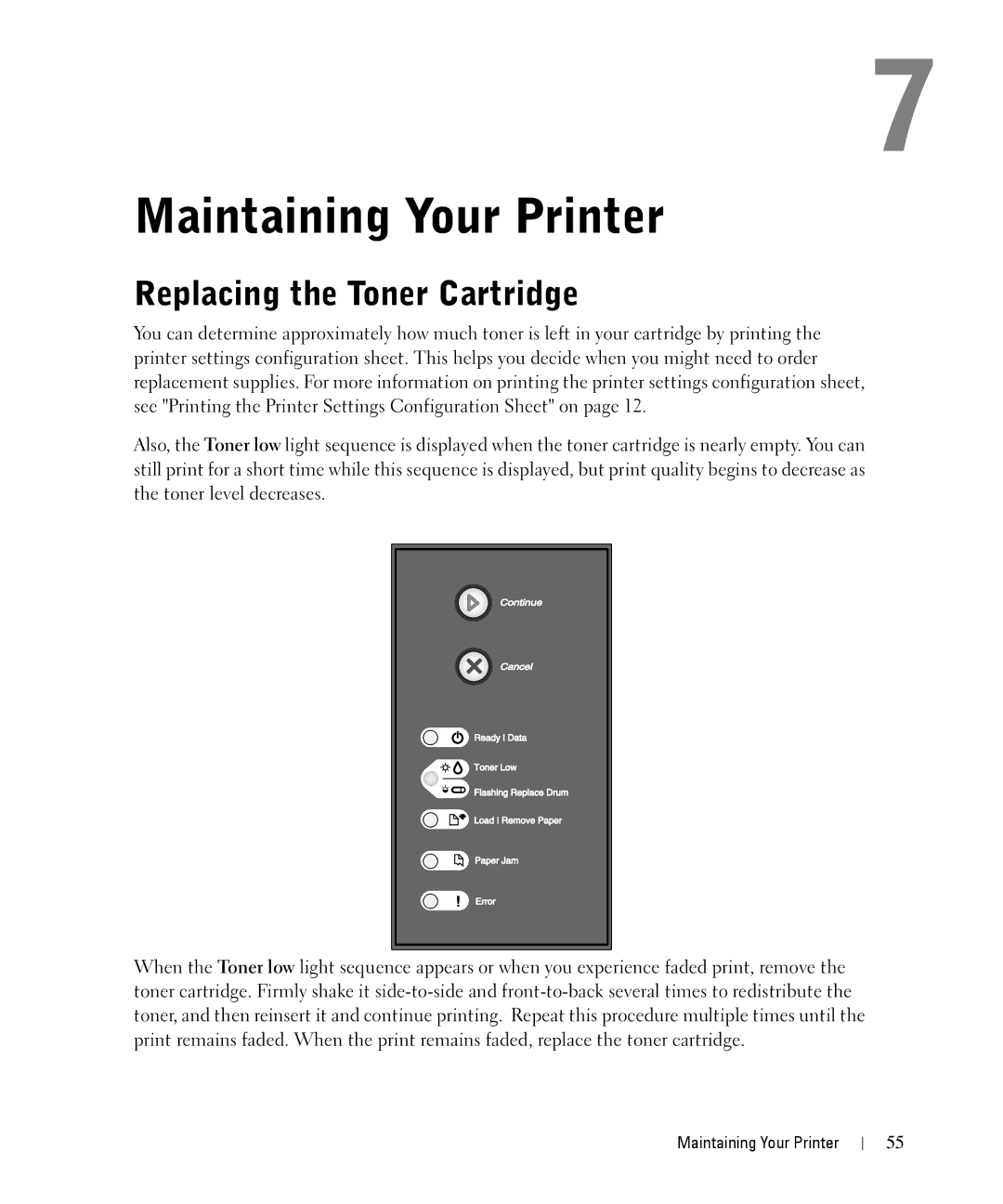Look Inside For
Ordering Supplies
United States Government Restricted Rights
W . d e l l . c o m s u p p o r t . d e l l . c o m
Contents
Setting Up for Network Printing
Maintaining Your Printer
Appendix
Page
W . d e l l . c o m s u p p o r t . d e l l . c o m
Understanding Your Printer
Getting Started
Printing the Printer Settings Configuration Sheet
Using the Operator Panel Buttons
Installing the 550-Sheet Optional Drawer
Faxes
Configuring the Paper Trays
Click Properties→Installed Options→Ask Printer
Click Start→Settings→Printers
Dell Laser Printer 1710n
Click Properties→Device or Features→Update or Update Now
Installing an Optional Memory Card
Getting Started
Getting Started
Loading the 250-Sheet and 550-Sheet Trays
Loading Paper
Loading Paper
Insert the tray Extend the paper support on the output bin
Loading the Manual Feeder
Using the Rear Exit
Transparencies A4, Letter
Print Media Guidelines
Media Types and Sizes
Paper, Labels A4, A5, JIS B5
Envelopes Monarch 7 ¾ Com-10, C5, B5, DL
Loading Paper
Computer operating system Go to
Setting Up for Local Printing
Using XP Professional x64 With a USB or Parallel Cable
Using Windows XP With a USB or Parallel Cable
Using Windows 2003 Server With a USB or Parallel Cable
\Drivers\Print\Win2kXP\dkaay2da.inf
Using Windows 2000 With a USB or Parallel Cable
Using Windows Me With a USB or Parallel Cable
Using Windows NT With a Parallel Cable
Select Search for a suitable driver, and then click Next
Using Windows 98 SE With a USB or Parallel Cable
Using Macintosh OS 9.2 and OS
Select Download Now Using Http or Download Now Using FTP
Setting Up for Local Printing
Print and Check the Network Setup
Setting Up for Network Printing
Disable Windows XP Firewall
Run the Installation Software
Setting Up for Network Printing
Setting Up for Network Printing
Printing Status Window
Software Overview
Dell Toner Management System
Status Monitor Center
Set IP Address Utility
Dell Local Printer Settings Utility
Dell Printer Supplies Reorder Application
Driver Profiler
Dell Printer Software Uninstall
Dell Printer Configuration Web Tool
To set up email alerts
Software Overview
Manually Feeding a Print Job
Printing
Printing
Printing on Both Sides of the Paper Manual Duplex
Printing Multiple Page Images on One Page N-Up Printing
Printing a Booklet
Printing a Poster
Printing on Letterhead
From the printer operator panel
Canceling a Print Job
From your computer
Replacing the Toner Cartridge
Maintaining Your Printer
Maintaining Your Printer
Maintaining Your Printer
Maintaining Your Printer
Replacing the Imaging Drum
Maintaining Your Printer
Maintaining Your Printer
Maintaining Your Printer
Troubleshooting
Troubleshooting
Make sure the tray is pushed all the way
PA PE R is J a MM E D I N T H E P R I N T E R
Troubleshooting
Guide
Troubleshooting
Contacting Dell
Automated Order-Status Service
Technical Assistance
Contacting Dell
Aruba
Anguilla
Antigua and Barbuda
Argentina Buenos Aires
Belgium Brussels
Austria Vienna Website support.euro.dell.com
Bahamas
Barbados
Cayman Islands
Canada North York, Ontario
Chile Santiago
Colombia
China Xiamen
Costa Rica
Dominican Republic
Czech Republic Prague Website support.euro.dell.com
Denmark Copenhagen Website support.euro.dell.com
Dominica
Germany Langen Website support.euro.dell.com
France Paris Montpellier Website support.euro.dell.com
Home and Small Business
Corporate
Guyana
Greece Website support.euro.dell.com
Grenada
Guatemala
Italy Milan Website support.euro.dell.com
Ireland Cherrywood Website support.euro.dell.com
Jamaica
Korea Seoul
Japan Kawasaki Website support.jp.dell.com
Malaysia Penang Website support.ap.dell.com
Latin America
Luxembourg Website support.euro.dell.com
Macao
Netherlands Amsterdam Website support.euro.dell.com
Mexico
Montserrat
Netherlands Antilles
Poland Warsaw Website support.euro.dell.com
Norway Lysaker Website support.euro.dell.com
Panama
Peru
09/091
Singapore Singapore Website support.ap.dell.com
Slovakia Prague Website support.euro.dell.com
South Africa Johannesburg Website support.euro.dell.com
Sweden Upplands Vasby Website support.euro.dell.com
Spain Madrid Website support.euro.dell.com
Switzerland Geneva Website support.euro.dell.com
Turks and Caicos Islands
Taiwan Website support.ap.dell.com
Thailand Website support.ap.dell.com
Trinidad/Tobago
Uruguay
Bracknell Website support.euro.dell.com
Venezuela
A. Austin, Texas
Business
Virgin Islands
Contacting Dell
Terms and Conditions of Sale
Appendix
Software
Applicable Law Not For Resale or Export Governing Law
Limited Warranties and Return Policy
What is covered by this limited warranty?
How long does this limited warranty last?
What will Dell do?
Total Satisfaction Return Policy U.S. Only
What is covered by this limited warranty?
How long does this limited warranty last?
May I transfer the limited warranty?
Dell Software and Peripherals Canada Only
Total Satisfaction Return Policy Canada Only
Guarantee
Dell Printer Consumables Limited Warranties
Consumables Limited Warranty U.S. and Canada Only
Export Regulations
Consumables Limited Warranty Latin America Only
Dell Software License Agreement
Limited Warranty
Government Restricted Rights
Regulatory Notices
General
NOM Information Mexico Only
FCC Notices U.S. Only
Appendix
D ex
Index