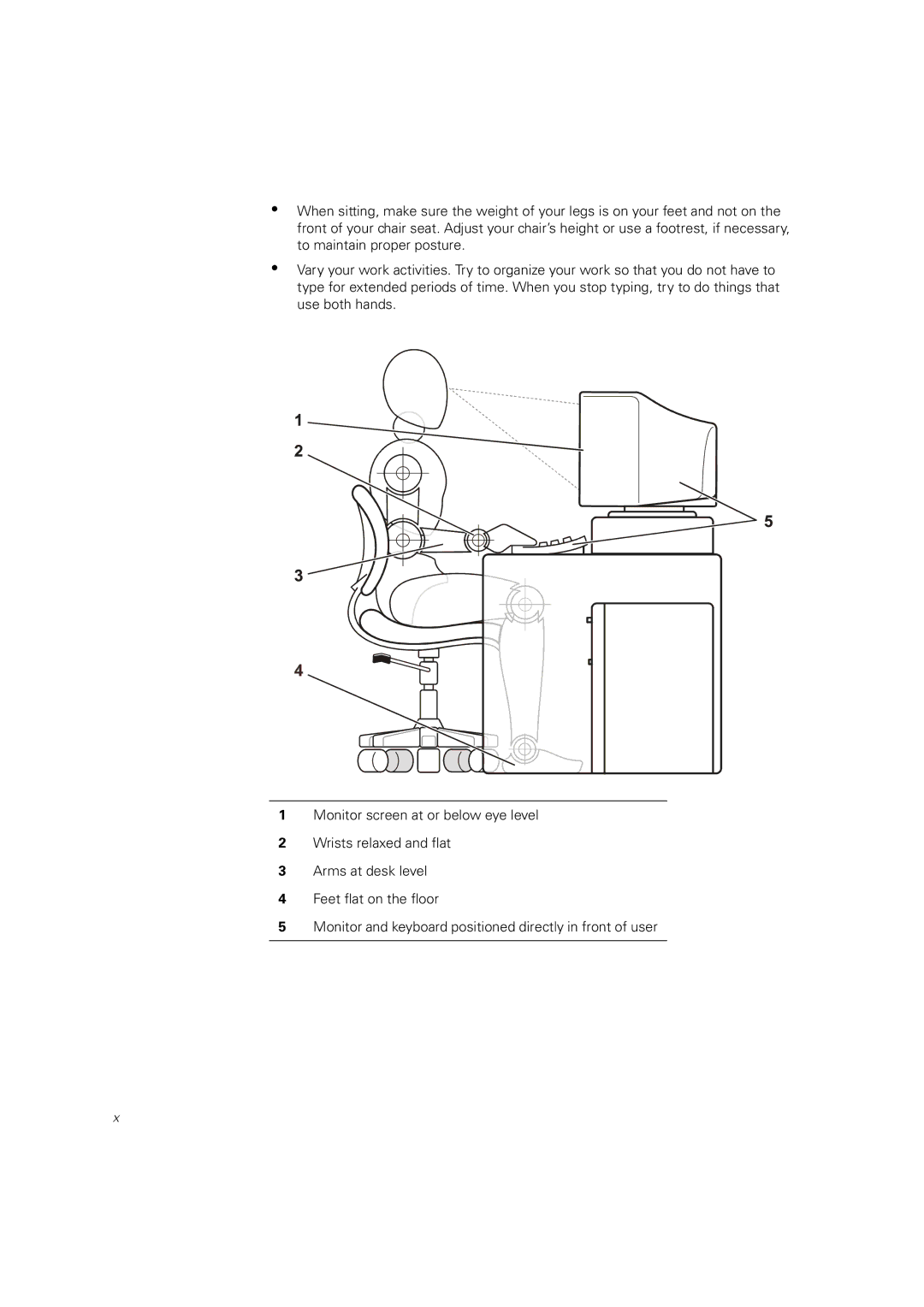2400 specifications
The Dell PowerEdge 2400 is a server designed for small to medium-sized businesses seeking a reliable and efficient computing solution. Released as part of Dell’s robust lineup of PowerEdge servers, the 2400 stands out for its performance, scalability, and ease of management.One of the main features of the Dell 2400 is its dual processor capability, allowing the system to support Intel Pentium III or Xeon processors. This multi-processor support is essential for organizations that require increased computing power and multitasking capabilities. With a maximum RAM configuration of up to 8GB, the server is well-suited for memory-intensive applications, making it capable of handling demanding workloads with ease.
The modular design of the PowerEdge 2400 allows for easy upgrades and maintenance. Administrators can conveniently access components such as hard drives, memory, and expansion cards, reducing downtime during hardware upgrades or replacements. It also supports a wide range of storage options, including SCSI, IDE, and RAID configurations, ensuring data integrity and redundancy.
In terms of connectivity, the Dell 2400 comes equipped with multiple Ethernet ports, enabling robust network integration. The server's support for a wide array of network protocols enhances its flexibility for various network environments, making it adaptable for evolving business needs.
The Dell PowerEdge 2400 incorporates advanced management technologies, notably the Dell Remote Access Controller (DRAC). This feature allows administrators to remotely manage and monitor the server, providing greater control and reducing the need for physical access to the hardware. The system’s management features enhance overall uptime and reliability, essential for mission-critical applications.
Compatibility with various operating systems, including Windows Server and Linux distributions, expands its usability across different environments. This broad compatibility ensures that businesses can leverage the server for diverse applications tailored to their specific needs.
Overall, the Dell PowerEdge 2400 is a comprehensive server solution characterized by its powerful performance, advanced management, and flexible configuration options. Its ability to adapt to a changing business landscape makes it a sound investment for organizations seeking a dependable computing platform.