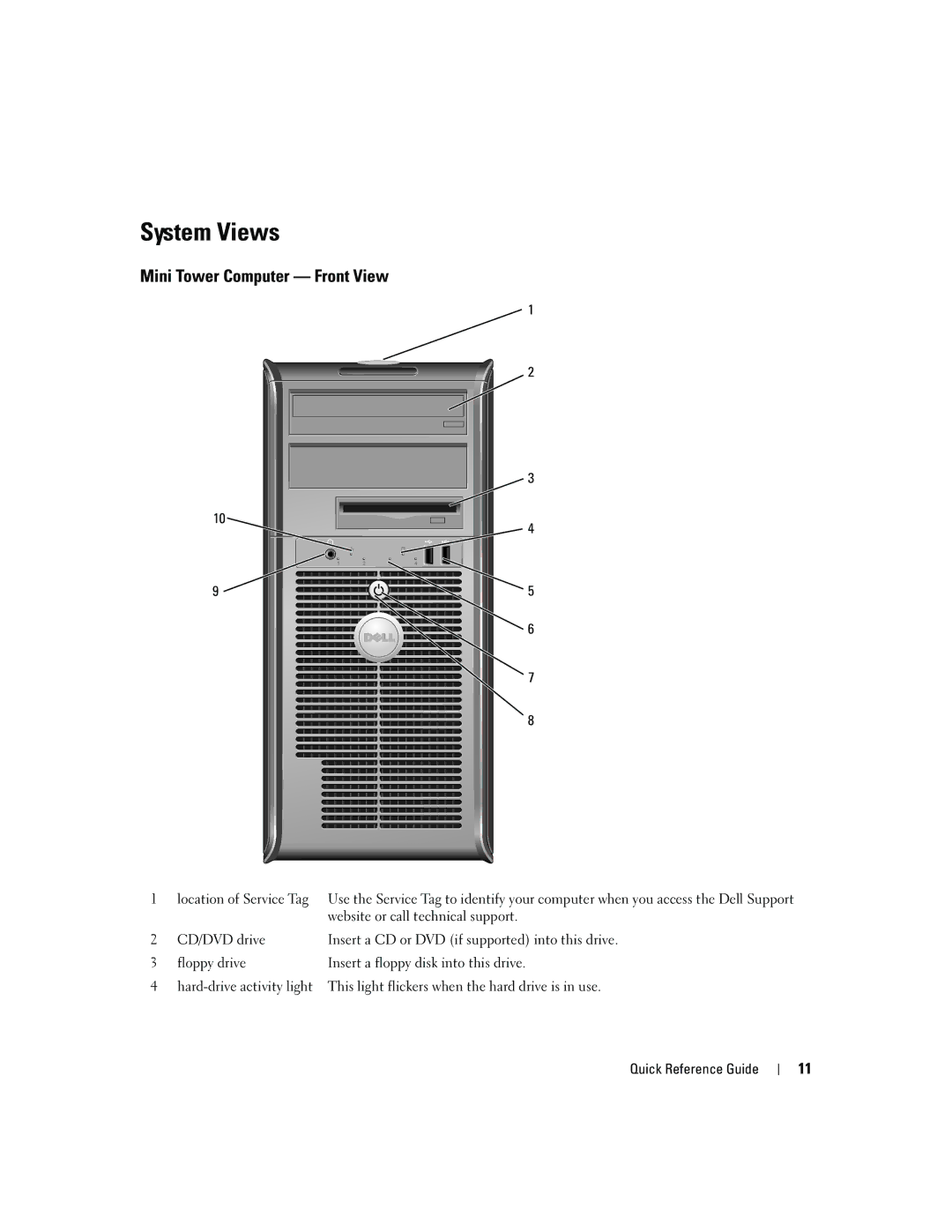System Views
Mini Tower Computer — Front View
1
2
| 3 |
10 | 4 |
| |
9 | 5 |
![]() 6
6
7
8
1 | location of Service Tag | Use the Service Tag to identify your computer when you access the Dell Support |
|
| website or call technical support. |
2 | CD/DVD drive | Insert a CD or DVD (if supported) into this drive. |
3 | floppy drive | Insert a floppy disk into this drive. |
4 | This light flickers when the hard drive is in use. |
Quick Reference Guide
11