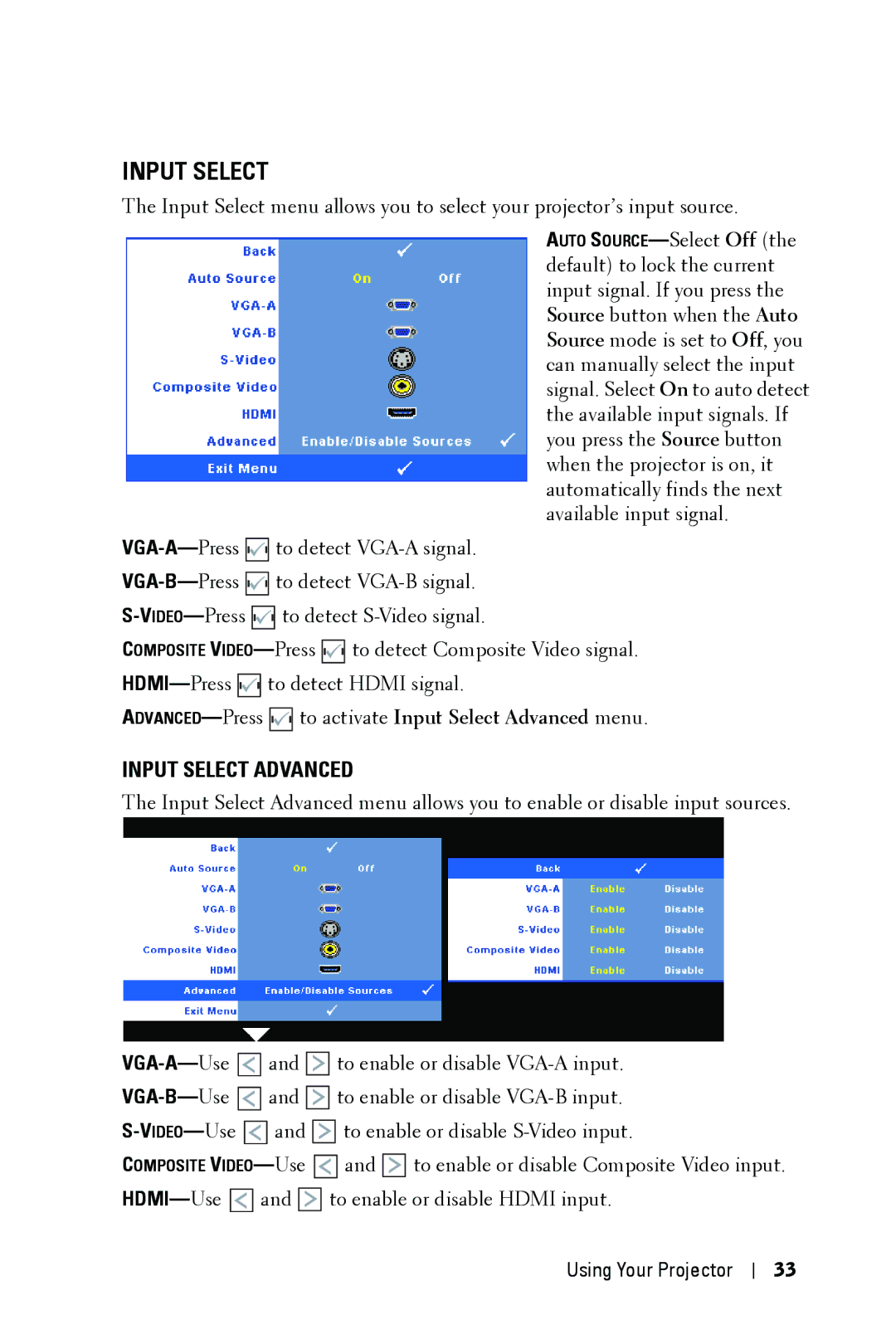INPUT SELECT
The Input Select menu allows you to select your projector’s input source.
AUTO
![]() to detect
to detect ![]()
![]()
![]()
![]()
![]()
![]()
![]()
![]()
![]()
![]()
![]() to detect
to detect ![]() to detect
to detect
COMPOSITE ![]()
![]()
![]()
![]()
![]()
![]()
![]()
![]()
![]()
![]()
![]() to detect Composite Video signal.
to detect Composite Video signal. ![]() to detect HDMI signal.
to detect HDMI signal.
![]() to activate Input Select Advanced menu.
to activate Input Select Advanced menu.
INPUT SELECT ADVANCED
The Input Select Advanced menu allows you to enable or disable input sources.
![]() and
and ![]() to enable or disable
to enable or disable ![]()
![]()
![]()
![]()
![]() and
and ![]()
![]()
![]()
![]()
![]() to enable or disable
to enable or disable ![]() and
and ![]() to enable or disable
to enable or disable
COMPOSITE ![]()
![]() and
and ![]()
![]()
![]()
![]()
![]() to enable or disable Composite Video input.
to enable or disable Composite Video input. ![]() and
and ![]() to enable or disable HDMI input.
to enable or disable HDMI input.
Using Your Projector
33