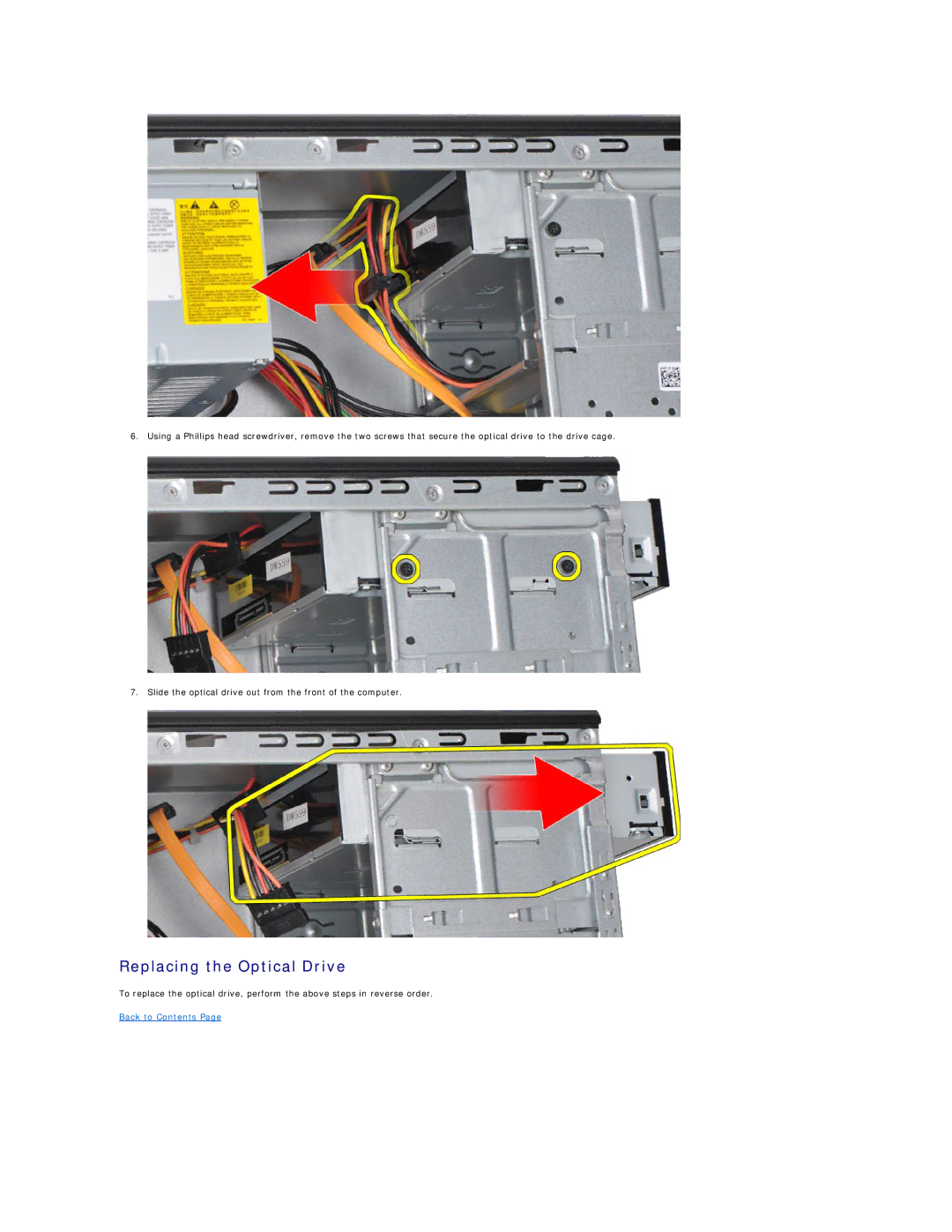6. Using a Phillips head screwdriver, remove the two screws that secure the optical drive to the drive cage.
7. Slide the optical drive out from the front of the computer.
Replacing the Optical Drive
To replace the optical drive, perform the above steps in reverse order.