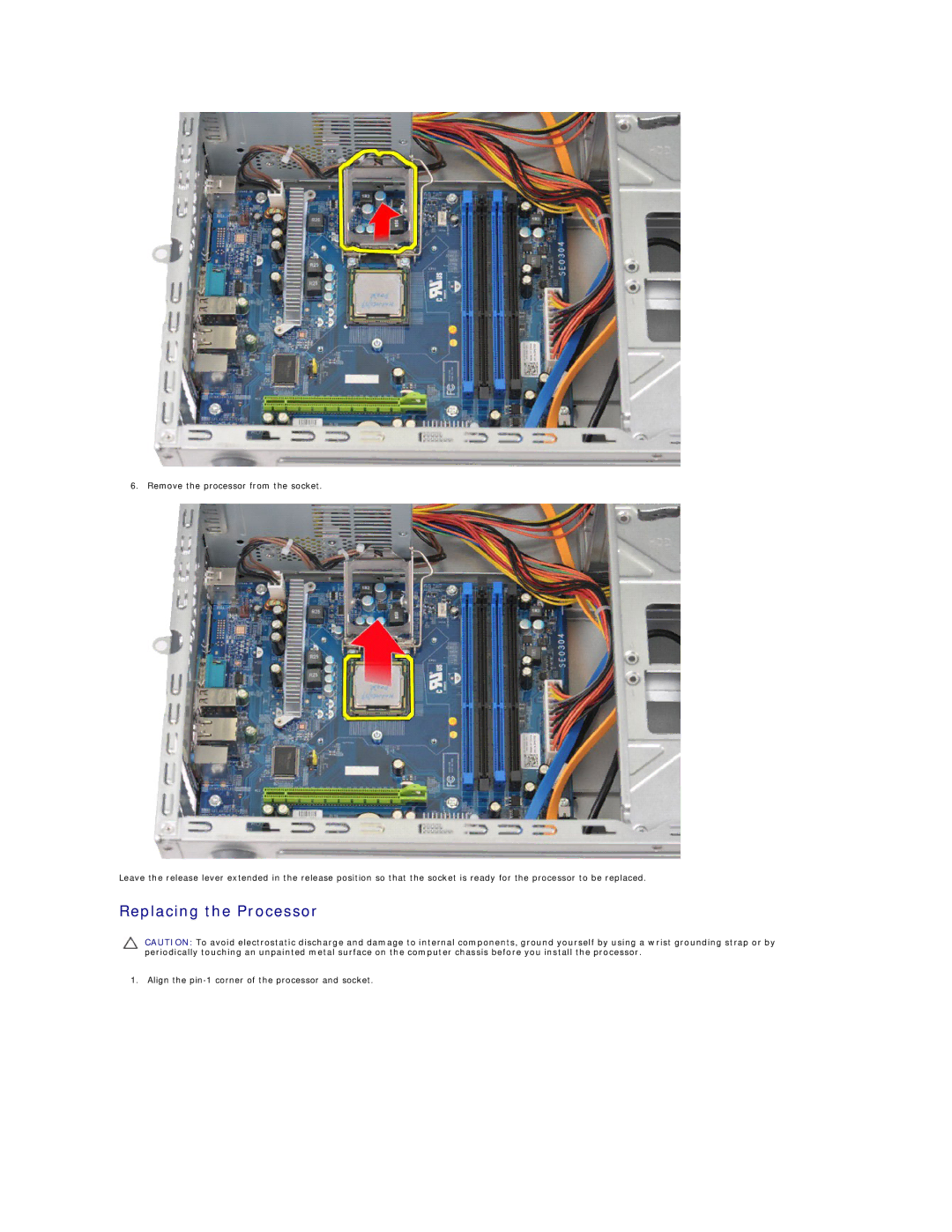6. Remove the processor from the socket.
Leave the release lever extended in the release position so that the socket is ready for the processor to be replaced.
Replacing the Processor
CAUTION: To avoid electrostatic discharge and damage to internal components, ground yourself by using a wrist grounding strap or by periodically touching an unpainted metal surface on the computer chassis before you install the processor.
1. Align the