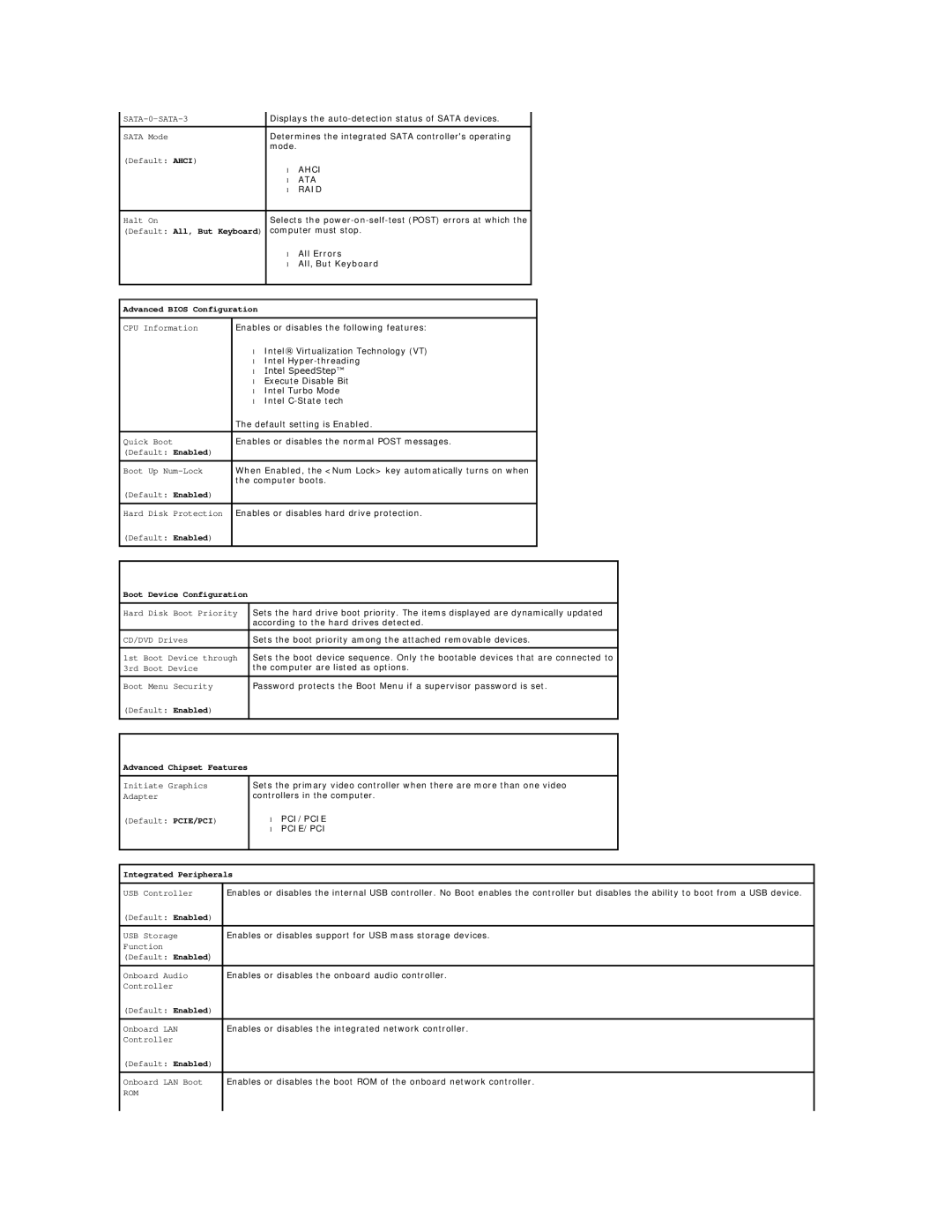| Displays the |
| ||
SATA Mode |
| Determines the integrated SATA controller's operating |
| |
|
| mode. |
|
|
(Default: AHCI) |
|
| AHCI |
|
|
| • |
| |
|
| • | ATA |
|
|
| • | RAID |
|
|
|
|
| |
Halt On |
| Selects the |
| |
(Default: All, But Keyboard) | computer must stop. |
| ||
|
| • | All Errors |
|
|
| • | All, But Keyboard |
|
|
|
|
|
|
|
|
|
|
|
Advanced BIOS Configuration |
|
|
| |
|
|
| ||
CPU Information | Enables or disables the following features: |
| ||
| • Intel® Virtualization Technology (VT) |
| ||
| • | Intel |
| |
| • | Intel SpeedStep™ |
| |
| • | Execute Disable Bit |
| |
| • | Intel Turbo Mode |
| |
| • | Intel |
| |
| The default setting is Enabled. |
| ||
Quick Boot | Enables or disables the normal POST messages. |
| ||
(Default: Enabled) |
|
|
|
|
|
|
| ||
Boot Up | When Enabled, the <Num Lock> key automatically turns on when |
| ||
| the computer boots. |
| ||
(Default: Enabled) |
|
|
|
|
|
|
| ||
Hard Disk Protection | Enables or disables hard drive protection. |
| ||
(Default: Enabled) |
|
|
|
|
|
|
|
|
|
Boot Device Configuration
Hard Disk Boot Priority | Sets the hard drive boot priority. The items displayed are dynamically updated |
| according to the hard drives detected. |
CD/DVD Drives | Sets the boot priority among the attached removable devices. |
|
|
1st Boot Device through | Sets the boot device sequence. Only the bootable devices that are connected to |
3rd Boot Device | the computer are listed as options. |
|
|
Boot Menu Security | Password protects the Boot Menu if a supervisor password is set. |
(Default: Enabled) |
|
|
|
|
|
Advanced Chipset Features |
|
|
|
Initiate Graphics
Adapter
(Default: PCIE/PCI)
Sets the primary video controller when there are more than one video controllers in the computer.
•PCI/PCIE
•PCIE/PCI
Integrated Peripherals
USB Controller | Enables or disables the internal USB controller. No Boot enables the controller but disables the ability to boot from a USB device. |
(Default: Enabled) |
|
|
|
USB Storage | Enables or disables support for USB mass storage devices. |
Function |
|
(Default: Enabled) |
|
|
|
Onboard Audio | Enables or disables the onboard audio controller. |
Controller |
|
(Default: Enabled) |
|
|
|
Onboard LAN | Enables or disables the integrated network controller. |
Controller |
|
(Default: Enabled) |
|
|
|
Onboard LAN Boot | Enables or disables the boot ROM of the onboard network controller. |
ROM |
|
|
|