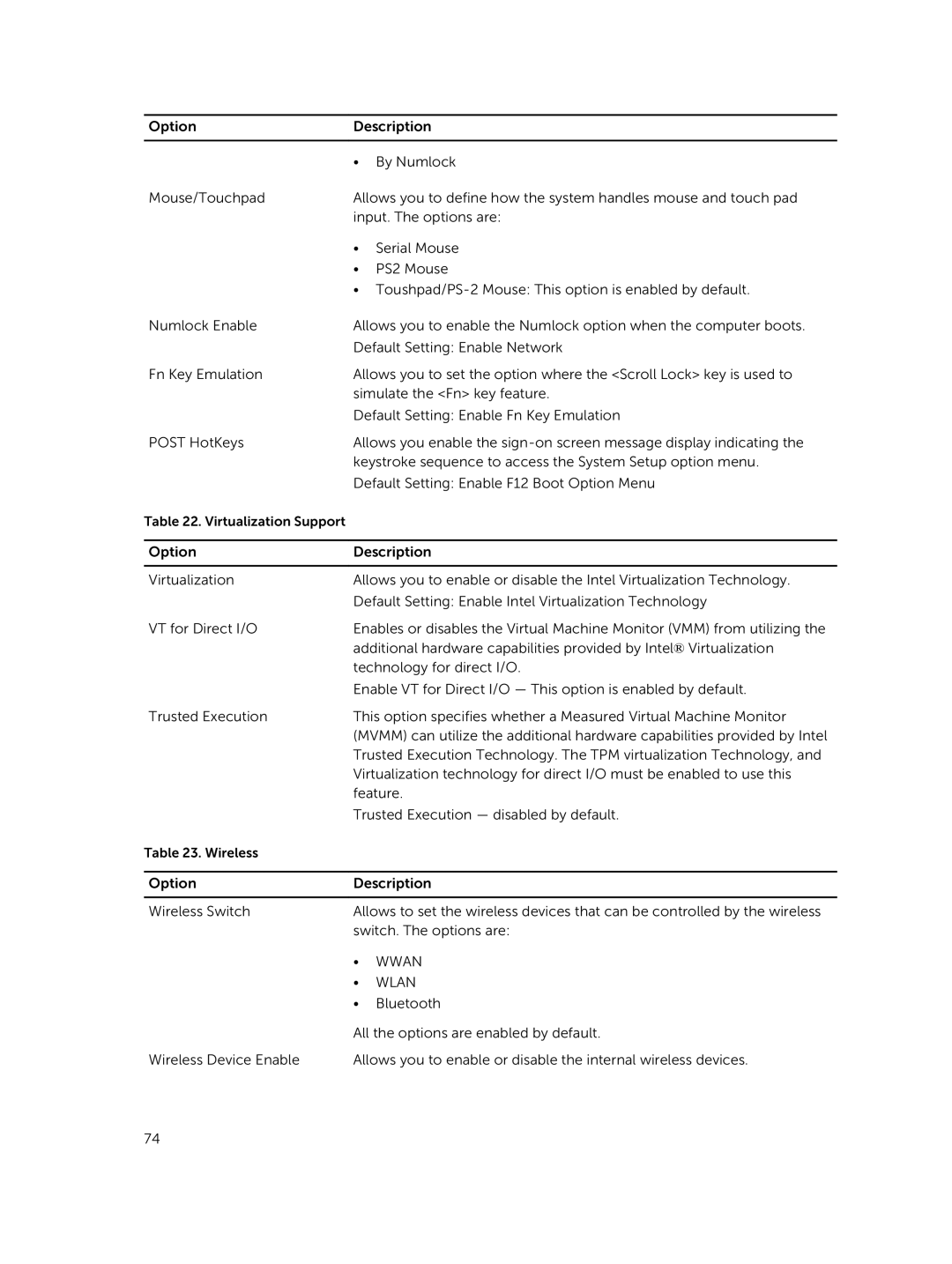I14RMT7500SLV, 469-4077, 469-3137 specifications
The Dell 469-3137 and 469-4077 are premium laptop chargers that cater to a wide range of Dell laptops, ensuring reliable power delivery and efficient charging. Designed for portable convenience, both chargers are lightweight and compact, making them ideal for users who are frequently on the go. Their universal compatibility with various models provides a seamless solution for maintaining productivity without the need for multiple chargers.A significant feature of the Dell 469-3137 charger is its power output, which typically reaches 65 watts. This output is sufficient for charging most Dell laptops adequately, ensuring quick power-up times for users who need to recharge their devices during short breaks. The charger also incorporates safety features such as overcurrent and short-circuit protection, safeguarding both the laptop and charger from potential electrical damage.
On the other hand, the 469-4077 model upgrades the power output to 90 watts, which is especially beneficial for power-hungry devices such as gaming laptops or workstations that demand more energy. This advanced charger can significantly reduce charging time, allowing users to get back to work or gaming more quickly.
Both models utilize smart technology that enables device identification and appropriate power delivery, optimizing charging efficiency and prolonging battery life. This intelligent feature helps extend the lifespan of the laptop’s battery and ensures stable performance while executing demanding tasks.
In terms of build quality, both chargers feature a durable design that can withstand the rigors of daily use. Designed for stability, each charger has a robust casing and high-quality connectors that resist wear and tear over time. Additionally, the included long cable provides flexibility in terms of where the charger can be used, allowing users to work or enjoy media from a comfortable distance from wall outlets.
The I14RMT7500SLV is another notable Dell product that displays a commitment to precision and performance. This model is designed specifically for improved thermal management and faster processing capabilities. With advanced graphics options and expanded storage, the I14RMT7500SLV targets users that require high-performance features for gaming or graphic design work.
In conclusion, the Dell 469-3137 and 469-4077 laptop chargers embody convenience, reliability, and safety, complementing the robust performance characteristics of Dell's higher-end laptops like the I14RMT7500SLV. These charging solutions enhance user experiences by ensuring that their devices remain powered and ready to perform at a moment's notice. Whether in a professional workspace or a casual setting, Dell's commitment to quality technology shines through in these products.