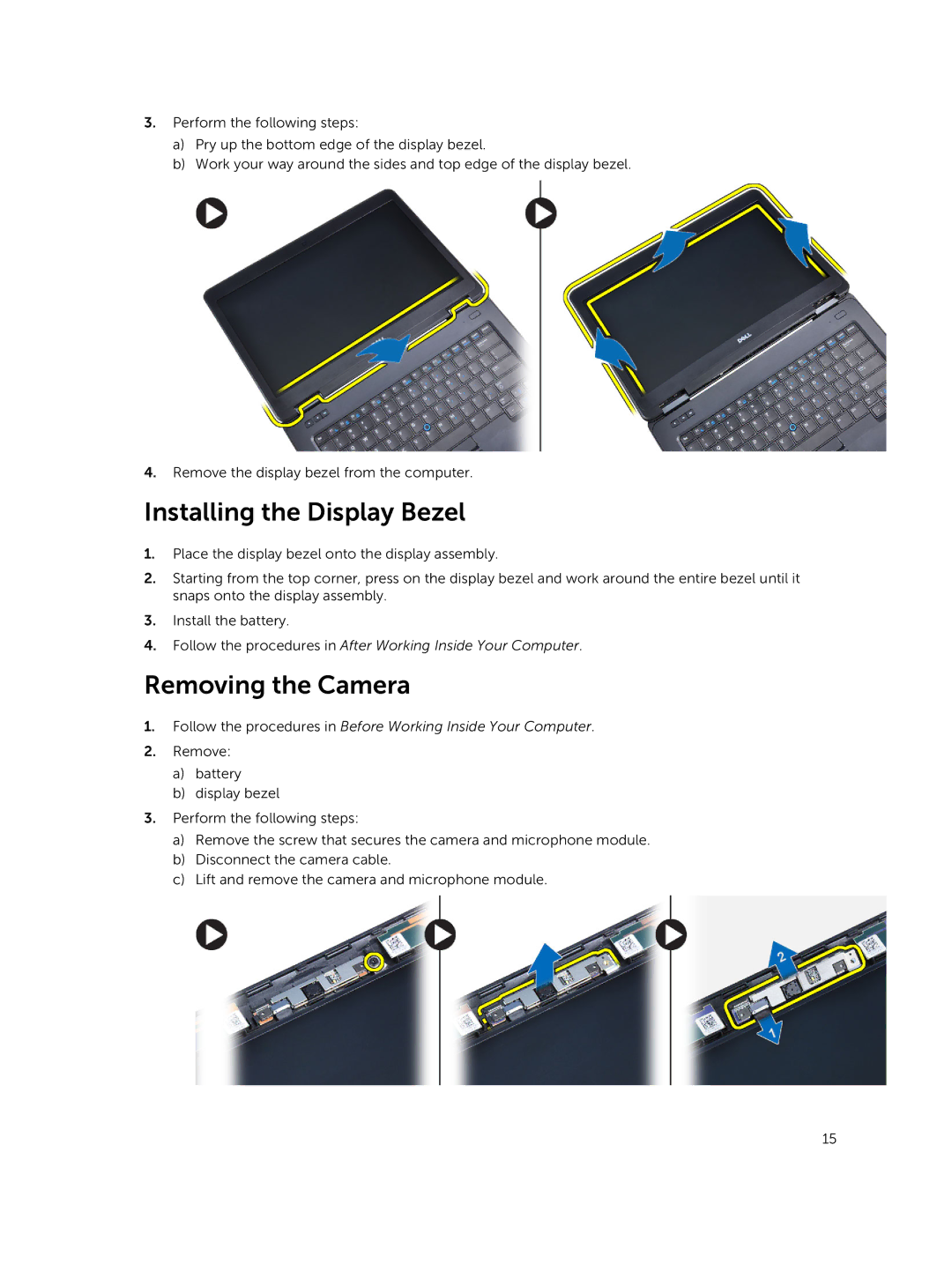3.Perform the following steps:
a)Pry up the bottom edge of the display bezel.
b)Work your way around the sides and top edge of the display bezel.
4.Remove the display bezel from the computer.
Installing the Display Bezel
1.Place the display bezel onto the display assembly.
2.Starting from the top corner, press on the display bezel and work around the entire bezel until it snaps onto the display assembly.
3.Install the battery.
4.Follow the procedures in After Working Inside Your Computer.
Removing the Camera
1.Follow the procedures in Before Working Inside Your Computer.
2.Remove:
a)battery
b)display bezel
3.Perform the following steps:
a)Remove the screw that secures the camera and microphone module.
b)Disconnect the camera cable.
c)Lift and remove the camera and microphone module.
15