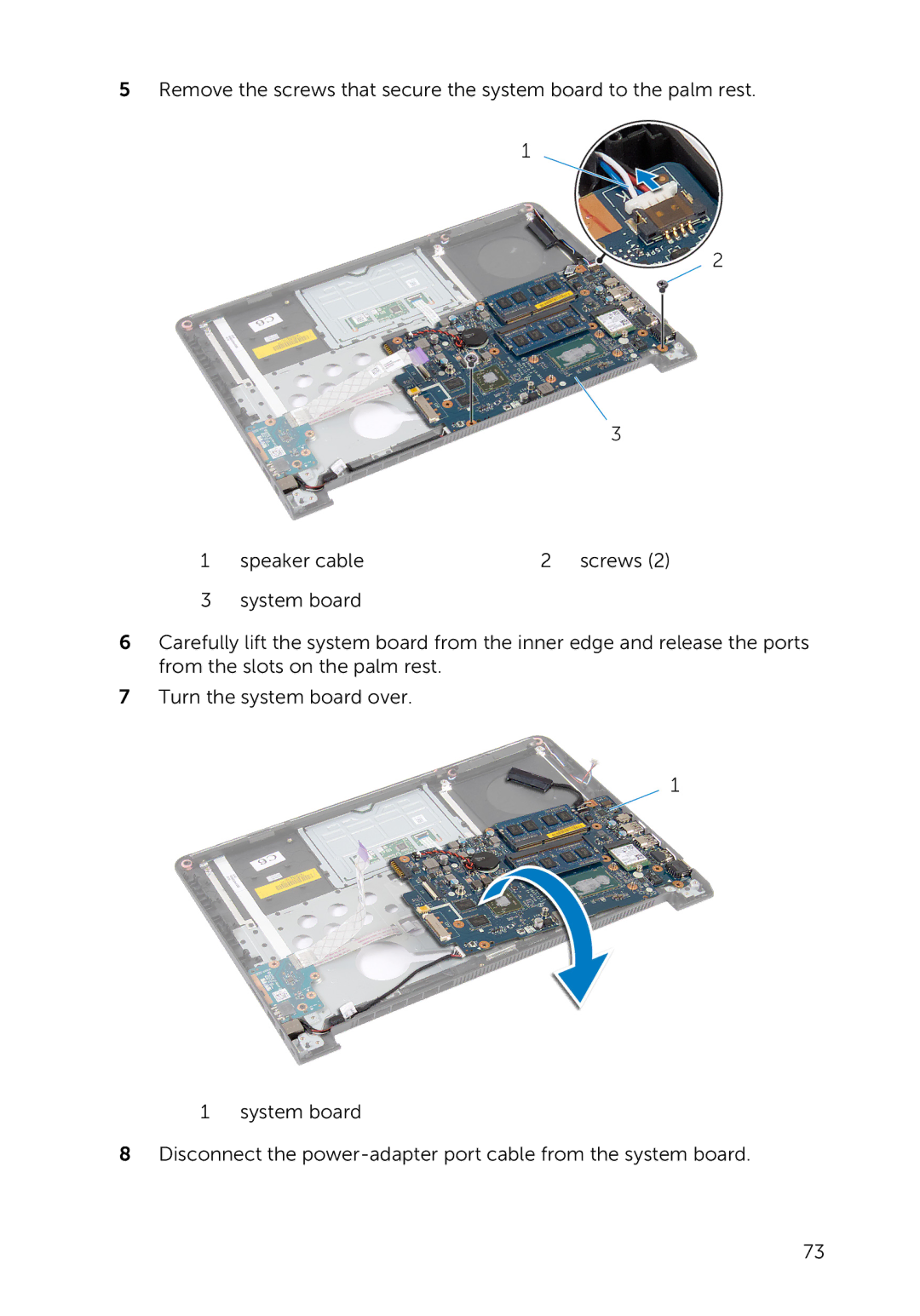5Remove the screws that secure the system board to the palm rest.
1 speaker cable | 2 screws (2) |
3 system board
6Carefully lift the system board from the inner edge and release the ports from the slots on the palm rest.
7Turn the system board over.
1 system board
8Disconnect the
73