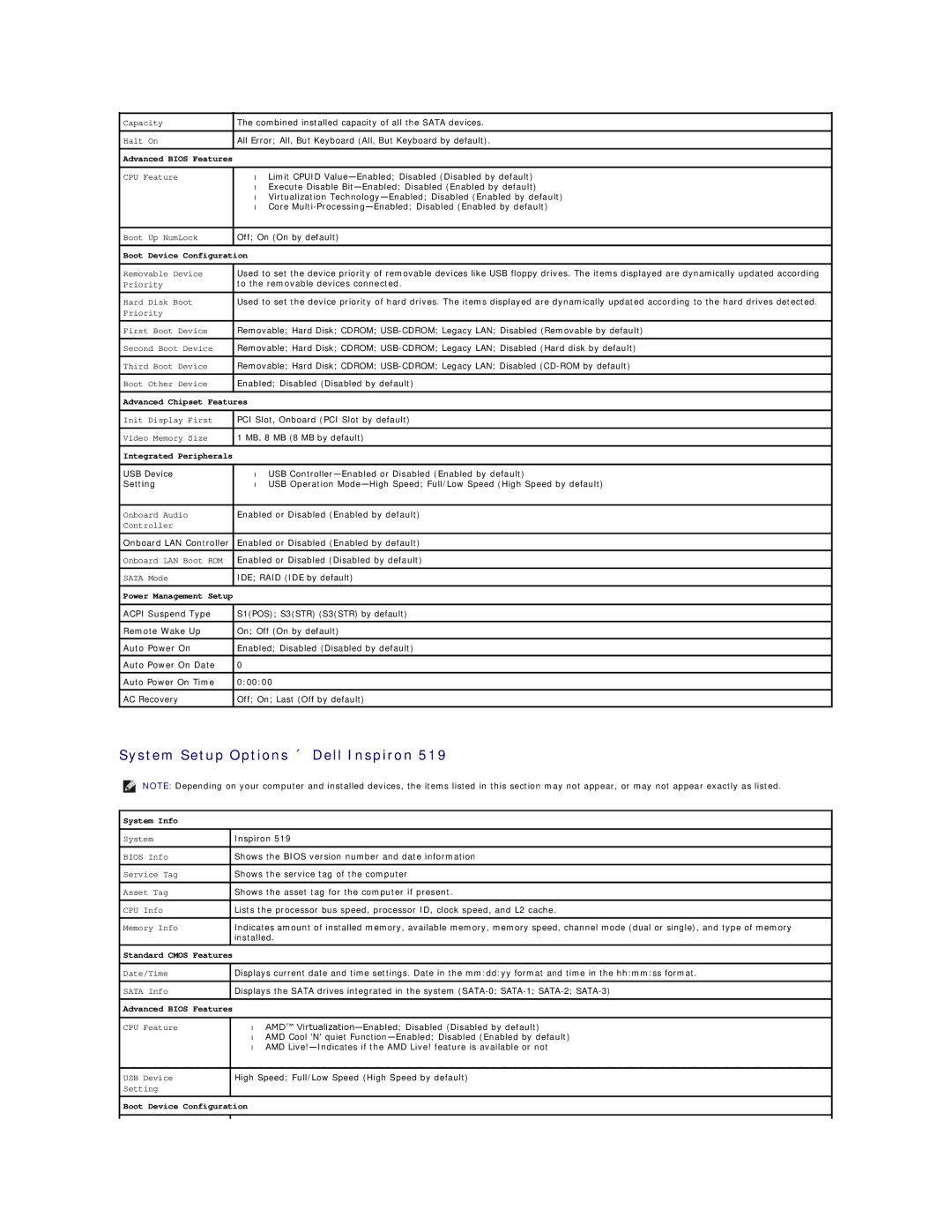Capacity | The combined installed capacity of all the SATA devices. |
|
|
Halt On | All Error; All, But Keyboard (All, But Keyboard by default). |
|
|
Advanced BIOS Features |
|
|
|
CPU Feature | • Limit CPUID |
| • Execute Disable |
| • Virtualization |
| • Core |
|
|
Boot Up NumLock | Off; On (On by default) |
|
|
Boot Device Configuration | |
|
|
Removable Device | Used to set the device priority of removable devices like USB floppy drives. The items displayed are dynamically updated according |
Priority | to the removable devices connected. |
|
|
Hard Disk Boot | Used to set the device priority of hard drives. The items displayed are dynamically updated according to the hard drives detected. |
Priority |
|
First Boot Device | Removable; Hard Disk; CDROM; |
|
|
Second Boot Device | Removable; Hard Disk; CDROM; |
|
|
Third Boot Device | Removable; Hard Disk; CDROM; |
|
|
Boot Other Device | Enabled; Disabled (Disabled by default) |
|
|
Advanced Chipset Features | |
|
|
Init Display First | PCI Slot, Onboard (PCI Slot by default) |
Video Memory Size | 1 MB, 8 MB (8 MB by default) |
|
|
Integrated Peripherals |
|
|
|
USB Device | • USB |
Setting | • USB Operation |
|
|
Onboard Audio | Enabled or Disabled (Enabled by default) |
Controller |
|
|
|
Onboard LAN Controller | Enabled or Disabled (Enabled by default) |
|
|
Onboard LAN Boot ROM | Enabled or Disabled (Disabled by default) |
SATA Mode | IDE; RAID (IDE by default) |
|
|
Power Management Setup |
|
|
|
ACPI Suspend Type | S1(POS); S3(STR) (S3(STR) by default) |
|
|
Remote Wake Up | On; Off (On by default) |
|
|
Auto Power On | Enabled; Disabled (Disabled by default) |
|
|
Auto Power On Date | 0 |
|
|
Auto Power On Time | 0:00:00 |
|
|
AC Recovery | Off; On; Last (Off by default) |
|
|
System Setup Options — Dell Inspiron 519
NOTE: Depending on your computer and installed devices, the items listed in this section may not appear, or may not appear exactly as listed.
System Info
System |
| Inspiron 519 |
|
|
|
BIOS Info |
| Shows the BIOS version number and date information |
|
|
|
Service Tag |
| Shows the service tag of the computer |
|
|
|
Asset Tag |
| Shows the asset tag for the computer if present. |
|
|
|
CPU Info |
| Lists the processor bus speed, processor ID, clock speed, and L2 cache. |
|
|
|
Memory Info |
| Indicates amount of installed memory, available memory, memory speed, channel mode (dual or single), and type of memory |
|
| installed. |
Standard CMOS Features |
| |
|
|
|
Date/Time |
| Displays current date and time settings. Date in the mm:dd:yy format and time in the hh:mm:ss format. |
SATA Info |
| Displays the SATA drives integrated in the system |
|
|
|
Advanced BIOS Features |
| |
|
| |
CPU Feature |
| • AMD™ |
|
| • AMD Cool 'N' quiet |
|
| • AMD |
|
|
|
USB Device |
| High Speed; Full/Low Speed (High Speed by default) |
Setting |
|
|
|
| |
Boot Device Configuration | ||
|
|
|