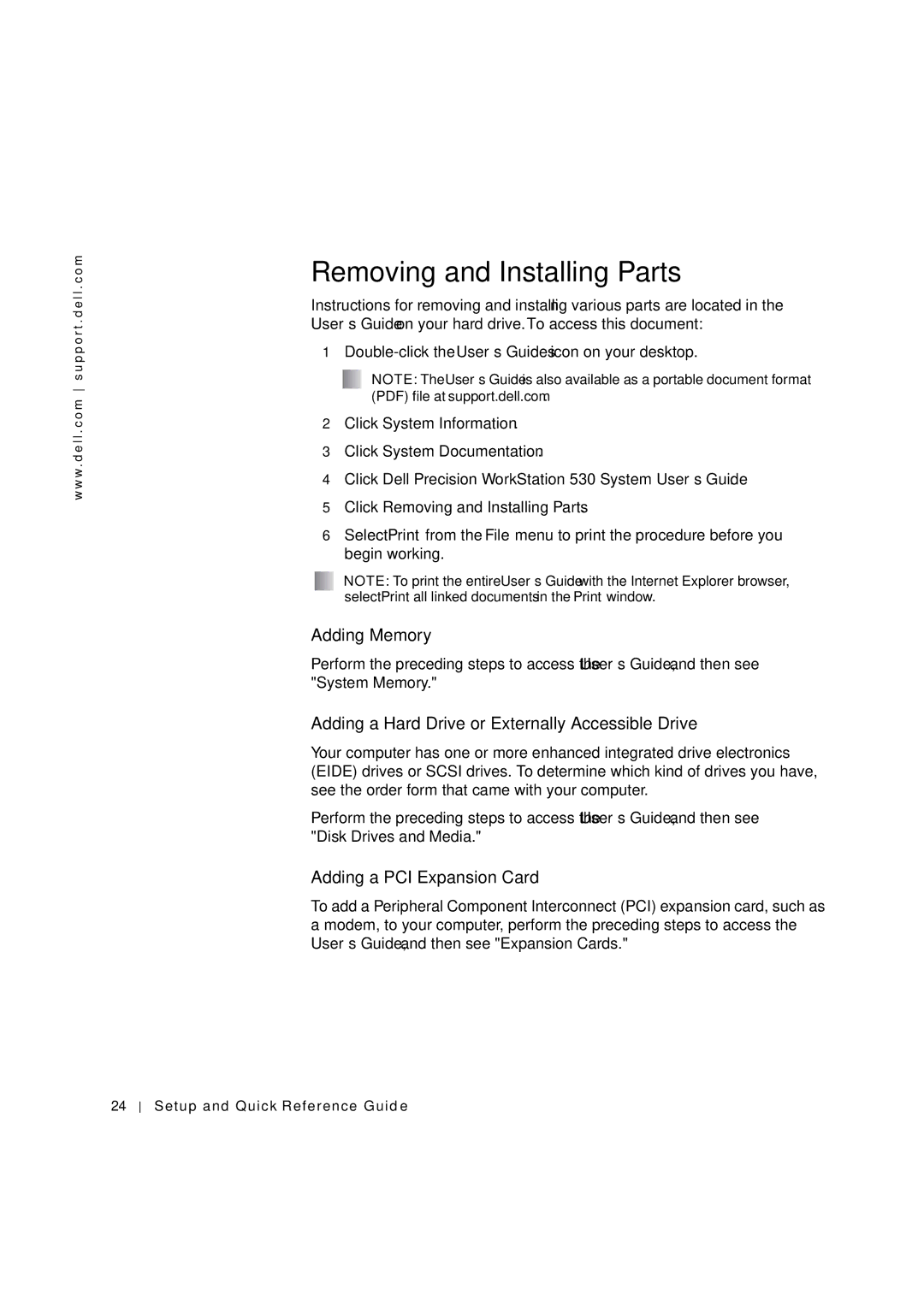w w w . d e l l . c o m s u p p o r t . d e l l . c o m
Removing and Installing Parts
Instructions for removing and installing various parts are located in the User’s Guide on your hard drive.To access this document:
1
NOTE: The User’s Guide is also available as a portable document format (PDF) file at support.dell.com.
2Click System Information.
3Click System Documentation.
4Click Dell Precision WorkStation 530 System User’s Guide.
5Click Removing and Installing Parts.
6Select Print from the File menu to print the procedure before you begin working.
NOTE: To print the entire User’s Guide with the Internet Explorer browser, select Print all linked documents in the Print window.
Adding Memory
Perform the preceding steps to access the User’s Guide, and then see "System Memory."
Adding a Hard Drive or Externally Accessible Drive
Your computer has one or more enhanced integrated drive electronics (EIDE) drives or SCSI drives. To determine which kind of drives you have, see the order form that came with your computer.
Perform the preceding steps to access the User’s Guide, and then see "Disk Drives and Media."
Adding a PCI Expansion Card
To add a Peripheral Component Interconnect (PCI) expansion card, such as a modem, to your computer, perform the preceding steps to access the User’s Guide, and then see "Expansion Cards."
24
Setup and Quick Reference Guid e