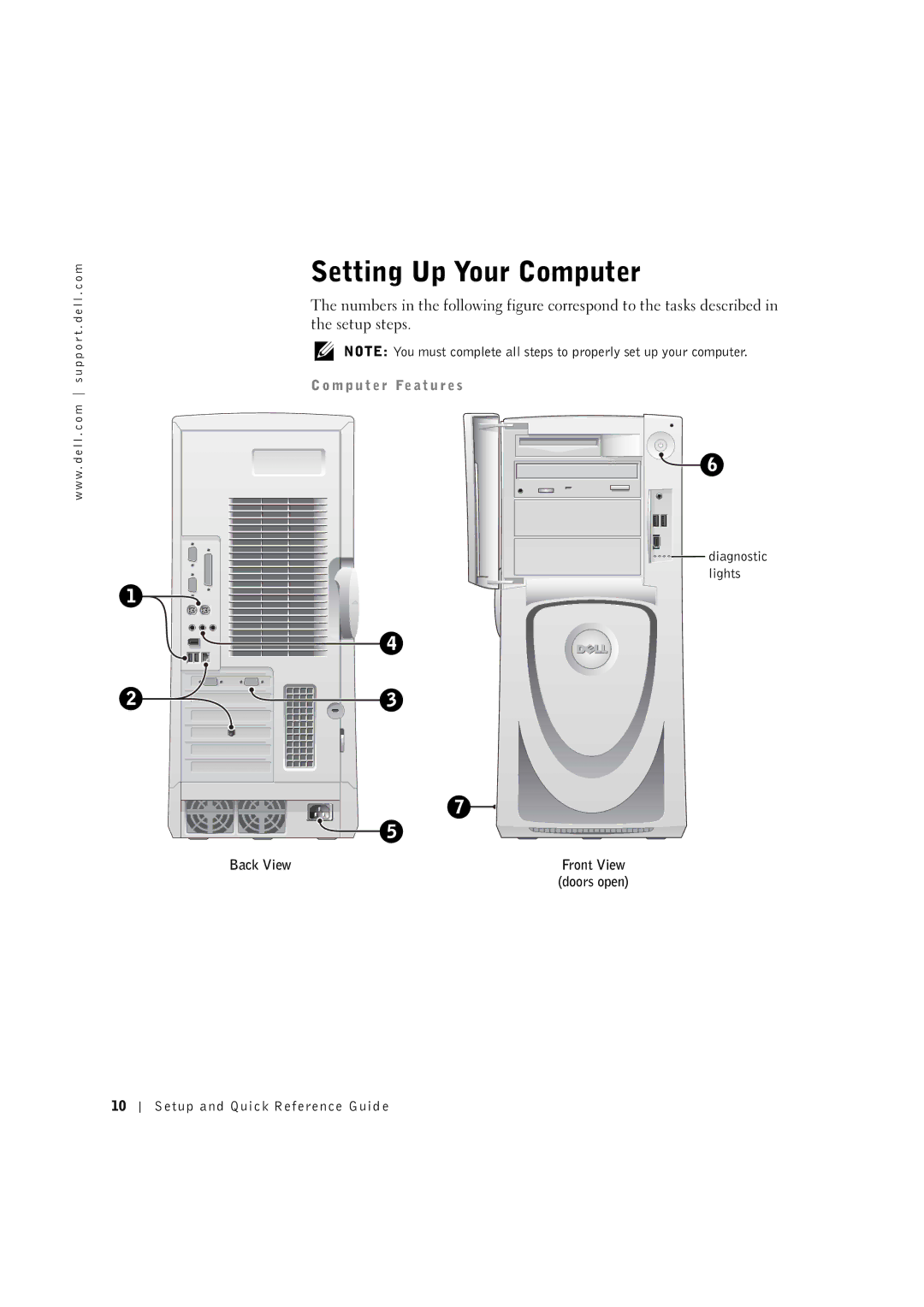w w w . d e l l . c o m s u p p o r t . d e l l . c o m
Setting Up Your Computer
The numbers in the following figure correspond to the tasks described in the setup steps.
NOTE: You must complete all steps to properly set up your computer.
C o m p u t e r Fe a t u r e s
![]() 6
6![]()
![]()
![]()
![]()
![]()
![]() diagnostic lights
diagnostic lights
1![]()
![]()
![]() 4
4![]()
2
![]() 3
3![]()
| 7 |
| 5 |
Back View | Front View |
| (doors open) |
10
Setup and Quick Reference Guid e