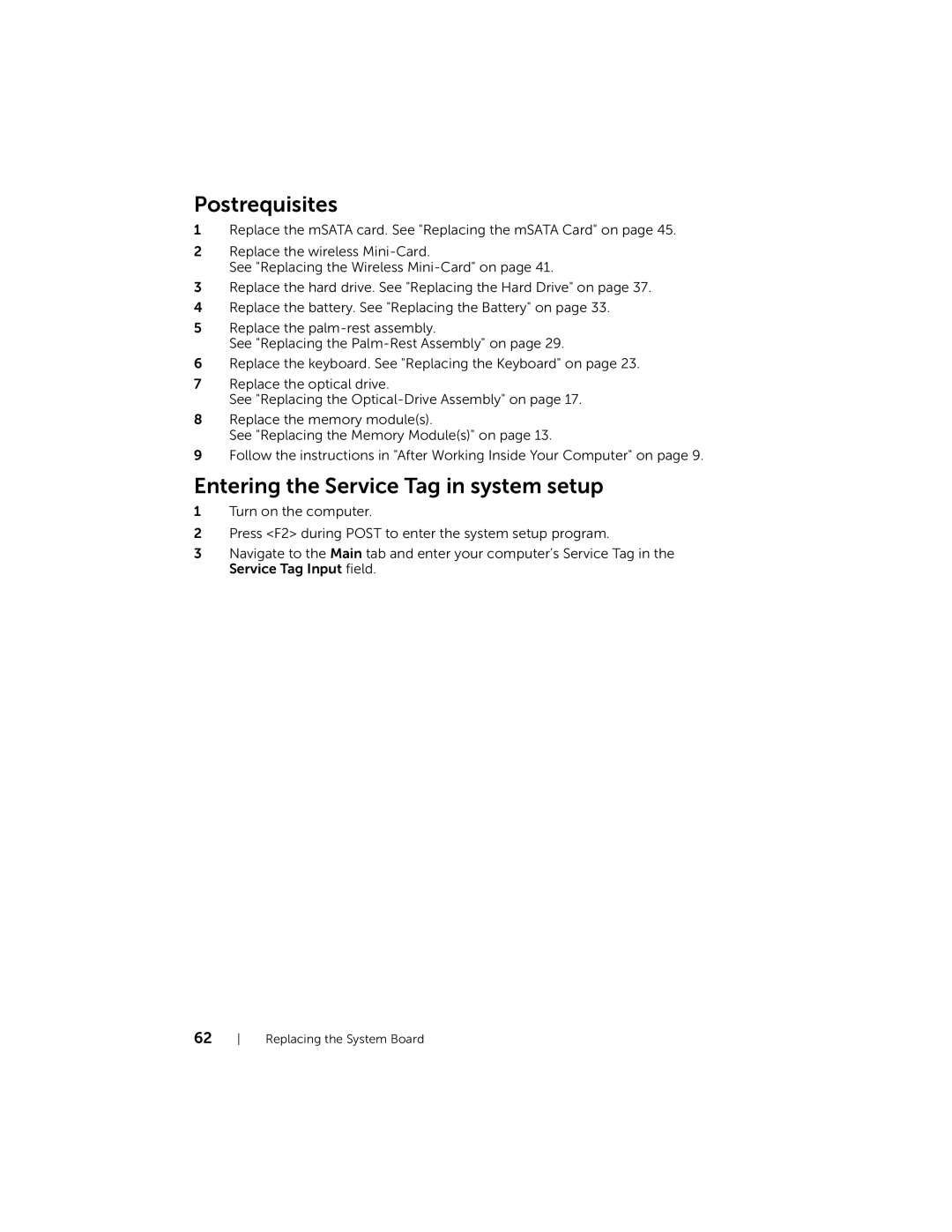Postrequisites
1Replace the mSATA card. See "Replacing the mSATA Card" on page 45.
2Replace the wireless
See "Replacing the Wireless
3Replace the hard drive. See "Replacing the Hard Drive" on page 37.
4Replace the battery. See "Replacing the Battery" on page 33.
5Replace the
See "Replacing the
6Replace the keyboard. See "Replacing the Keyboard" on page 23.
7Replace the optical drive.
See "Replacing the
8Replace the memory module(s).
See "Replacing the Memory Module(s)" on page 13.
9Follow the instructions in "After Working Inside Your Computer" on page 9.
Entering the Service Tag in system setup
1Turn on the computer.
2Press <F2> during POST to enter the system setup program.
3Navigate to the Main tab and enter your computer’s Service Tag in the Service Tag Input field.
62 Replacing the System Board