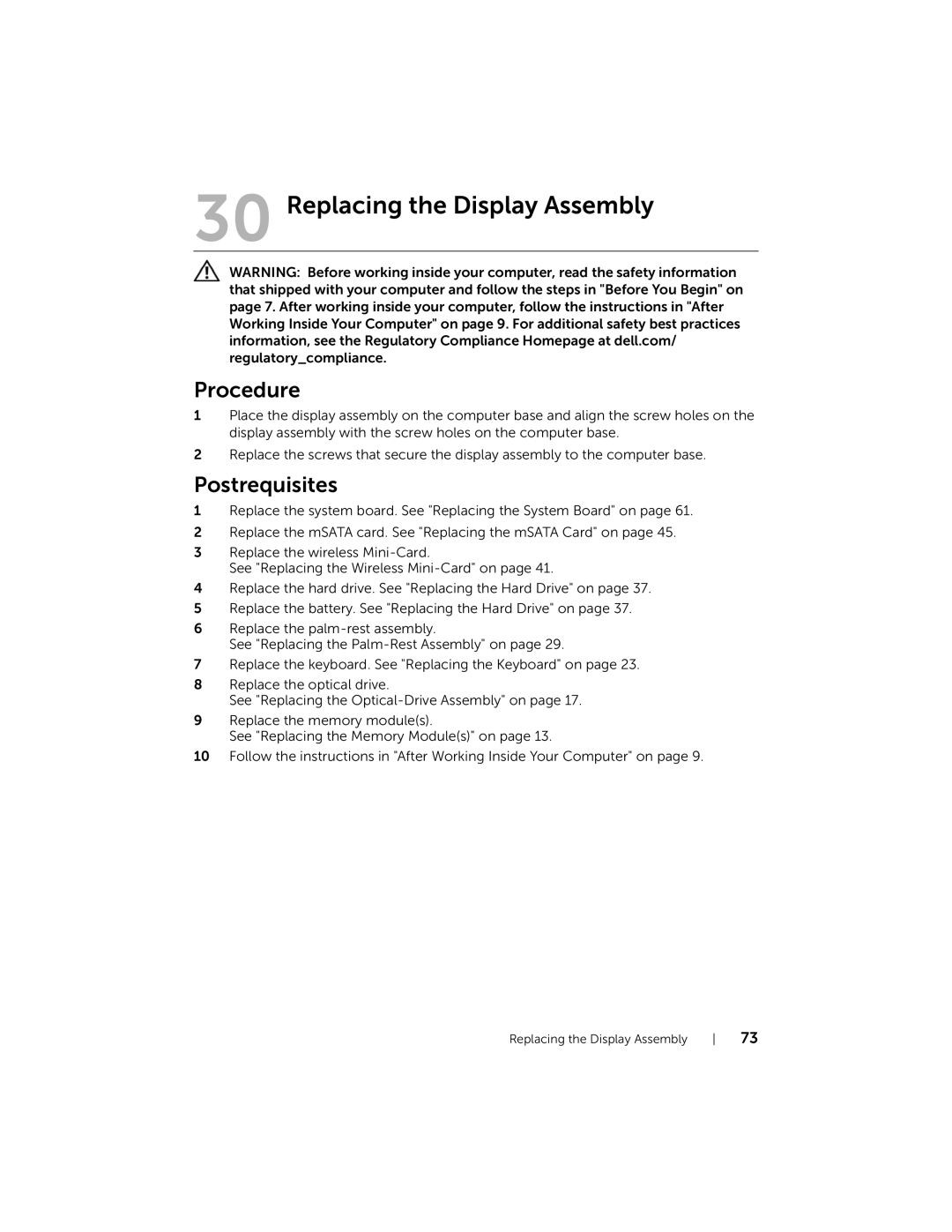30 Replacing the Display Assembly
WARNING: Before working inside your computer, read the safety information that shipped with your computer and follow the steps in "Before You Begin" on page 7. After working inside your computer, follow the instructions in "After Working Inside Your Computer" on page 9. For additional safety best practices information, see the Regulatory Compliance Homepage at dell.com/ regulatory_compliance.
Procedure
1Place the display assembly on the computer base and align the screw holes on the display assembly with the screw holes on the computer base.
2Replace the screws that secure the display assembly to the computer base.
Postrequisites
1Replace the system board. See "Replacing the System Board" on page 61.
2Replace the mSATA card. See "Replacing the mSATA Card" on page 45.
3Replace the wireless
See "Replacing the Wireless
4Replace the hard drive. See "Replacing the Hard Drive" on page 37.
5Replace the battery. See "Replacing the Hard Drive" on page 37.
6Replace the
See "Replacing the
7Replace the keyboard. See "Replacing the Keyboard" on page 23.
8Replace the optical drive.
See "Replacing the
9Replace the memory module(s).
See "Replacing the Memory Module(s)" on page 13.
10Follow the instructions in "After Working Inside Your Computer" on page 9.
Replacing the Display Assembly | 73 |