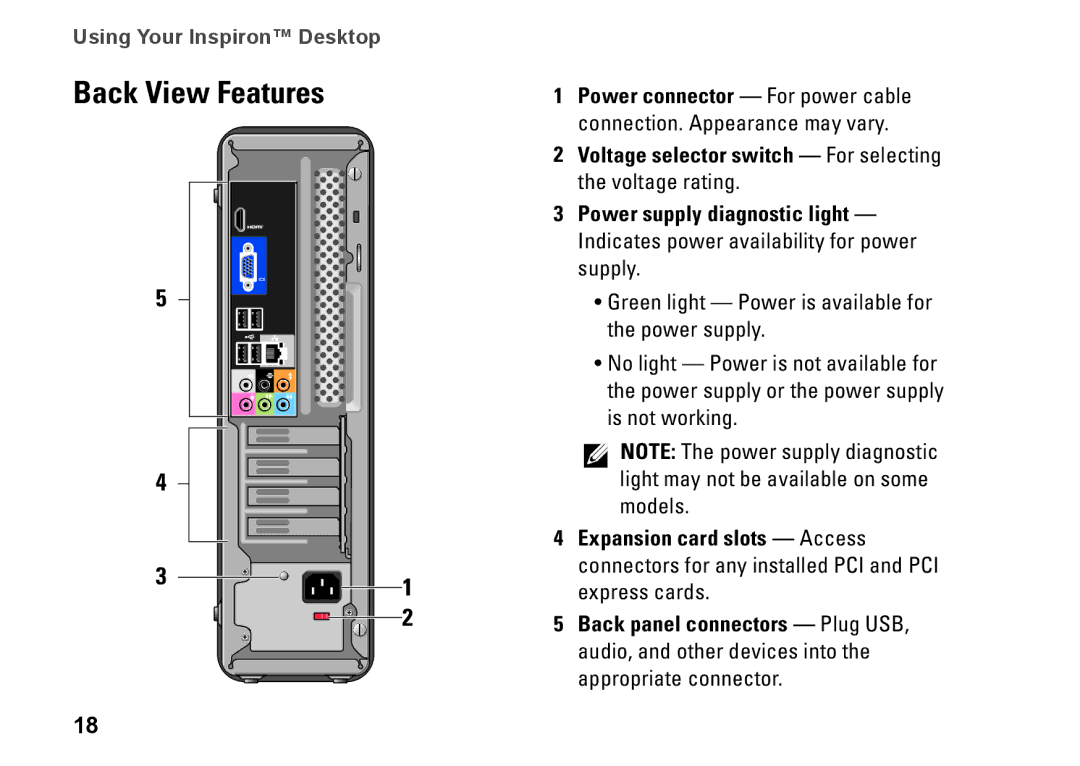Using Your Inspiron™ Desktop
Back View Features
1Power connector — For power cable connection. Appearance may vary.
|
| 2 Voltage selector switch — For selecting | |
|
| the voltage rating. | |
|
| 3 Power supply diagnostic light — | |
|
| Indicates power availability for power | |
|
| supply. | |
5 |
| • Green light — Power is available for | |
|
| the power supply. | |
|
| • No light — Power is not available for | |
|
| the power supply or the power supply | |
|
| is not working. | |
|
| NOTE: The power supply diagnostic | |
4 |
| light may not be available on some | |
|
| models. | |
|
| 4 Expansion card slots — Access | |
3 | 1 | connectors for any installed PCI and PCI | |
express cards. | |||
| |||
| 2 | 5 Back panel connectors — Plug USB, | |
|
| audio, and other devices into the | |
|
| appropriate connector. |
18