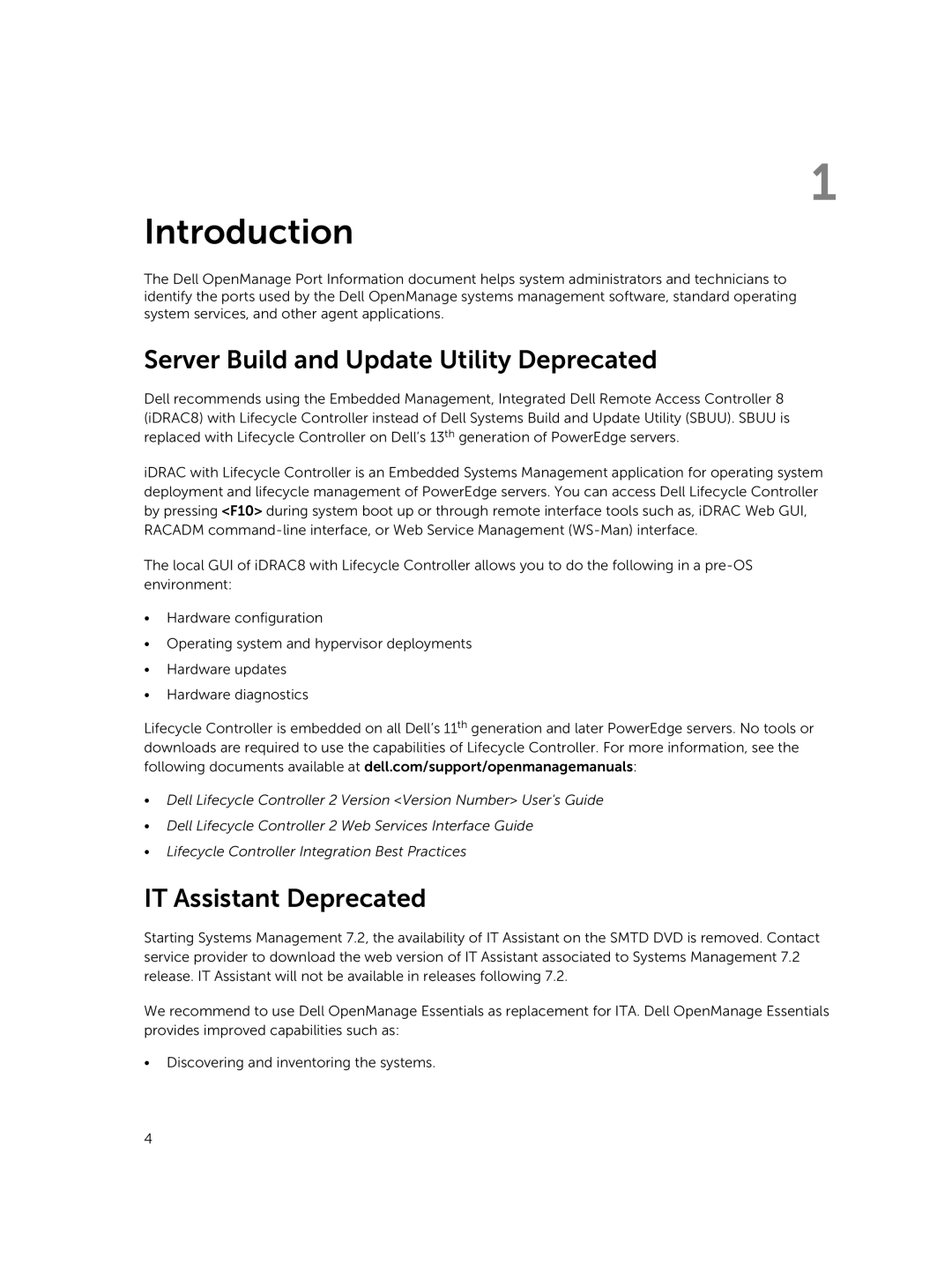1
Introduction
The Dell OpenManage Port Information document helps system administrators and technicians to identify the ports used by the Dell OpenManage systems management software, standard operating system services, and other agent applications.
Server Build and Update Utility Deprecated
Dell recommends using the Embedded Management, Integrated Dell Remote Access Controller 8 (iDRAC8) with Lifecycle Controller instead of Dell Systems Build and Update Utility (SBUU). SBUU is replaced with Lifecycle Controller on Dell’s 13th generation of PowerEdge servers.
iDRAC with Lifecycle Controller is an Embedded Systems Management application for operating system deployment and lifecycle management of PowerEdge servers. You can access Dell Lifecycle Controller by pressing <F10> during system boot up or through remote interface tools such as, iDRAC Web GUI, RACADM
The local GUI of iDRAC8 with Lifecycle Controller allows you to do the following in a
•Hardware configuration
•Operating system and hypervisor deployments
•Hardware updates
•Hardware diagnostics
Lifecycle Controller is embedded on all Dell’s 11th generation and later PowerEdge servers. No tools or downloads are required to use the capabilities of Lifecycle Controller. For more information, see the following documents available at dell.com/support/openmanagemanuals:
•Dell Lifecycle Controller 2 Version <Version Number> User's Guide
•Dell Lifecycle Controller 2 Web Services Interface Guide
•Lifecycle Controller Integration Best Practices
IT Assistant Deprecated
Starting Systems Management 7.2, the availability of IT Assistant on the SMTD DVD is removed. Contact service provider to download the web version of IT Assistant associated to Systems Management 7.2 release. IT Assistant will not be available in releases following 7.2.
We recommend to use Dell OpenManage Essentials as replacement for ITA. Dell OpenManage Essentials provides improved capabilities such as:
•Discovering and inventoring the systems.
4