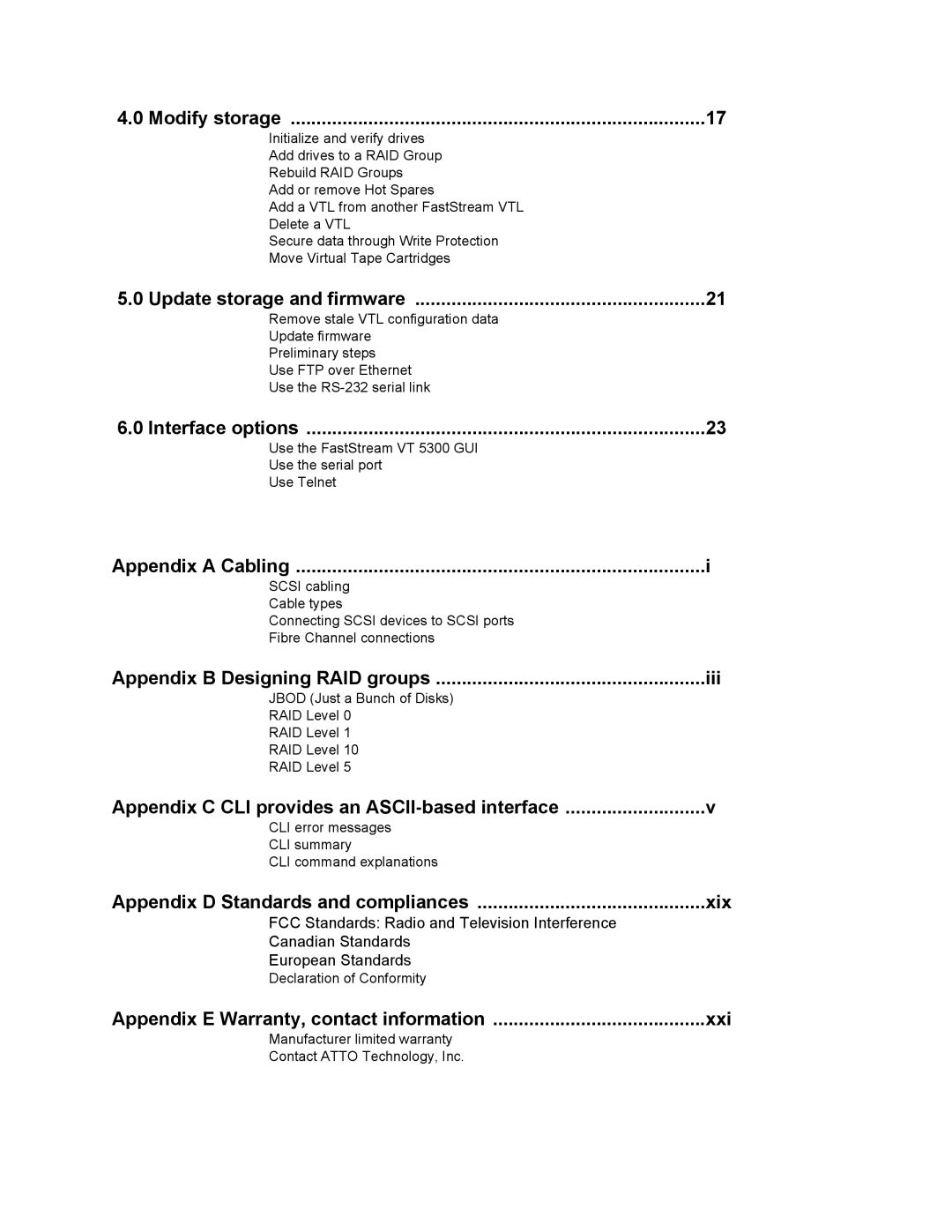4.0 Modify storage | 17 |
Initialize and verify drives
Add drives to a RAID Group
Rebuild RAID Groups
Add or remove Hot Spares
Add a VTL from another FastStream VTL
Delete a VTL
Secure data through Write Protection
Move Virtual Tape Cartridges
5.0 Update storage and firmware | 21 |
Remove stale VTL configuration data
Update firmware
Preliminary steps
Use FTP over Ethernet
Use the
6.0 Interface options | 23 |
Use the FastStream VT 5300 GUI
Use the serial port
Use Telnet
Appendix A Cabling | i |
SCSI cabling
Cable types
Connecting SCSI devices to SCSI ports
Fibre Channel connections
Appendix B Designing RAID groups | iii |
JBOD (Just a Bunch of Disks)
RAID Level 0
RAID Level 1
RAID Level 10
RAID Level 5
Appendix C CLI provides an | v |
CLI error messages |
|
CLI summary |
|
CLI command explanations |
|
Appendix D Standards and compliances | xix |
FCC Standards: Radio and Television Interference
Canadian Standards
European Standards
Declaration of Conformity
Appendix E Warranty, contact information | xxi |
Manufacturer limited warranty Contact ATTO Technology, Inc.