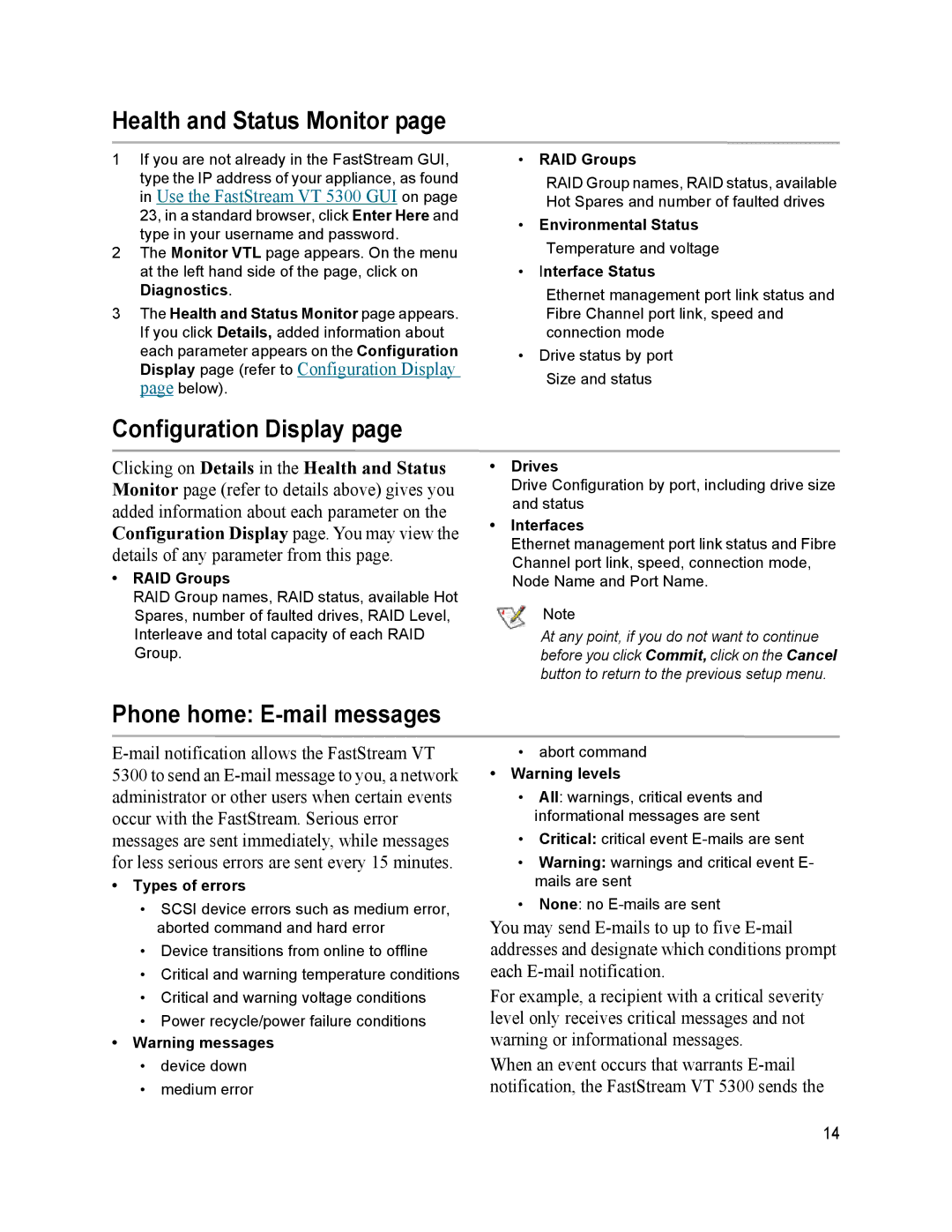Health and Status Monitor page
1If you are not already in the FastStream GUI, type the IP address of your appliance, as found
in Use the FastStream VT 5300 GUI on page
23, in a standard browser, click Enter Here and type in your username and password.
2The Monitor VTL page appears. On the menu at the left hand side of the page, click on Diagnostics.
3The Health and Status Monitor page appears. If you click Details, added information about each parameter appears on the Configuration
Display page (refer to Configuration Display
page below).
•RAID Groups
RAID Group names, RAID status, available Hot Spares and number of faulted drives
•Environmental Status Temperature and voltage
•Interface Status
Ethernet management port link status and Fibre Channel port link, speed and connection mode
•Drive status by port Size and status
Configuration Display page
Clicking on Details in the Health and Status Monitor page (refer to details above) gives you added information about each parameter on the Configuration Display page. You may view the details of any parameter from this page.
•RAID Groups
RAID Group names, RAID status, available Hot Spares, number of faulted drives, RAID Level, Interleave and total capacity of each RAID Group.
•Drives
Drive Configuration by port, including drive size and status
•Interfaces
Ethernet management port link status and Fibre Channel port link, speed, connection mode, Node Name and Port Name.
Note
At any point, if you do not want to continue before you click Commit, click on the Cancel button to return to the previous setup menu.
Phone home: E-mail messages
•Types of errors
•SCSI device errors such as medium error, aborted command and hard error
•Device transitions from online to offline
•Critical and warning temperature conditions
•Critical and warning voltage conditions
•Power recycle/power failure conditions
•Warning messages
•device down
•medium error
•abort command
•Warning levels
•All: warnings, critical events and informational messages are sent
•Critical: critical event
•Warning: warnings and critical event E- mails are sent
•None: no
You may send
For example, a recipient with a critical severity level only receives critical messages and not warning or informational messages.
When an event occurs that warrants
14