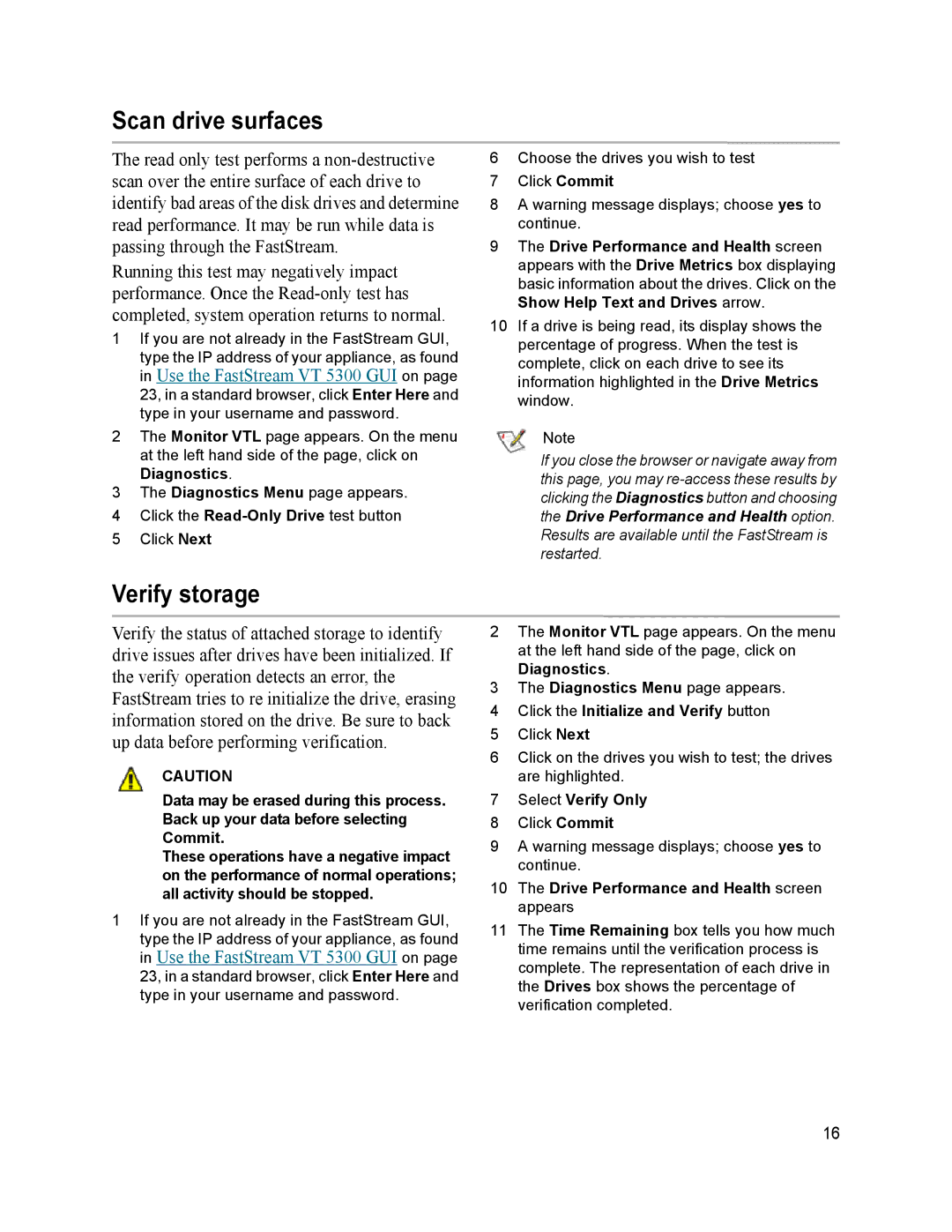Scan drive surfaces
The read only test performs a
Running this test may negatively impact performance. Once the
1If you are not already in the FastStream GUI, type the IP address of your appliance, as found
in Use the FastStream VT 5300 GUI on page
23, in a standard browser, click Enter Here and type in your username and password.
2The Monitor VTL page appears. On the menu at the left hand side of the page, click on Diagnostics.
3The Diagnostics Menu page appears.
4Click the
5Click Next
6Choose the drives you wish to test
7Click Commit
8A warning message displays; choose yes to continue.
9The Drive Performance and Health screen appears with the Drive Metrics box displaying basic information about the drives. Click on the Show Help Text and Drives arrow.
10If a drive is being read, its display shows the percentage of progress. When the test is complete, click on each drive to see its information highlighted in the Drive Metrics window.
Note
If you close the browser or navigate away from this page, you may
Verify storage
Verify the status of attached storage to identify drive issues after drives have been initialized. If the verify operation detects an error, the FastStream tries to re initialize the drive, erasing information stored on the drive. Be sure to back up data before performing verification.
CAUTION
Data may be erased during this process. Back up your data before selecting Commit.
These operations have a negative impact on the performance of normal operations; all activity should be stopped.
1If you are not already in the FastStream GUI, type the IP address of your appliance, as found
in Use the FastStream VT 5300 GUI on page
23, in a standard browser, click Enter Here and type in your username and password.
2The Monitor VTL page appears. On the menu at the left hand side of the page, click on Diagnostics.
3The Diagnostics Menu page appears.
4Click the Initialize and Verify button
5Click Next
6Click on the drives you wish to test; the drives are highlighted.
7Select Verify Only
8Click Commit
9A warning message displays; choose yes to continue.
10The Drive Performance and Health screen appears
11The Time Remaining box tells you how much time remains until the verification process is complete. The representation of each drive in the Drives box shows the percentage of verification completed.
16