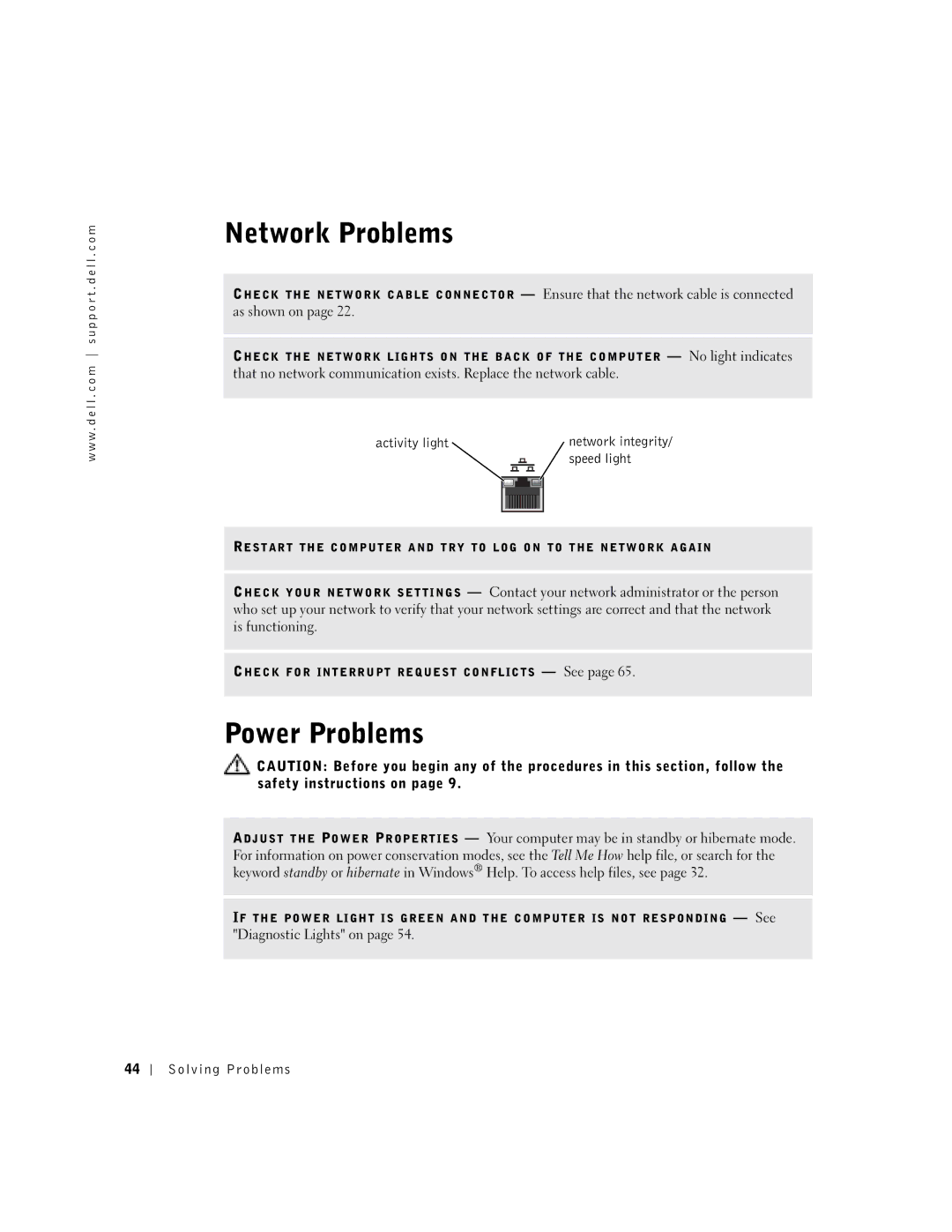Parallel connector Diagnostic lights Mouse connector
Network adapter Video connector
See the setup diagram
W . d e l l . c o m s u p p o r t . d e l l . c o m
Abbreviations and Acronyms
Contents
Program is designed for an earlier Microsoft
Problems writing to a CD-RW drive
Mail, Modem, and Internet Problems
Restoring the Computer to an Earlier Operating State
When to Use the Dell Diagnostics
If the screen is difficult to read
Front and Back View of the Computer
Reattaching the Front Door and Hinge Arms
Adding or Replacing the AGP Card
Removing the Front-Panel Insert
Limited Warranty for Dell-Branded Hardware
Limited Warranty Terms for Dell-Branded Hardware
102
106
Contents
Safety General
Safety Instructions
Safety When Using Your Computer
Safety When Working Inside Your Computer
Safety Battery Disposal
Safety Protecting Against Electrostatic Discharge
Safety Ergonomic Computing Habits
Safety Instructions
Finding Information for Your Computer
Microsoft Windows License Label
Page
Finding Information for Your Computer
Setting Up and Using Your Computer
Setting Up a Printer
Connecting a Parallel Printer
Setting Up and Using Your Computer
Printer Cable
Screws Clips Parallel printer Cable Notches
Connecting a USB Printer
Parallel connector on computer
USB connector on computer USB printer cable
Transferring Information to a New Computer
Setting Up and Using Your Computer
Network Setup Wizard
Setting Up a Home and Office Network
Connecting to a Network Adapter
Connecting to the Internet
Setting Up Your Internet Connection
Setting Up and Using Your Computer
How to Copy a CD or DVD
Copying CDs and DVDs
Helpful Tips
Using Blank CD-Rs and CD-RWs
Hyper-Threading
Turning Off Your Computer
Setting Up and Using Your Computer
Solving Problems
Finding Solutions
Solving Problems
Solving Problems
Battery Problems
Finding Help Information
Drive Problems
Floppy drive problems
CD drive problems
Problems writing to a CD-RW drive
Hard drive problems
Mail, Modem, and Internet Problems
DVD drive problems
Verify That the Modem is Communicating with Windows
Error Messages
Program stops responding
General Problems
Computer stops responding
Solid blue screen appears
Other software problems
Program crashes repeatedly
Other technical problems
General hardware problems
Ieee 1394 Device Problems
Contact the Ieee 1394 device manufacturer Solving Problems
Keyboard Problems
Mouse Problems
Check the Mouse Cable
Network Problems
Power Problems
Activity light
Speed light
Page
Printer Problems
Scanner Problems
Sound and Speaker Problems
No sound from speakers
No sound from headphones
If the screen is difficult to read
Video and Monitor Problems
If the screen is blank
Adjust the Windows Display Settings
Solving Problems
Advanced Troubleshooting
Diagnostic Lights
Reinstall it see page 91,
If the problem persists or
Has occurred
Card see page 82 and then
Faulty memory connector
See page 87, reinstall one
Identified a faulty connector
Or reinstalled all modules
Hard drive, CD drive, and DVD
Drive to the system board
Starting the Dell Diagnostics
Dell Diagnostics
When to Use the Dell Diagnostics
Advanced Troubleshooting
Possibility of tracing the problem quickly
Based on the symptom of the problem you are having
Option Function Express Test
Extended Test
Identifying Drivers
What Is a Driver?
Drivers
Reinstalling Drivers
Using Windows System Restore
Creating a Restore Point
Undoing the Last System Restore
Restoring the Computer to an Earlier Operating State
Resolving Software and Hardware Incompatibilities
Before You Begin
Reinstalling Microsoft Windows XP
Reinstalling Windows XP
Advanced Troubleshooting
When the Welcome to Microsoft screen appears, click Next
Adding Parts
On computers with an optional floppy drive Adding Parts
Front and Back View of the Computer
Front View
Headphone connector
CD or DVD drive
Drive
Hard drive light
Back View
Printer, plug it into a USB connector
Mouse, plug it into a USB connector
Connector
Code. For more information, see
Microphone connector
USB keyboard, plug it into a USB connector
Occasionally, such as joysticks or cameras
Voice or musical input into a sound or telephony program
Front-panel insert
Reattaching the Front Door and Hinge Arms
Reattaching the Hinge Arms
View slots
Pivot bar Hinge arms in horizontal position
Reattaching the Front Door
Opening the Computer Cover
Arrow Release button Back of computer Adding Parts
Looking Inside Your Computer
System Board
Installing and Removing Cards
Installing a Card
Filler bracket Card Edge connector
Retention arm Lever
Not fully seated card Fully seated card
Bracket within slot Adding Parts
Retention arm Alignment guide Alignment bar Filler bracket
Removing a Card
Adding Memory
DDR Memory Overview
Installing Memory
Memory Installation Guidelines
Addressing Memory with 4-GB Configurations
Securing clips Connector Adding Parts
To microprocessor
Notch Memory module Cutouts Crossbar
Adding or Replacing the AGP Card
Removing an AGP Card
Installing an AGP Card
Notch Lever Tab Card clip AGP connector
PCI connector
AGP card Card clip lever Slot connector
Adding a Second Hard Drive
Rail tabs
First hard drive in lower bay Hard drive bay
Power cable
First hard-drive cable primary boot drive
Adding a Floppy Drive
Removing the Front-Panel Insert
Insert release tabs Floppy-drive bay
Floppy drive light
Insert frame for floppy-drive bay
Installing a Floppy Drive
Power cable Floppy-drive cable Cable restraint
Closing the Computer Cover
100 Adding Parts
P e n d i
Specifications
Write-back Sram
Integrated PCI Network Interface
System clock Or 800-MHz data rate Video Type
PCI
USB 2.0-compliant connectors
Solid green for power-on states
Two front-panel and six back-panel
Audio
Page
Standard Settings
106 Appendix
Viewing Settings
System Setup Screens
Boot Sequence
Appendix 107
108 Appendix
Clearing Forgotten Passwords
Appendix 109
Replacing the Battery
110 Appendix
Battery Battery socket Battery
Appendix 111
Definition of Dell-Installed Software and Peripherals
Dell Technical Support Policy U.S. Only
Definition of Third-Party Software and Peripherals
112 Appendix
International Access Code Tech Support and Customer Care
General Support
Country Code Sales City Code Tech Support Fax
Customer Care Fax
Switchboard
Mail Australia autechsupport@dell.com
City Code Government and Business
Preferred Accounts Division PAD
Country Code Customer Service Penang, Malaysia
Spare Parts Sales & Extended Service Sales
Country Code Tech Support Fax
City Code Customer Care Fax
Technical Support Dimension and Inspiron
Switches, routers, and so on Customer Experience
Technical Support OptiPlex, Latitude,
Dell Precision Technical Support servers and storage
Switchboard Relational
Fax Switchboard Relational
Switchboard Home/Small Business
Fax Switchboard Home/Small Business
International Access Code Country Code
City Codes 1 Technical Support Customer Care Switchboard
Country City
Fax calls from outside of France
City Code Home/Small Business Customer Care
Global Segment Customer Care
Preferred Accounts Customer Care
Large Accounts Customer Care
PowerConnect, and PowerVault
Dell Precision
Gold Queue EEC Hotline
Customer Advocacy
City Code Technical Support
General Support dial from within Jamaica only Appendix 121
International Access Code Technical Support servers
City Code Technical Support Dimension and Inspiron
Technical Support outside of Japan Dimension
International Access Code Sales
Customer Service Austin, Texas, U.S.A
Fax Technical Support and Customer Service
Switchboard Brussels, Belgium
City Code Customer Service
International Access Code Country Code Sales
Switchboard Fax
Customer Technical Support
Main
Fax Switchboard
Customer Service Fax
Reception Desk Fax
Appendix 125
International Access Code Country Code Technical Support
International Access Code Customer Service Penang, Malaysia
International Access Code Mail dellzasupport@dell.com
Customer Technical Support, Customer Service
Appendix 127
Employee Purchase Program EPP Support
Fax Technical Support
Technical Support Corporate
Customer Care Home and Small Business
Customer Care Corporate
Technical Support portable and desktop
Global Accounts Customer Care
Home and Small Business Customer Care
Preferred Accounts 500-5000 employees
Customer Care Central Government Customer Care
Automated Order-Status Service
DellNet Service and Support
Financial Services lease/loans
Financial Services Dell Preferred Accounts DPA
Regulatory Notices
Appendix 131
NOM Information Mexico Only
Exporter Dell Inc One Dell Way Round Rock, TX Importer
Ship to Dell Computer de México, S.A. de C.V
Model number
Limited Warranties
Appendix 133
How long does this limited warranty last?
134 Appendix
What will Dell do?
Appendix 135
May I transfer the limited warranty?
136 Appendix
Appendix 137
138 Appendix
Dell Software and Peripherals Canada Only
Appendix 139
Exclusions
140 Appendix
Intel’s Three Year Limited Warranty
Appendix 141
142 Appendix
What are ’Errata’?
D ex
Index 143
Help files accessing
144 Index
Index 145
Wizard, 39 reinstalling, 66 scanner, 48 System Restore
146 Index