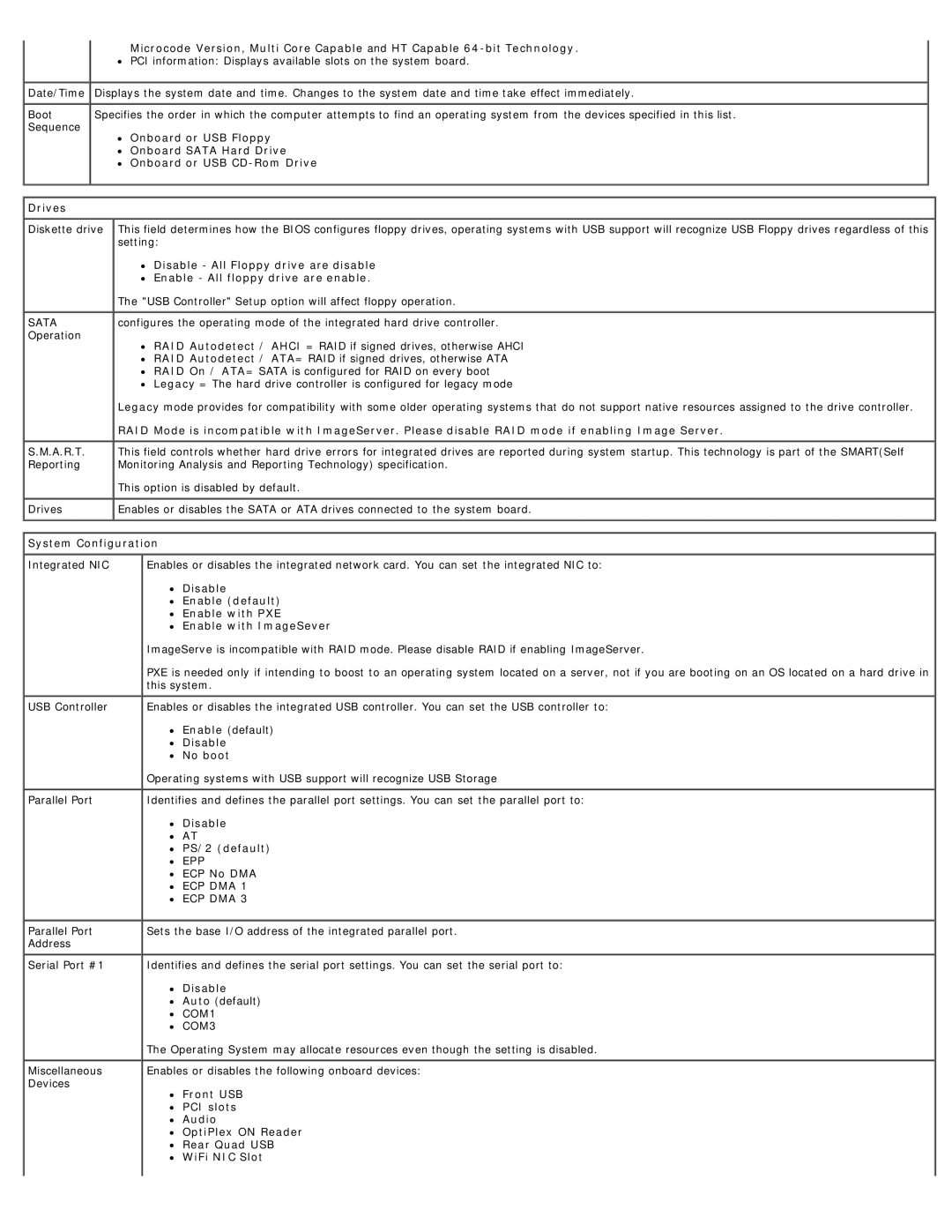|
| Microcode Version, Multi Core Capable and HT Capable |
|
| PCI information: Displays available slots on the system board. |
Date/Time |
| Displays the system date and time. Changes to the system date and time take effect immediately. |
| ||
Boot |
| Specifies the order in which the computer attempts to find an operating system from the devices specified in this list. |
Sequence |
| Onboard or USB Floppy |
|
| |
|
| Onboard SATA Hard Drive |
|
| Onboard or USB |
Drives |
|
Diskette drive | This field determines how the BIOS configures floppy drives, operating systems with USB support will recognize USB Floppy drives regardless of this |
| setting: |
| Disable - All Floppy drive are disable |
| Enable - All floppy drive are enable. |
| The "USB Controller" Setup option will affect floppy operation. |
SATA | configures the operating mode of the integrated hard drive controller. |
Operation | RAID Autodetect / AHCI = RAID if signed drives, otherwise AHCI |
| |
| RAID Autodetect / ATA= RAID if signed drives, otherwise ATA |
| RAID On / ATA= SATA is configured for RAID on every boot |
| Legacy = The hard drive controller is configured for legacy mode |
| Legacy mode provides for compatibility with some older operating systems that do not support native resources assigned to the drive controller. |
| RAID Mode is incompatible with ImageServer. Please disable RAID mode if enabling Image Server. |
S.M.A.R.T. | This field controls whether hard drive errors for integrated drives are reported during system startup. This technology is part of the SMART(Self |
Reporting | Monitoring Analysis and Reporting Technology) specification. |
| This option is disabled by default. |
Drives | Enables or disables the SATA or ATA drives connected to the system board. |
System Configuration | |
Integrated NIC | Enables or disables the integrated network card. You can set the integrated NIC to: |
| Disable |
| Enable (default) |
| Enable with PXE |
| Enable with ImageSever |
| ImageServe is incompatible with RAID mode. Please disable RAID if enabling ImageServer. |
| PXE is needed only if intending to boost to an operating system located on a server, not if you are booting on an OS located on a hard drive in |
| this system. |
USB Controller | Enables or disables the integrated USB controller. You can set the USB controller to: |
| Enable (default) |
| Disable |
| No boot |
| Operating systems with USB support will recognize USB Storage |
Parallel Port | Identifies and defines the parallel port settings. You can set the parallel port to: |
| Disable |
| AT |
| PS/2 (default) |
| EPP |
| ECP No DMA |
| ECP DMA 1 |
| ECP DMA 3 |
Parallel Port | Sets the base I/O address of the integrated parallel port. |
Address |
|
Serial Port #1 | Identifies and defines the serial port settings. You can set the serial port to: |
| Disable |
| Auto (default) |
| COM1 |
| COM3 |
| The Operating System may allocate resources even though the setting is disabled. |
Miscellaneous | Enables or disables the following onboard devices: |
Devices | Front USB |
| |
PCI slots
![]() Audio
Audio
![]() OptiPlex ON Reader
OptiPlex ON Reader
![]() Rear Quad USB
Rear Quad USB
![]() WiFi NIC Slot
WiFi NIC Slot