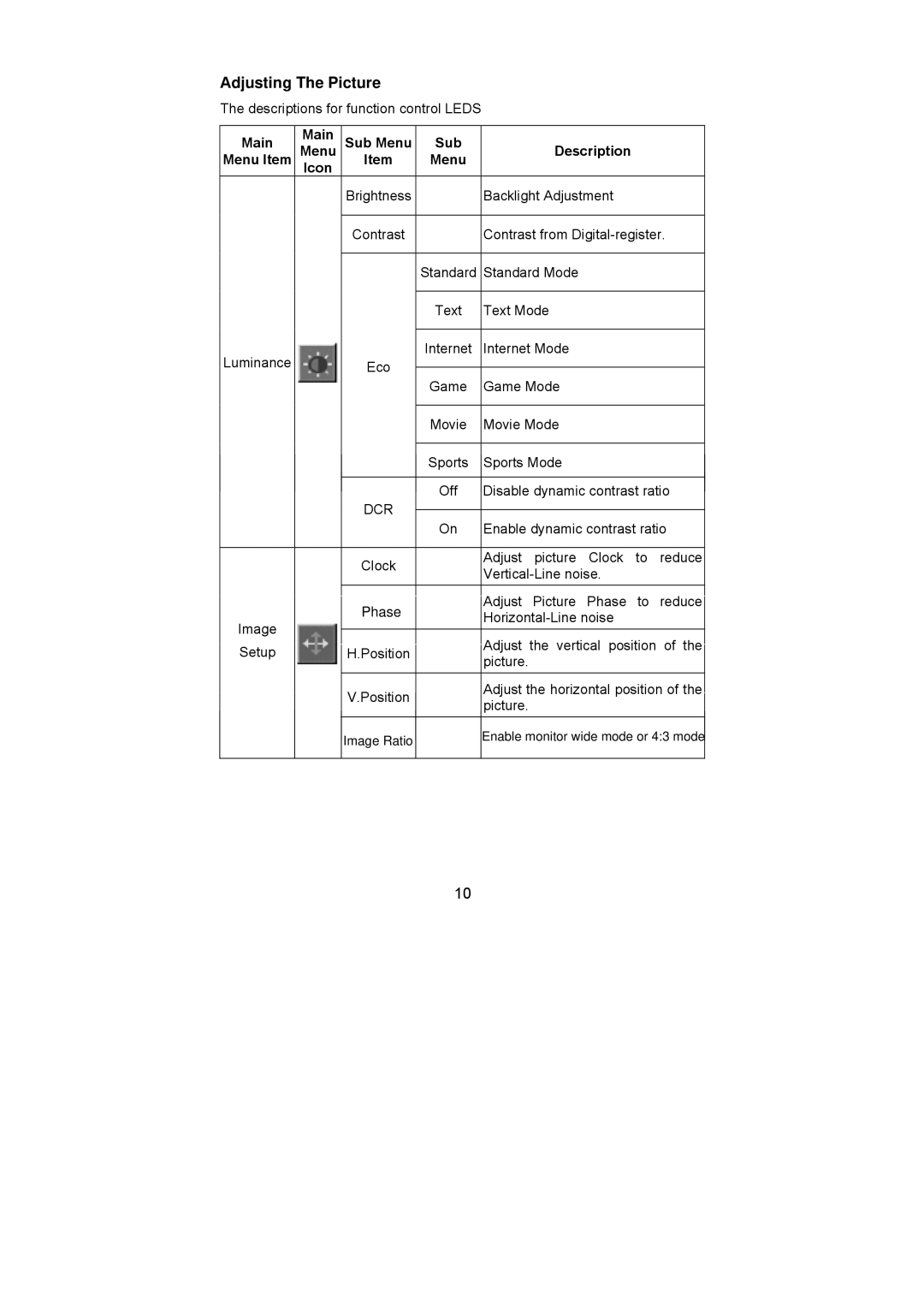Adjusting The Picture
The descriptions for function control LEDS
Main | Main | Sub Menu | Sub |
|
|
|
| |
Menu Item | Menu | Item | Menu | Description |
|
|
| |
| Icon |
|
|
|
|
|
|
|
|
| Brightness |
| Backlight Adjustment |
|
|
| |
|
|
|
|
|
|
| ||
|
| Contrast |
| Contrast from | ||||
|
|
|
|
|
|
|
|
|
|
|
|
| Standard | Standard Mode |
|
|
|
|
|
|
|
|
|
|
|
|
|
|
|
| Text | Text Mode |
|
|
|
|
|
|
|
|
|
|
|
|
Luminance |
|
|
| Internet | Internet Mode |
|
|
|
| Eco |
|
|
|
|
| ||
| Game | Game Mode |
|
|
| |||
|
|
|
|
|
|
| ||
|
|
|
|
|
|
|
|
|
|
|
|
| Movie | Movie Mode |
|
|
|
|
|
|
|
|
|
|
|
|
|
|
|
| Sports | Sports Mode |
|
|
|
|
|
|
|
|
| |||
|
|
|
| Off | Disable dynamic contrast ratio | |||
|
| DCR |
|
|
|
|
| |
|
| On | Enable dynamic contrast ratio | |||||
|
|
|
| |||||
|
|
|
|
|
|
|
|
|
|
| Clock |
| Adjust picture Clock | to | reduce | ||
|
|
|
|
|
| |||
|
|
|
|
|
|
|
| |
|
| Phase |
| Adjust Picture Phase | to | reduce |
| |
|
|
|
| |||||
Image |
|
|
|
|
| |||
|
|
|
|
|
|
| ||
|
|
|
| Adjust the vertical position | of the |
| ||
Setup |
| H.Position |
|
| ||||
|
|
| ||||||
|
| picture. |
|
|
| |||
|
|
|
|
|
|
|
| |
|
| V.Position |
|
| Adjust the horizontal position of the |
| ||
|
|
|
| picture. |
|
|
| |
|
|
|
|
|
|
|
| |
|
|
|
|
|
|
|
|
|
|
| Image Ratio |
|
| Enable monitor wide mode or 4:3 mode | |||
|
|
|
| |||||
|
|
|
|
|
|
|
|
|
10