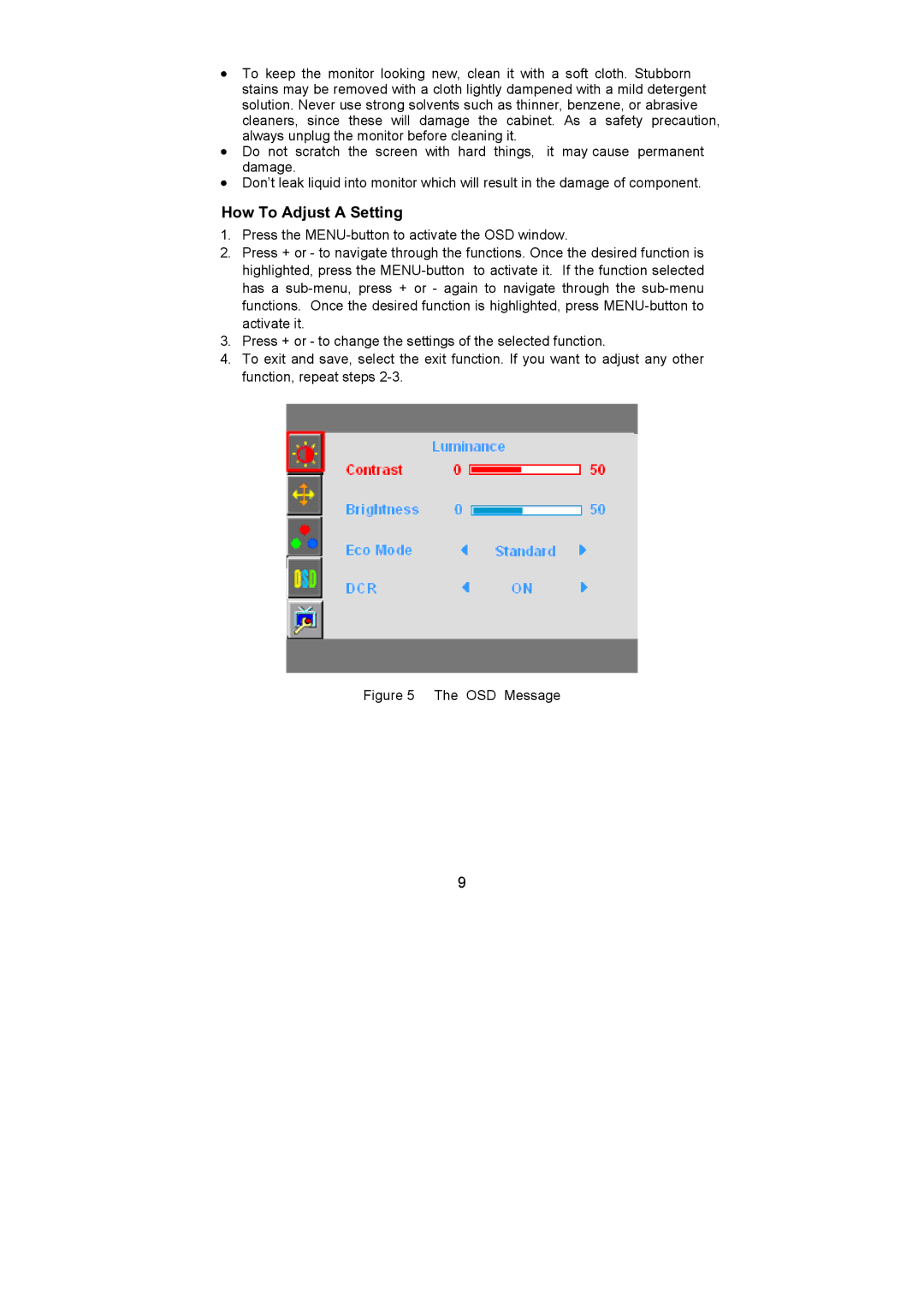•To keep the monitor looking new, clean it with a soft cloth. Stubborn stains may be removed with a cloth lightly dampened with a mild detergent solution. Never use strong solvents such as thinner, benzene, or abrasive cleaners, since these will damage the cabinet. As a safety precaution, always unplug the monitor before cleaning it.
•Do not scratch the screen with hard things, it may cause permanent damage.
•Don’t leak liquid into monitor which will result in the damage of component.
How To Adjust A Setting
1.Press the
2.Press + or - to navigate through the functions. Once the desired function is highlighted, press the
3.Press + or - to change the settings of the selected function.
4.To exit and save, select the exit function. If you want to adjust any other function, repeat steps
Figure 5 The OSD Message
9