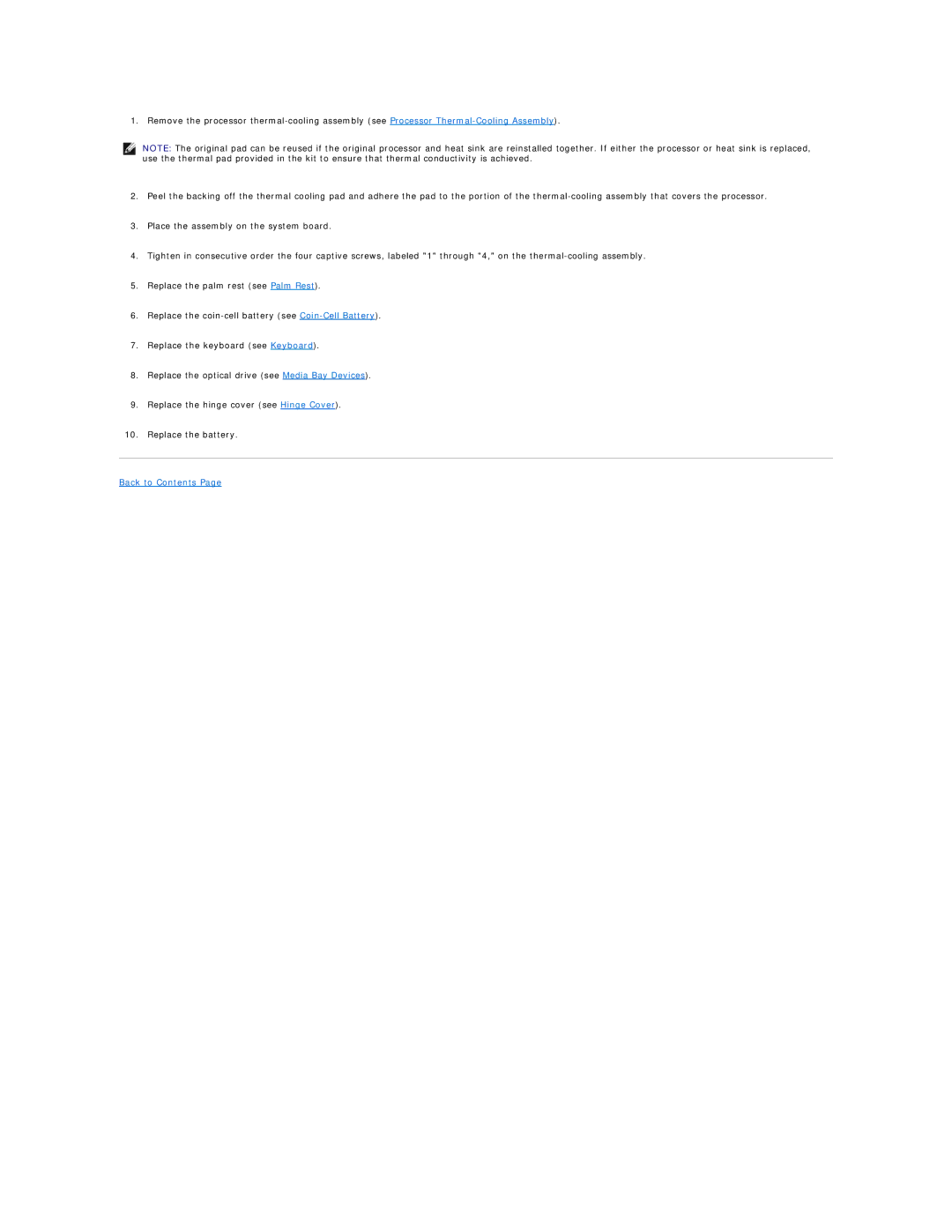1. Remove the processor
NOTE: The original pad can be reused if the original processor and heat sink are reinstalled together. If either the processor or heat sink is replaced, use the thermal pad provided in the kit to ensure that thermal conductivity is achieved.
2.Peel the backing off the thermal cooling pad and adhere the pad to the portion of the
3.Place the assembly on the system board.
4.Tighten in consecutive order the four captive screws, labeled "1" through "4," on the
5.Replace the palm rest (see Palm Rest).
6.Replace the
7.Replace the keyboard (see Keyboard).
8.Replace the optical drive (see Media Bay Devices).
9.Replace the hinge cover (see Hinge Cover).
10.Replace the battery.