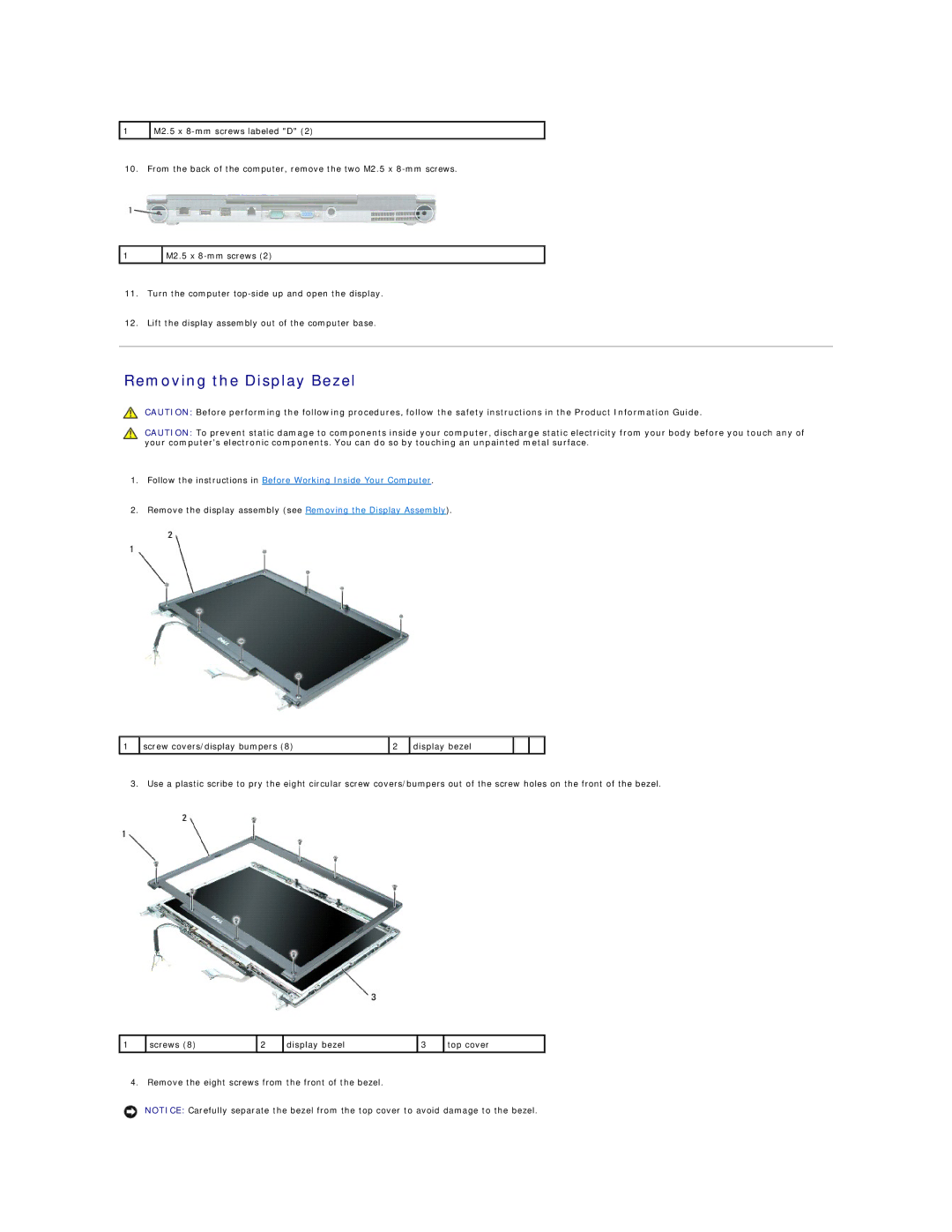1 | M2.5 x |
|
|
10. From the back of the computer, remove the two M2.5 x
1 | M2.5 x |
|
|
11.Turn the computer
12.Lift the display assembly out of the computer base.
Removing the Display Bezel
CAUTION: Before performing the following procedures, follow the safety instructions in the Product Information Guide.
CAUTION: To prevent static damage to components inside your computer, discharge static electricity from your body before you touch any of your computer's electronic components. You can do so by touching an unpainted metal surface.
1.Follow the instructions in Before Working Inside Your Computer.
2.Remove the display assembly (see Removing the Display Assembly).
1 | screw covers/display bumpers (8) | 2 | display bezel |
|
|
3. Use a plastic scribe to pry the eight circular screw covers/bumpers out of the screw holes on the front of the bezel.
1 | screws (8) | 2 | display bezel | 3 | top cover |
|
|
|
|
|
|
4. Remove the eight screws from the front of the bezel.
NOTICE: Carefully separate the bezel from the top cover to avoid damage to the bezel.