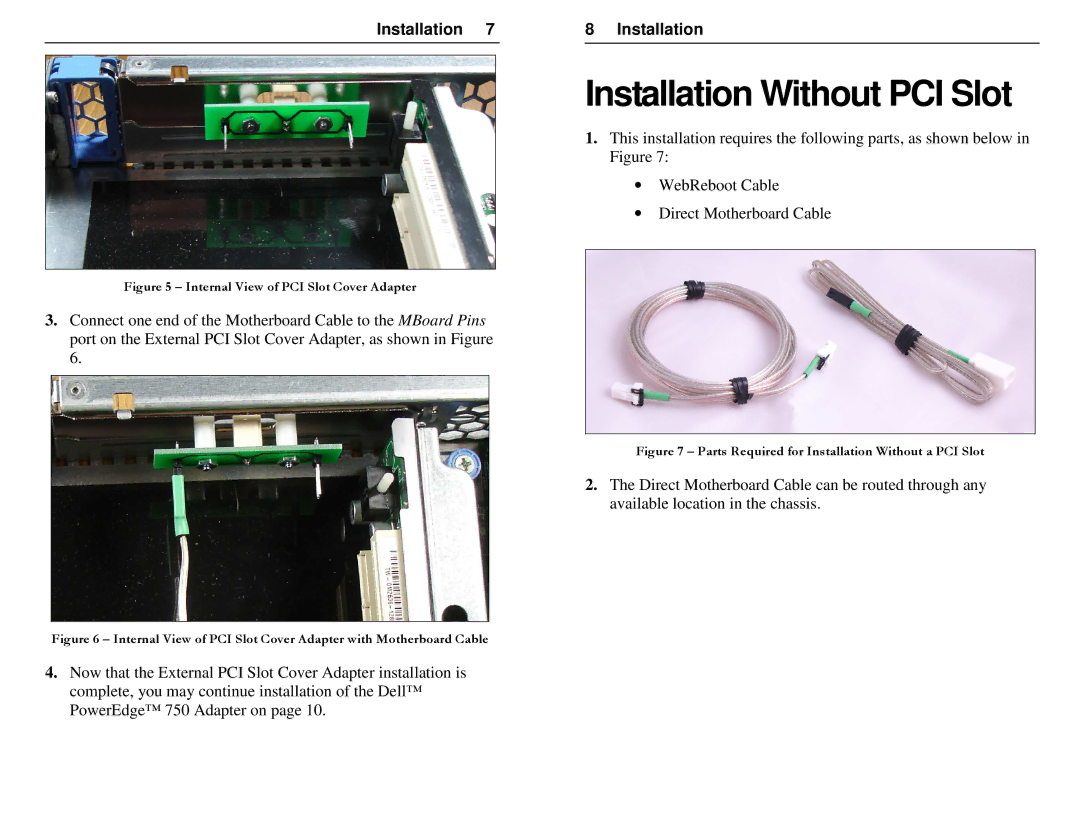Installation 7
Figure 5 – Internal View of PCI Slot Cover Adapter
3.Connect one end of the Motherboard Cable to the MBoard Pins port on the External PCI Slot Cover Adapter, as shown in Figure 6.
Figure 6 – Internal View of PCI Slot Cover Adapter with Motherboard Cable
8 Installation
Installation Without PCI Slot
1.This installation requires the following parts, as shown below in Figure 7:
∙WebReboot Cable
∙Direct Motherboard Cable
Figure 7 – Parts Required for Installation Without a PCI Slot
2.The Direct Motherboard Cable can be routed through any available location in the chassis.
4.Now that the External PCI Slot Cover Adapter installation is complete, you may continue installation of the Dell™ PowerEdge™ 750 Adapter on page 10.