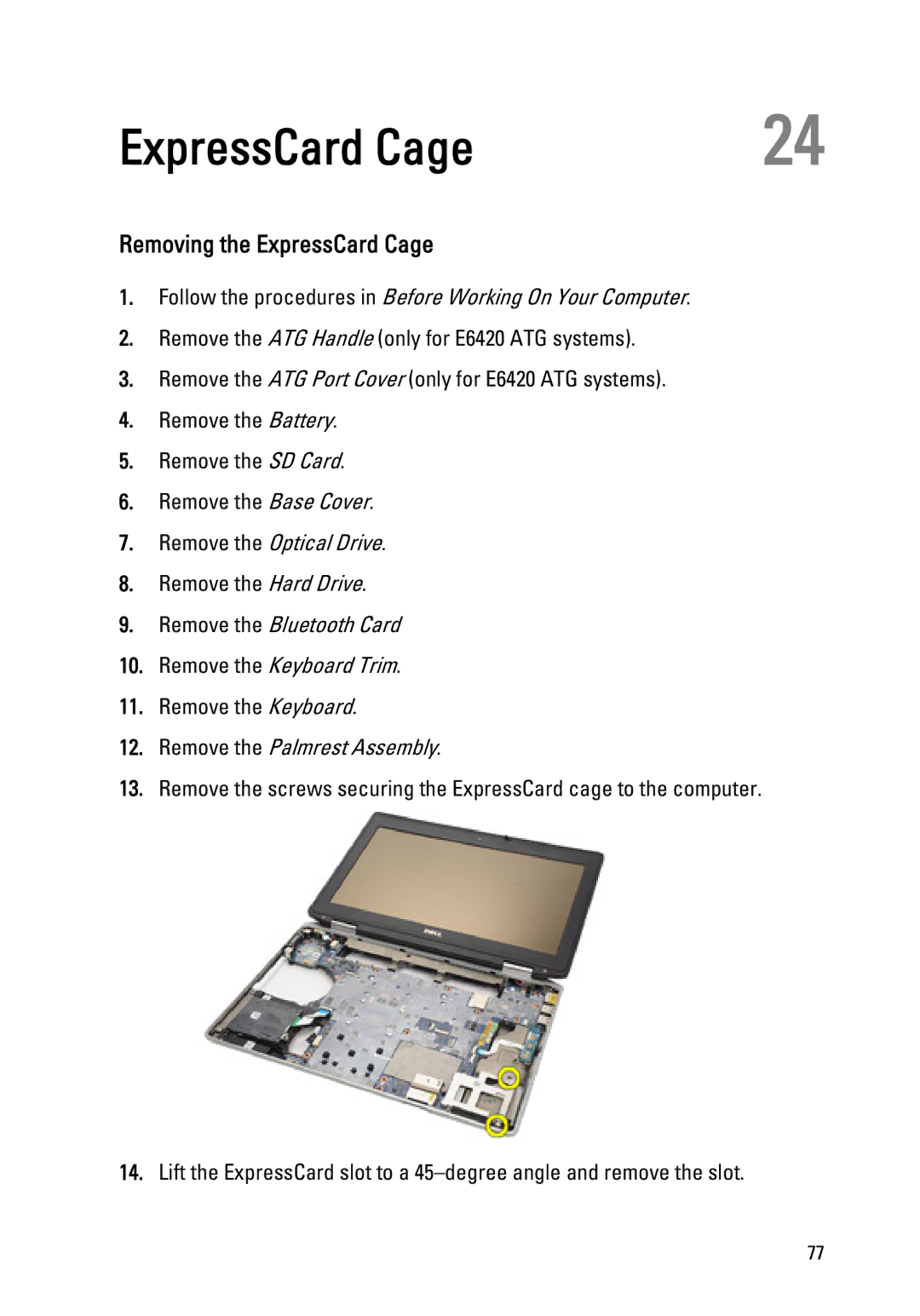E6420 specifications
The Dell Latitude E6420 is a robust and versatile laptop designed to meet the demands of professionals and business users. Launched within Dell's Latitude series, the E6420 emphasizes durability, performance, and security, making it an excellent choice for those requiring a dependable mobile computing solution.One of the standout features of the E6420 is its build quality. Constructed with a rugged Tri-metal chassis, this laptop is designed to withstand the rigors of daily use. The outer casing is reinforced with anodized aluminum and a magnesium alloy, providing both resilience and a sleek aesthetic. Additionally, the E6420 meets military specifications for durability, ensuring it can handle various environmental challenges.
Equipped with a 14-inch display, the Latitude E6420 offers an HD (1366 x 768) resolution, providing clear visuals for presentations, spreadsheets, and multimedia. For those needing enhanced visibility in bright environments, an optional LED-backlit display is available, delivering improved brightness and clarity. The anti-glare feature also reduces reflections, making it easier to work in diverse lighting conditions.
The E6420 is powered by Intel's second-generation Core processors, ranging from Core i3 to Core i7 options. This selection ensures that users have ample computing power for multitasking and running demanding applications. With support for up to 16GB of DDR3 RAM, the laptop offers efficient memory management, enabling seamless performance during high-intensity tasks.
In terms of storage, the Dell E6420 provides various options, including traditional hard drives and solid-state drives. Users can choose between capacity and speed based on their specific needs, with larger HDDs offering more space for files and SSDs providing faster boot and load times.
Security is a crucial aspect of the E6420's design. It includes features such as a fingerprint reader and a smart card reader, which help protect sensitive information. Additionally, the laptop supports TPM (Trusted Platform Module) technology, ensuring encrypted data protection.
Connectivity options on the Dell Latitude E6420 are extensive. It includes USB 3.0 ports, an HDMI output, a VGA port, and an Ethernet jack, allowing for versatile connections to various devices and networks. Furthermore, optional features like a mobile broadband card ensure that users can stay connected on the go.
In summary, the Dell Latitude E6420 combines durability, performance, and security in a sleek, professional package. Its build quality, powerful Intel processors, robust security features, and comprehensive connectivity options make it a reliable choice for business professionals seeking a high-performing laptop that can withstand the pressures of a dynamic work environment.