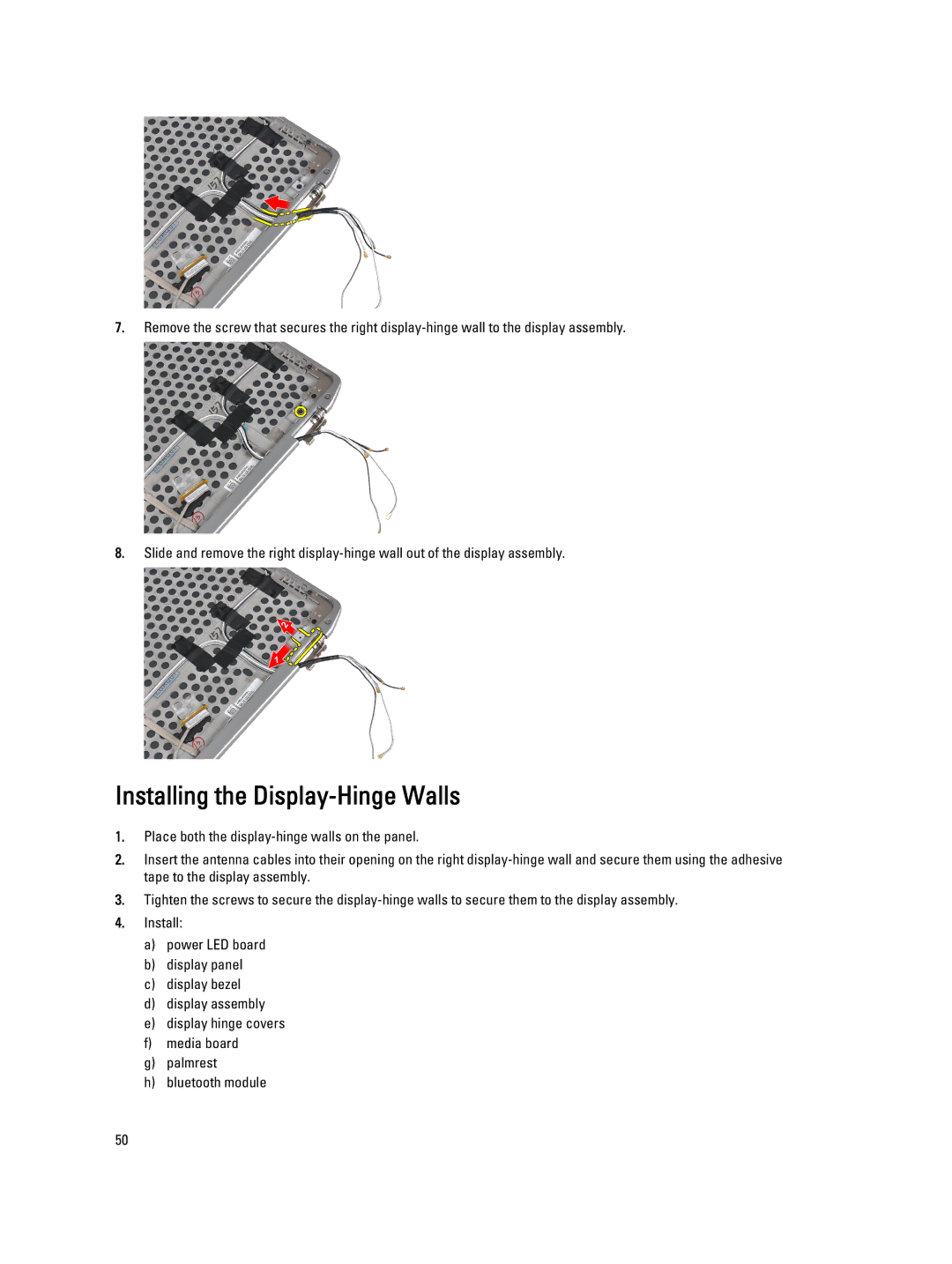7.Remove the screw that secures the right
8.Slide and remove the right
Installing the Display-Hinge Walls
1.Place both the
2.Insert the antenna cables into their opening on the right
3.Tighten the screws to secure the
4.Install:
a)power LED board
b)display panel
c)display bezel
d)display assembly
e)display hinge covers
f)media board
g)palmrest
h)bluetooth module
50