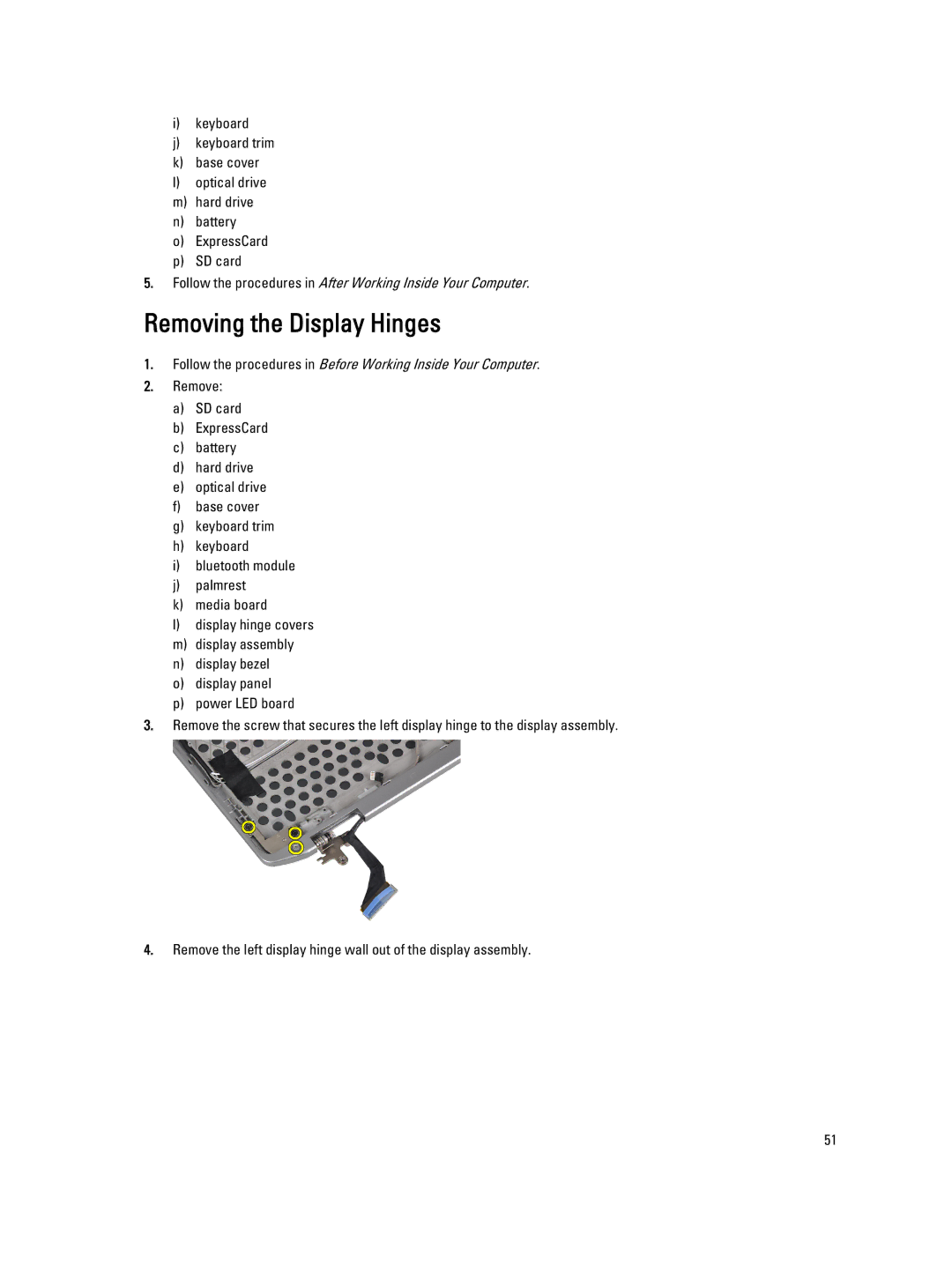i)keyboard
j)keyboard trim
k)base cover
l)optical drive
m)hard drive
n)battery
o)ExpressCard
p)SD card
5.Follow the procedures in After Working Inside Your Computer.
Removing the Display Hinges
1.Follow the procedures in Before Working Inside Your Computer.
2.Remove:
a)SD card
b)ExpressCard
c)battery
d)hard drive
e)optical drive
f)base cover
g)keyboard trim
h)keyboard
i)bluetooth module
j)palmrest
k)media board
l)display hinge covers
m)display assembly
n)display bezel
o)display panel
p)power LED board
3.Remove the screw that secures the left display hinge to the display assembly.
4.Remove the left display hinge wall out of the display assembly.
51