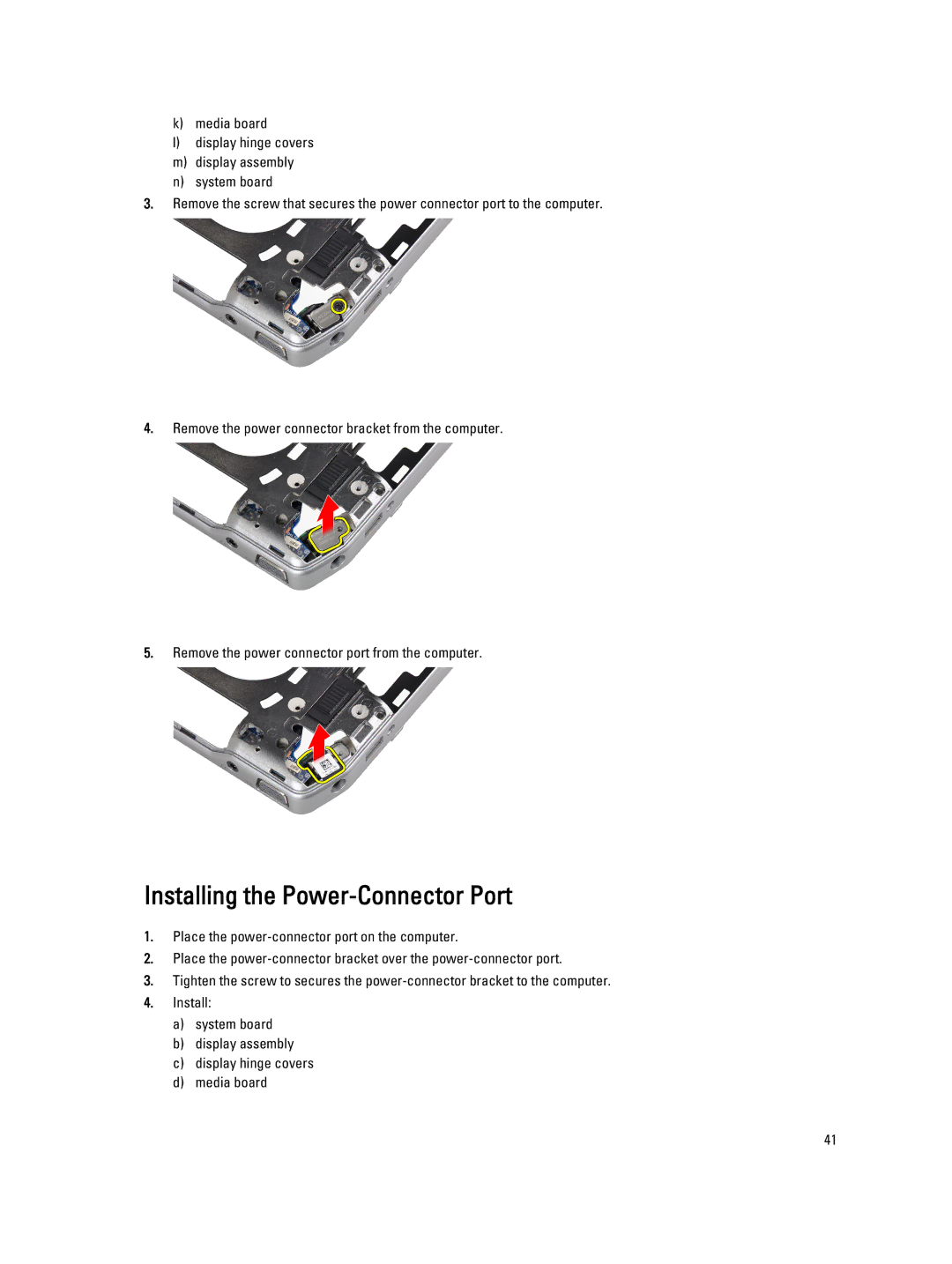k)media board
l)display hinge covers
m)display assembly
n)system board
3.Remove the screw that secures the power connector port to the computer.
4.Remove the power connector bracket from the computer.
5.Remove the power connector port from the computer.
Installing the Power-Connector Port
1.Place the
2.Place the
3.Tighten the screw to secures the
4.Install:
a)system board
b)display assembly
c)display hinge covers
d)media board
41