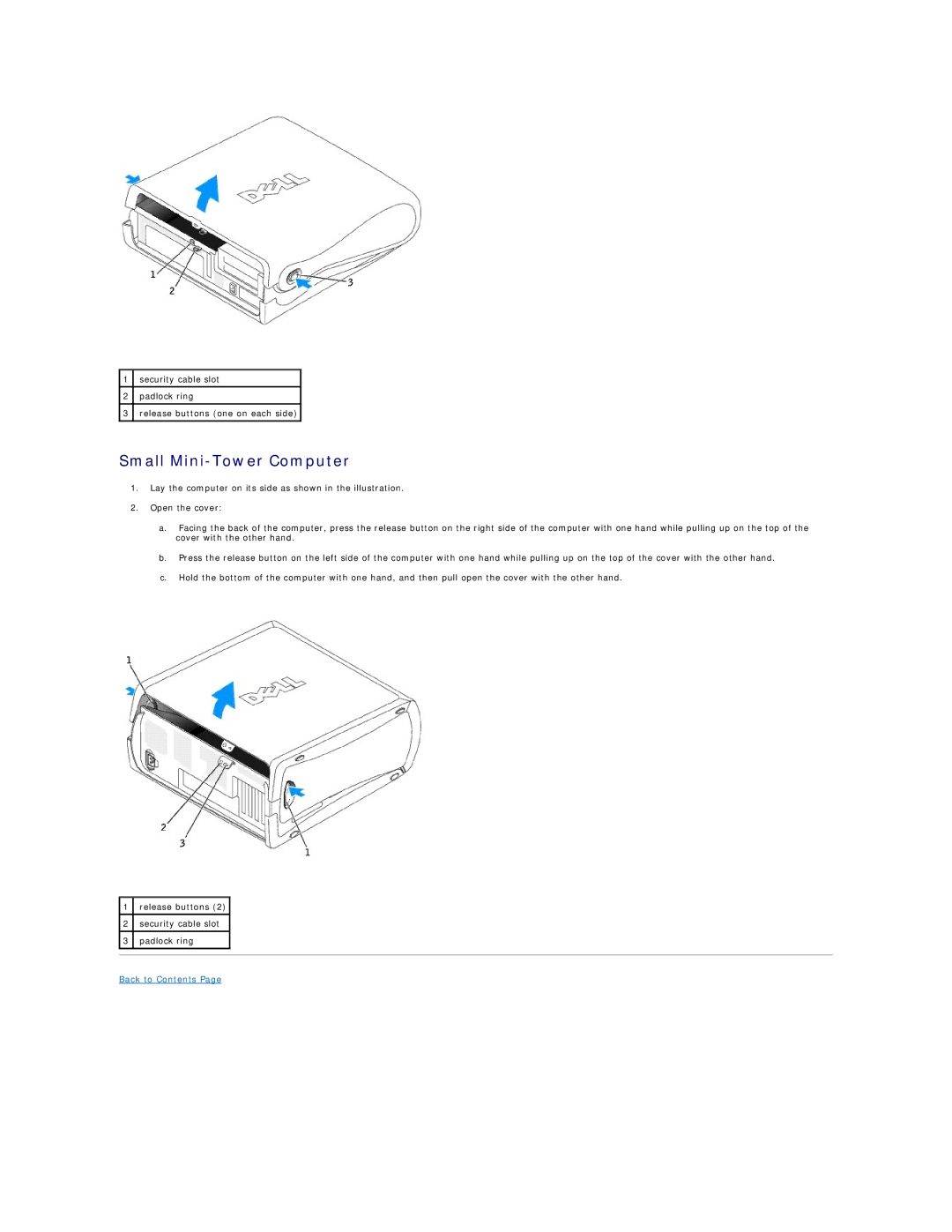1security cable slot
2padlock ring
3release buttons (one on each side)
Small Mini-Tower Computer
1.Lay the computer on its side as shown in the illustration.
2.Open the cover:
a.Facing the back of the computer, press the release button on the right side of the computer with one hand while pulling up on the top of the cover with the other hand.
b.Press the release button on the left side of the computer with one hand while pulling up on the top of the cover with the other hand.
c.Hold the bottom of the computer with one hand, and then pull open the cover with the other hand.
1release buttons (2)
2security cable slot
3padlock ring