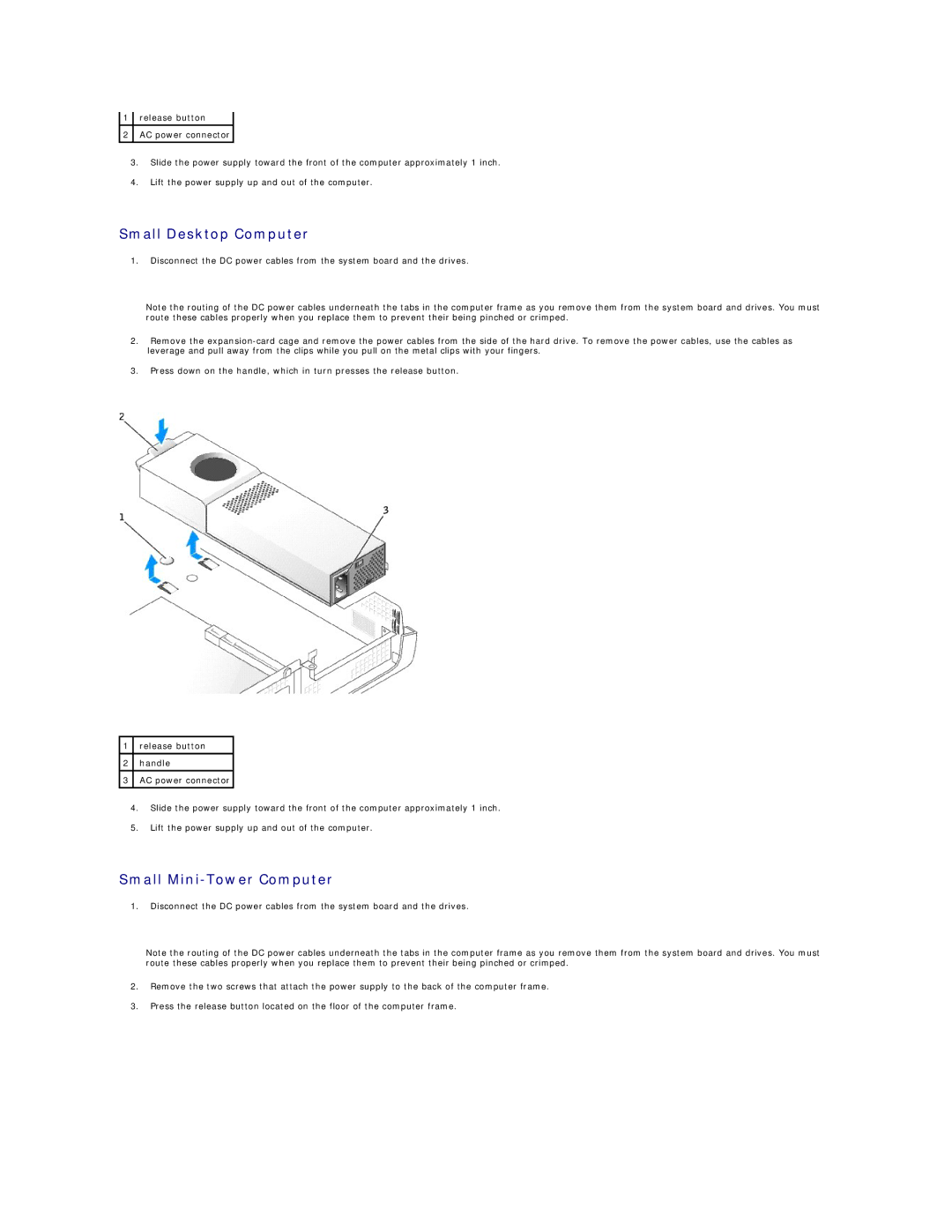1release button
2AC power connector
3.Slide the power supply toward the front of the computer approximately 1 inch.
4.Lift the power supply up and out of the computer.
Small Desktop Computer
1.Disconnect the DC power cables from the system board and the drives.
Note the routing of the DC power cables underneath the tabs in the computer frame as you remove them from the system board and drives. You must route these cables properly when you replace them to prevent their being pinched or crimped.
2.Remove the
3.Press down on the handle, which in turn presses the release button.
1release button
2handle
3AC power connector
4.Slide the power supply toward the front of the computer approximately 1 inch.
5.Lift the power supply up and out of the computer.
Small Mini-Tower Computer
1.Disconnect the DC power cables from the system board and the drives.
Note the routing of the DC power cables underneath the tabs in the computer frame as you remove them from the system board and drives. You must route these cables properly when you replace them to prevent their being pinched or crimped.
2.Remove the two screws that attach the power supply to the back of the computer frame.
3.Press the release button located on the floor of the computer frame.