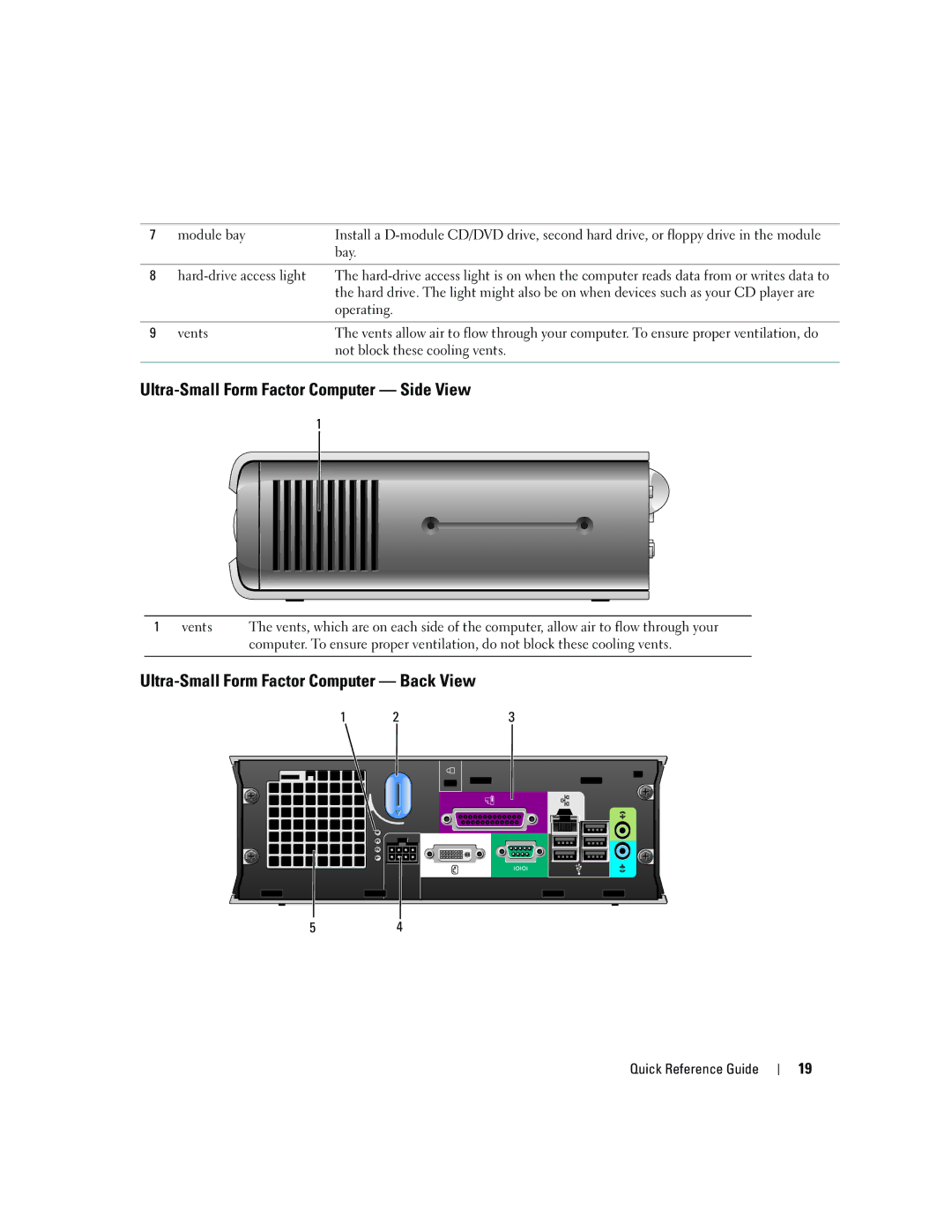W . d e l l . c o m s u p p o r t . d e l l . c o m
Quick Reference Guide
Abbreviations and Acronyms
Contents
Using Microsoft Windows XP System Restore
Finding Information
Support history, service contract
Use the Service Tag to identify your computer
Upgrades Upgrade information for
Downloads Drivers, patches, and software updates
Computers
Top technical issues for my computer
Frequently asked questions
File downloads
Mini Tower Computer Front View
System Views
Insert a CD or DVD if applicable into this drive
Code. For more information, see Diagnostic Lights on
Blinking green The computer is in a power-saving mode
This light flickers when the hard drive is in use
Mini Tower Computer Back View
Desktop Computer Front View
Even though the AC power available in Japan is 100
Shutdown
Power Management in your online User’s Guide
Desktop Computer Back View
Position even though the AC power available in Japan is 100
Small Form Factor Computer Front View
Small Form Factor Computer Back View
USB printer, plug it into a USB connector
Parallel connector
Microphone connector
Connector
Line-in connector
Line-out connector
Ultra-Small Form Factor Computer Front View
Ultra-Small Form Factor Computer Back View
Ultra-Small Form Factor Computer Side View
Ultra-Small Form Factor Computer Back-Panel Connectors
Before You Begin
Removing the Computer Cover
Guide
Mini Tower Computer
Page
Desktop Computer
Small Form Factor Computer
Ultra-Small Form Factor Computer
Inside Your Computer
Desktop Computer
Small Form Factor Computer
Setting Up Your Computer
Quick Reference Guide
Set Up Your Keyboard and Mouse Set Up Your Monitor
When to Use the Dell Diagnostics
Solving Problems
Dell Diagnostics
Power Connections
Insert the Drivers and Utilities CD
Tab Function
Option Function
Power Light Problem Description Suggested Resolution
Your power light may indicate a computer problem
System Lights
Light Pattern Problem Description
Diagnostic Lights
If available, install properly working
Light Pattern Problem Description Suggested Resolution
Installed, reinstall it and restart
Without error
Ensure that the cables are properly
Ensure that no special memory
Verify that the memory modules that
Your computer
Code Cause
Beep Codes
Using Microsoft Windows XP System Restore
Running the Dell IDE Hard Drive Diagnostics
Resolving Software and Hardware Incompatibilities
Select a restore point and click Next
Before You Begin
Reinstalling Microsoft Windows XP
Quick Reference Guide
When the Welcome to Microsoft screen appears, click Next
Using the Drivers and Utilities CD
Quick Reference Guide
Hardware Troubleshooter
Service Tag
Quick Reference
ResourceCD
Index
Guide de référence rapide
Abréviations et sigles
Remarques, avis et précautions
Ordinateurs mini-tour, de bureau et compacts
Exécution de Dell IDE Hard Drive Diagnostics
Réinstallation de Microsoft Windows XP
De Dell à ladresse support.dell.com
Recherche dinformations
Étiquette de licence Microsoft Windows
Utilisez le numéro de service pour identifier
Solutions Conseils et astuces de
Express
Concernant mon ordinateur
Vous avez commandé
Historique du support
Principaux problèmes techniques
Ordinateur mini-tour Vue frontale
Vues du système
Ce voyant indique quune connexion réseau LAN est établie
Vert clignotant Lordinateur est en mode économie dénergie
Insérez un CD ou un DVD le cas échéant dans ce lecteur
Insérez une disquette dans ce lecteur
Ordinateur mini-tour Vue arrière
Tension disponible au Japon est de 100
Ordinateur de bureau Vue frontale
Du système dexploitation
Ordinateur de bureau Vue arrière
Plutôt à un arrêt du système dexploitation
Ordinateur compact Vue frontale
Arrêt du système dexploitation
Dalimentation» du Guide dutilisation en ligne
Ordinateur compact Vue arrière
Voyant dintégrité des
Connecteur parallèle
Liaisons
Situé sur cette carte
Réseau a été correctement installé
Connecteur de
Ladaptateur réseau
3 4
Ordinateur ultra compact Vue frontale
En ligne
Ordinateur ultra compact Vue arrière
Ordinateur ultra compact Vue latérale
Ordinateur ultra compact Connecteurs du panneau arrière
Avant de commencer
Retrait du capot de lordinateur
Avant dintervenir à lintérieur de votre ordinateur
Ordinateur mini-tour
Page
Ordinateur de bureau
Ordinateur compact
Ordinateur ultra compact
Lintérieur de votre ordinateur
Ordinateur de bureau
Ordinateur compact
Branchez le clavier et la souris
Configuration de votre ordinateur
Page
Guide de référence rapide
Connexions dalimentation
Résolution des problèmes
Guide de référence rapide
Option Fonction
Menu principal de Dell Diagnostics
Onglet Fonction
Voyants du système
Description du problème Solution proposée
Pour savoir comment contacter Dell
Comportement des voyants Description du problème
Voyants de diagnostic
Identifier le module défectueux ou
Installez correctement la mémoire de
Si le problème persiste, installez une
Pour des informations sur la
Comportement des voyants Description du problème
Codes sonores
Si votre ordinateur émet un signal lors du démarrage
Création dun point de restauration
Résolution des incompatibilités logicielles et matérielles
Cliquez sur Restauration du système
Restauration de lordinateur à un état antérieur
Cliquez sur longlet Restauration du système
Réinstallation de Microsoft Windows XP
Cliquez sur Performances et maintenance
Réinstallation de Windows XP
Démarrage depuis le CD Operating System
Installation de Windows XP
Page
Utilisation du CD Drivers and Utilities
Messages derreur codes sonores
Page
Guía de referencia rápida
Abreviaturas y siglas
Notas, avisos y precauciones
118
101
104
112
142
100
Cómo utilizar la función Restaurar sistema de
Cómo volver a instalar Microsoft Windows XP 139
Web Dell Support en support.dell.com
Localización de información
101
102
103
Computadora de minitorre Vista anterior
Vistas del sistema
104
Diagnóstico en la página
105
Inserte un CD o DVD si corresponde en esta unidad
Inserte un disquete en esta unidad
106
Computadora de minitorre Vista posterior
107
Computadora de sobremesa Vista anterior
Sin luz la computadora está apagada
108
Usuario en línea
109
Computadora de sobremesa Vista posterior
110
Computadora de formato reducido Vista anterior
111
Computadora de formato reducido Vista posterior
Normal
Sistema en la Guía del usuario Indicador de integridad
112
Conector paralelo
Impresora USB, enchúfela en un conector USB
113
114
Computadora de formato ultrareducido Vista anterior
Windows
Computadora de formato ultrareducido Vista posterior
Computadora de formato ultrareducido Vista lateral
115
116
117
Cómo quitar la cubierta de la computadora
Antes de empezar
Inicio y luego en Apagar computadora
Antes de trabajar en el interior de su computadora
Computadora minitorre
118
119
120
Computadora de sobremesa
121
Computadora de formato pequeño
122
Computadora de formato ultrareducido
Computadora de minitorre
Interior de su computadora
123
124
125
Computadora de formato reducido
126
Configuración de la computadora
127
Configurar el teclado y el ratón Configurar el monitor 128
129
Solución de problemas
Cuándo debe usar los Dell Diagnostics
Conexiones de alimentación
130
Ficha Función
Menú principal de Dell Diagnostics
131
Opción Función
Técnica. Para obtener información
Descripción del problema Solución sugerida
Indicadores del sistema
132
Luces de diagnóstico
Indicador de alimentación Descripción del problema
133
134
135
136
Códigos de sonido
Código Causa
Cómo resolver incompatibilidades de software y hardware
Ejecución de los diagnósticos de disco duro IDE de Dell
137
Haga clic en Restaurar sistema
Creación de un punto de restauración
138
139
Cómo volver a instalar Microsoft Windows XP
Haga clic en Rendimiento y mantenimiento
Reinstalación de Windows XP
Arranque desde el CD Sistema operativo
140
Instalación de Windows XP
141
Guía de referencia rápida
143
144 Guía de referencia rápida
Solución de problemas Centro de ayuda y soporte
Técnico, 103 conflictos Dell Diagnostics
Códigos de sonido, 136 Dell Diagnostics
Mensajes de error códigos de sonido
Hardware, 138 volver a instalar 146
Restaurar sistema, 138 Solucionador de problemas de