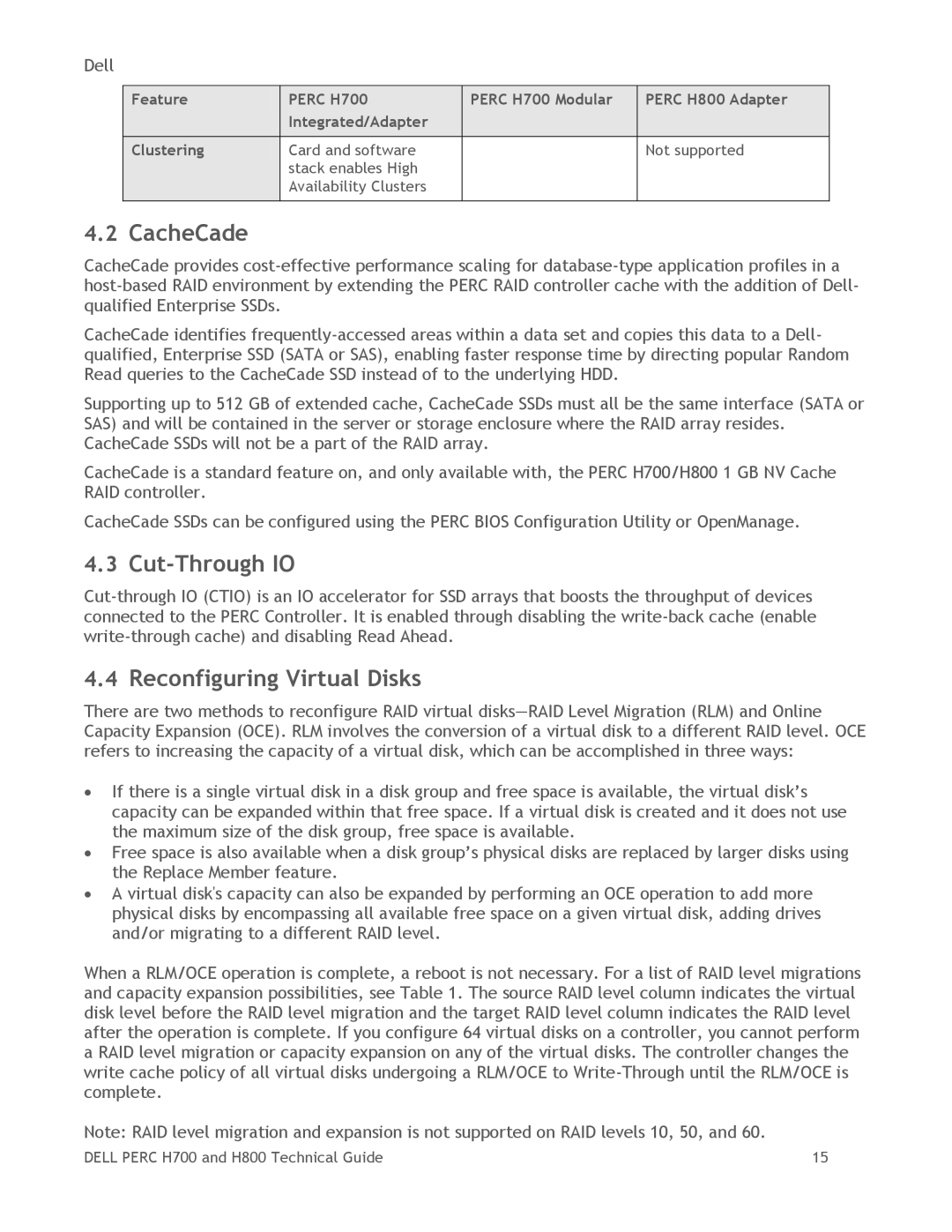Dell
Feature | PERC H700 |
| PERC H700 Modular | PERC H800 Adapter |
| Integrated/Adapter |
|
|
|
|
|
|
| |
|
|
|
| |
|
|
|
|
|
Clustering | Card and software |
|
| Not supported |
| stack enables High |
|
|
|
| Availability Clusters |
|
|
|
|
|
|
|
|
4.2CacheCade
CacheCade provides
CacheCade identifies
Supporting up to 512 GB of extended cache, CacheCade SSDs must all be the same interface (SATA or SAS) and will be contained in the server or storage enclosure where the RAID array resides. CacheCade SSDs will not be a part of the RAID array.
CacheCade is a standard feature on, and only available with, the PERC H700/H800 1 GB NV Cache RAID controller.
CacheCade SSDs can be configured using the PERC BIOS Configuration Utility or OpenManage.
4.3Cut-Through IO
4.4Reconfiguring Virtual Disks
There are two methods to reconfigure RAID virtual
∙If there is a single virtual disk in a disk group and free space is available, the virtual disk’s capacity can be expanded within that free space. If a virtual disk is created and it does not use the maximum size of the disk group, free space is available.
∙Free space is also available when a disk group’s physical disks are replaced by larger disks using the Replace Member feature.
∙A virtual disk's capacity can also be expanded by performing an OCE operation to add more physical disks by encompassing all available free space on a given virtual disk, adding drives and/or migrating to a different RAID level.
When a RLM/OCE operation is complete, a reboot is not necessary. For a list of RAID level migrations and capacity expansion possibilities, see Table 1. The source RAID level column indicates the virtual disk level before the RAID level migration and the target RAID level column indicates the RAID level after the operation is complete. If you configure 64 virtual disks on a controller, you cannot perform a RAID level migration or capacity expansion on any of the virtual disks. The controller changes the write cache policy of all virtual disks undergoing a RLM/OCE to
Note: RAID level migration and expansion is not supported on RAID levels 10, 50, and 60.
DELL PERC H700 and H800 Technical Guide | 15 |