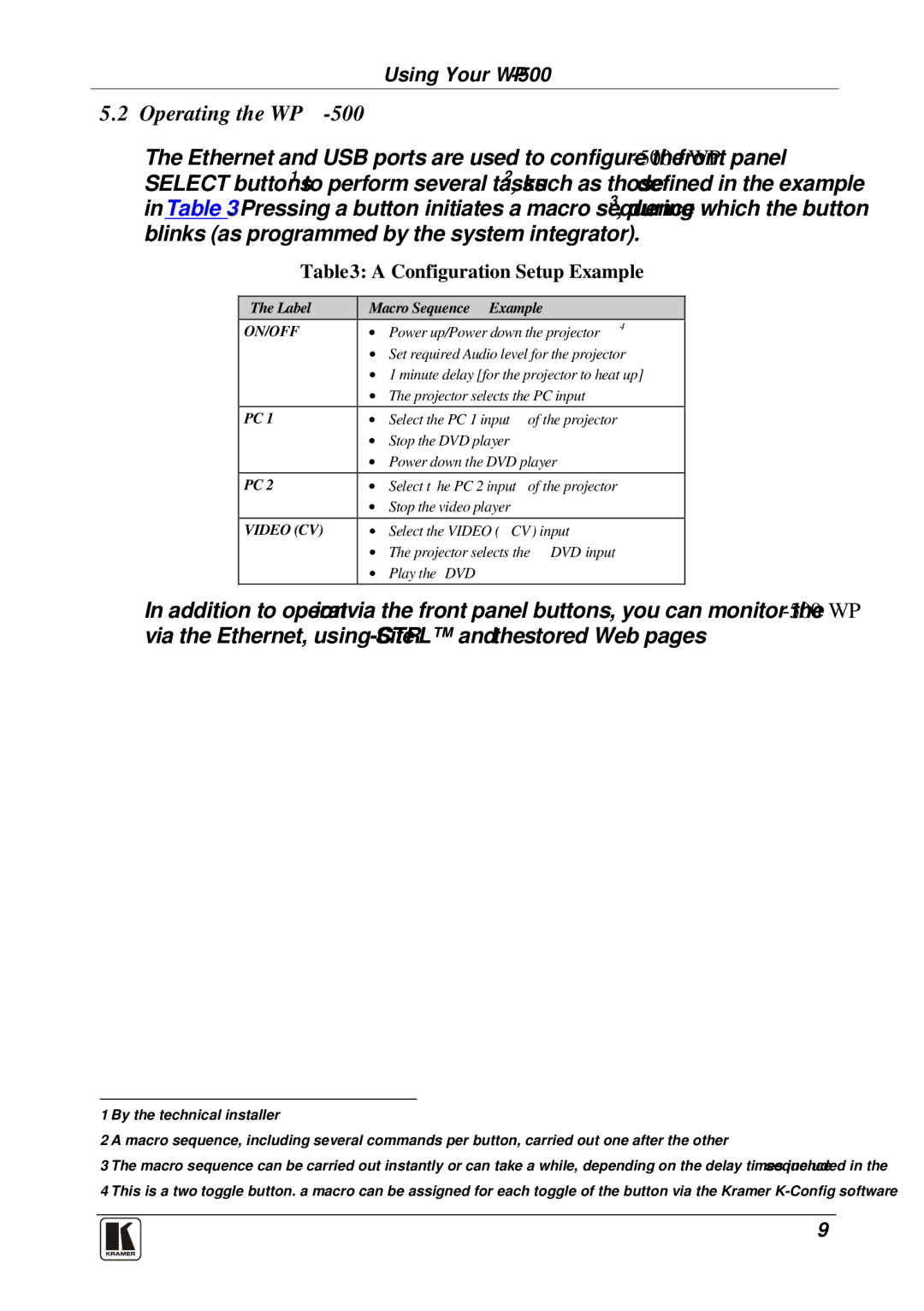Using Your
5.2 Operating the WP-500
The Ethernet and USB ports are used to configure the
Table 3: A Configuration Setup Example
The Label | Macro Sequence Example |
ON/OFF | • Power up/Power down the projector4 |
| • Set required Audio level for the projector |
| • 1 minute delay [for the projector to heat up] |
| • The projector selects the PC input |
PC 1 | • Select the PC 1 input of the projector |
| • Stop the DVD player |
| • Power down the DVD player |
PC 2 | • Select the PC 2 input of the projector |
| • Stop the video player |
VIDEO (CV) | • Select the VIDEO (CV) input |
| • The projector selects the DVD input |
| • Play the DVD |
In addition to operation via the front panel buttons, you can monitor the
1 By the technical installer
2 A macro sequence, including several commands per button, carried out one after the other
3 The macro sequence can be carried out instantly or can take a while, depending on the delay times included in the sequence 4 This is a two toggle button. a macro can be assigned for each toggle of the button via the Kramer
9