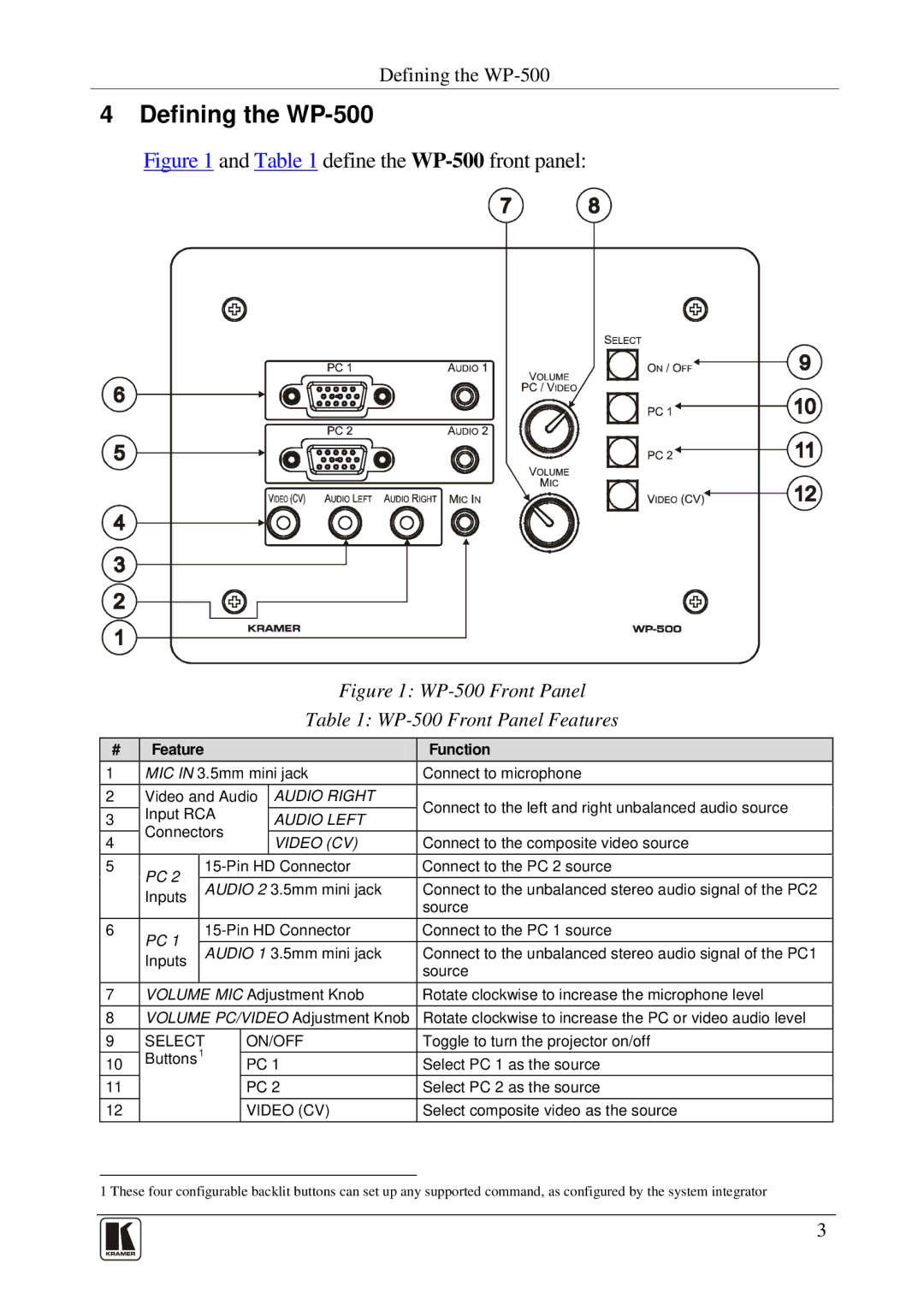Defining the
4 Defining the WP-500
Figure 1 and Table 1 define the WP-500 front panel:
Figure 1: WP-500 Front Panel
Table 1: WP-500 Front Panel Features
# | Feature |
|
|
| Function | |
1 | MIC IN 3.5mm mini jack | Connect to microphone | ||||
2 | Video and Audio | AUDIO RIGHT | Connect to the left and right unbalanced audio source | |||
3 | Input RCA |
| AUDIO LEFT | |||
|
| |||||
Connectors |
|
| ||||
4 |
| VIDEO (CV) | Connect to the composite video source | |||
|
|
|
| |||
5 | PC 2 |
| Connect to the PC 2 source | |||
|
| AUDIO 2 | 3.5mm mini jack | Connect to the unbalanced stereo audio signal of the PC2 | ||
| Inputs |
| ||||
|
|
|
|
| source | |
|
|
|
|
|
| |
6 | PC 1 |
| Connect to the PC 1 source | |||
|
| AUDIO 1 | 3.5mm mini jack | Connect to the unbalanced stereo audio signal of the PC1 | ||
| Inputs |
| ||||
|
|
|
|
| source | |
|
|
|
|
|
| |
7 | VOLUME MIC Adjustment Knob | Rotate clockwise to increase the microphone level | ||||
8 | VOLUME PC/VIDEO Adjustment Knob | Rotate clockwise to increase the PC or video audio level | ||||
9 | SELECT | ON/OFF | Toggle to turn the projector on/off | |||
| Buttons1 |
|
|
|
| |
10 |
| PC 1 | Select PC 1 as the source | |||
|
|
| ||||
11 |
|
|
| PC 2 | Select PC 2 as the source | |
12 |
|
|
| VIDEO (CV) | Select composite video as the source | |
1 These four configurable backlit buttons can set up any supported command, as configured by the system integrator
3