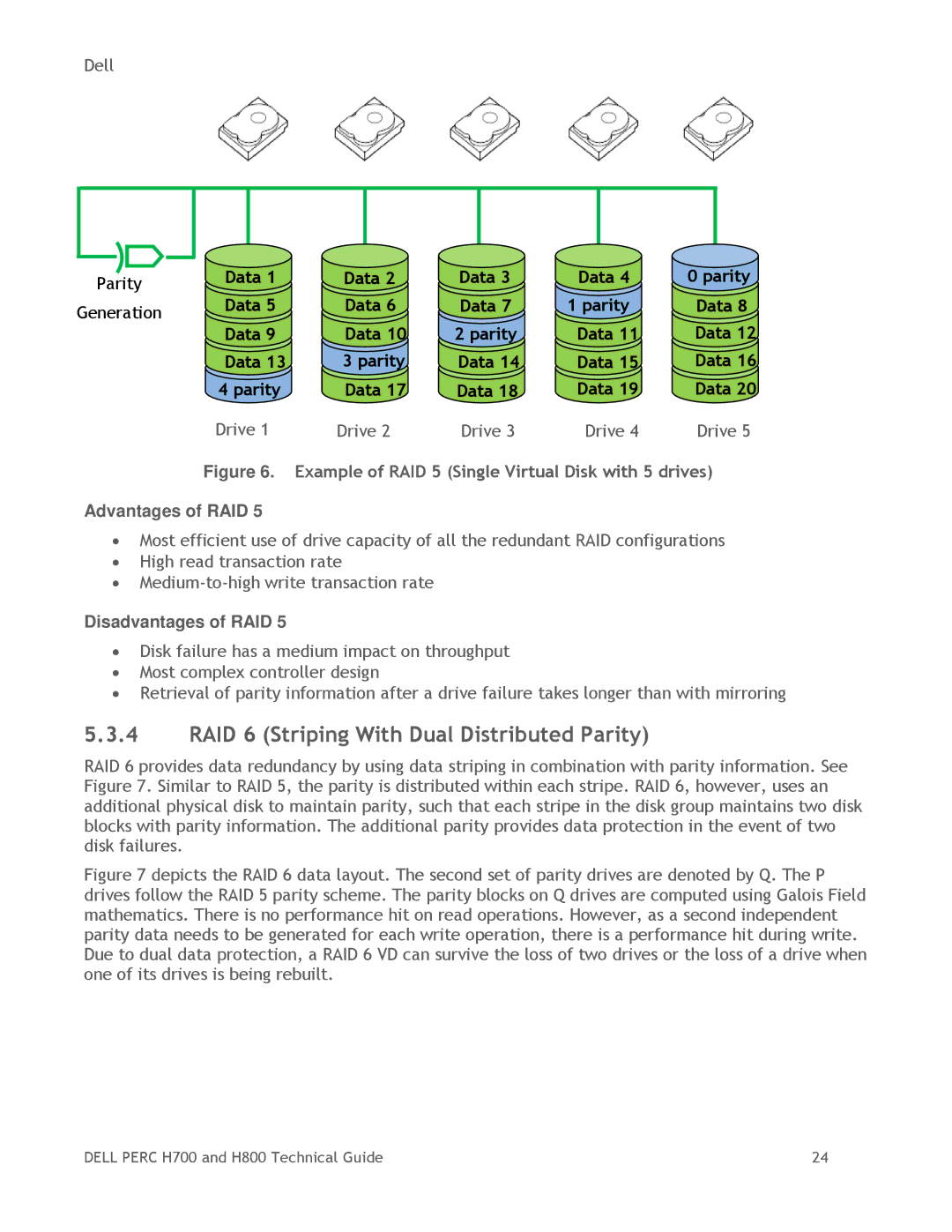Dell
Parity | Data 1 | Data 2 | Data 3 | Data 4 | 0 parity |
|
|
|
|
| |
Generation | Data 5 | Data 6 | Data 7 | 1 parity | Data 8 |
|
|
|
|
| |
| Data 9 | Data 10 | 2 parity | Data 11 | Data 12 |
| Data 13 | 3 parity | Data 14 | Data 15 | Data 16 |
| 4 parity | Data 17 | Data 18 | Data 19 | Data 20 |
| Drive 1 | Drive 2 | Drive 3 | Drive 4 | Drive 5 |
Figure 6. Example of RAID 5 (Single Virtual Disk with 5 drives)
Advantages of RAID 5
∙Most efficient use of drive capacity of all the redundant RAID configurations
∙High read transaction rate
∙
Disadvantages of RAID 5
∙Disk failure has a medium impact on throughput
∙Most complex controller design
∙Retrieval of parity information after a drive failure takes longer than with mirroring
5.3.4RAID 6 (Striping With Dual Distributed Parity)
RAID 6 provides data redundancy by using data striping in combination with parity information. See Figure 7. Similar to RAID 5, the parity is distributed within each stripe. RAID 6, however, uses an additional physical disk to maintain parity, such that each stripe in the disk group maintains two disk blocks with parity information. The additional parity provides data protection in the event of two disk failures.
Figure 7 depicts the RAID 6 data layout. The second set of parity drives are denoted by Q. The P drives follow the RAID 5 parity scheme. The parity blocks on Q drives are computed using Galois Field mathematics. There is no performance hit on read operations. However, as a second independent parity data needs to be generated for each write operation, there is a performance hit during write. Due to dual data protection, a RAID 6 VD can survive the loss of two drives or the loss of a drive when one of its drives is being rebuilt.
DELL PERC H700 and H800 Technical Guide | 24 |